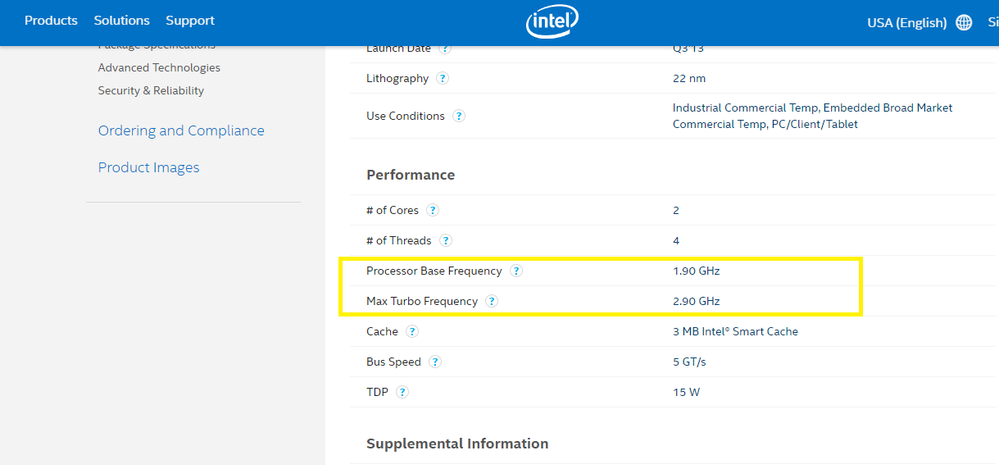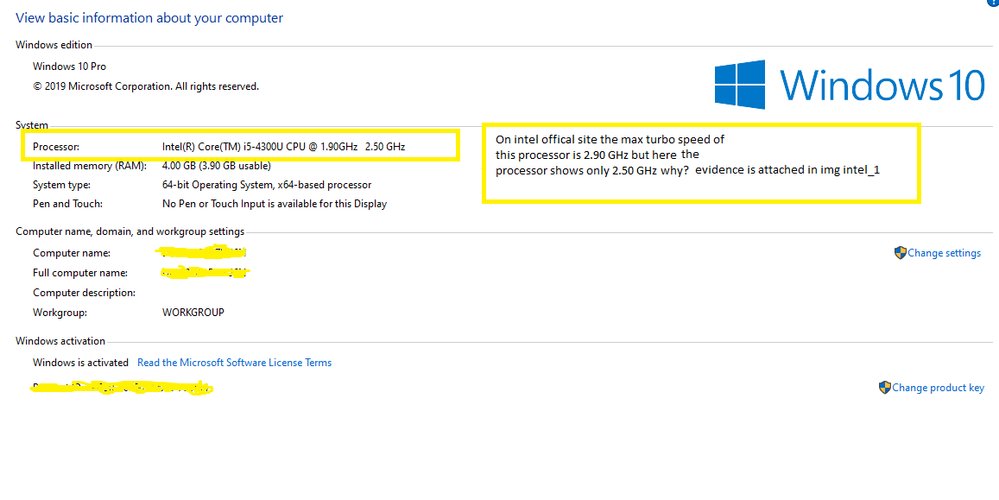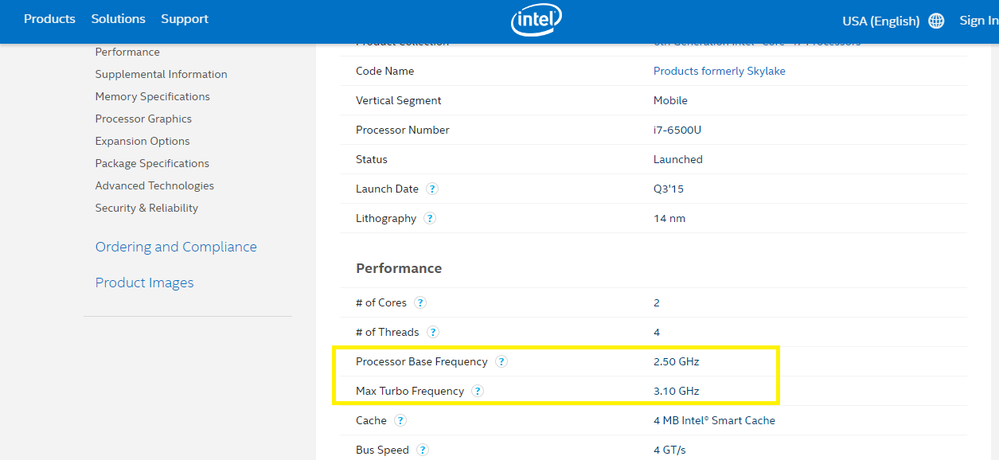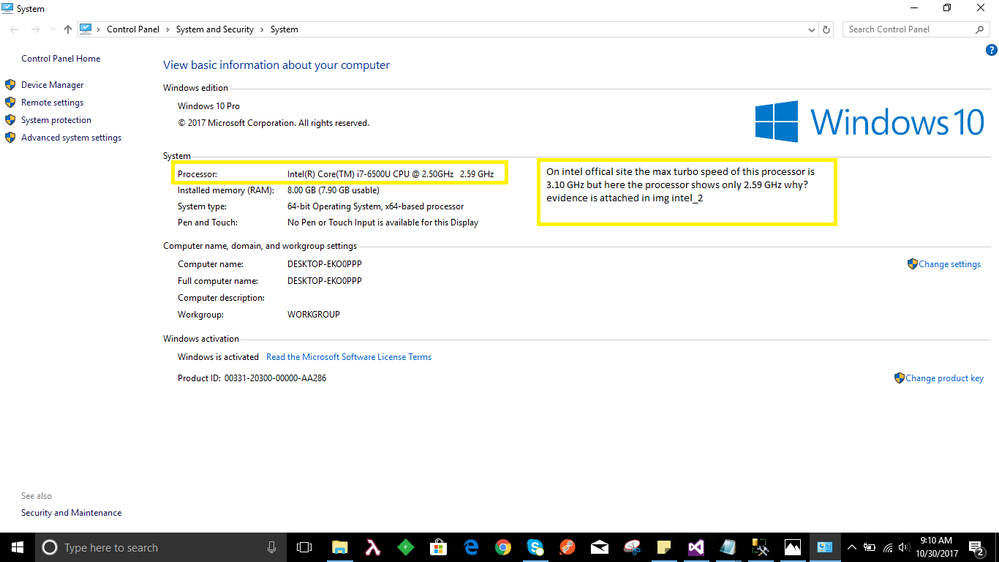- Mark as New
- Bookmark
- Subscribe
- Mute
- Subscribe to RSS Feed
- Permalink
- Report Inappropriate Content
Images are attached for reference which will provide you a better understanding.
Link Copied
- Mark as New
- Bookmark
- Subscribe
- Mute
- Subscribe to RSS Feed
- Permalink
- Report Inappropriate Content
A quick backgrounder; Processors take in a base clock frequency - 100MHz, for example - and then, for each Core, multiply this by a specific multiplier value to determine the clock frequency that the Core will currently run under. In a locked processor, a specific maximum multiplier is imposed across all of the Cores. In an unlocked processor, no maximum is imposed, but there are practical limits to what multipliers will work. When a system is idle, the multiplier value used for each Core will be dropped, slowing the Core and saving power. For the Turbo Boost feature, the multiplier for a Core can be increased, in many cases above the normal maximum being imposed, in order to speed work that is not using all processor resources. For example, if the work is only making one Core really active, there will be enough thermal headroom for the processor to run that Core at a higher frequency to allow the work to be done more quickly. Running this Core at a higher frequency will generate more heat, but knowing the sustainable heat level and the lesser amounts of heat that the other, less-used Cores are generating, the processor can determine how much faster this Core can be run (and how long it can be run this way). This is obviously a very simplistic view of the feature; there are a lot more criteria for the decision-making, but you should get the gist of it. When more than one Core is active, obviously the multiplier that can be applied to each is going to be lower than it was for the one Core case (since more heat is generated by multiple Cores running faster (boosted). When they talk about the Maximum Turbo Boost Frequency, they are talking about the maximum frequency that can be applied during the One-Core-Active case (it will obviously be the highest possible).
Ok, in any particular system design, the OEM can adjust the maximum multipliers that the Turbo Boost feature can use in the One-Core-Active, Two-Cores-Active, ..., All-Cores-Active states based upon the power and thermal handling capabilities of their overall design. Some OEMs will expose these multipliers as parameters in the BIOS, so that the user can change them, but this is rarely the case in laptop designs (the thermal handling capabilities aren't going to change). In those rare cases where this capability is provided in a laptop design, the OEM will often place limits on the multipliers based upon the power and thermal handling capabilities of their design.
In laptop designs, power limitations may be imposed purely for longer battery life. It also allows the OEMs to cheat on the quality/capabilities of the thermal management solution provided, maximizing the money going into their pockets. You get what you pay for - or you don't if you don't do your research (or you don't know how to do this research - which the OEM often counts on).
Clear as mud?
...S
- Subscribe to RSS Feed
- Mark Topic as New
- Mark Topic as Read
- Float this Topic for Current User
- Bookmark
- Subscribe
- Printer Friendly Page