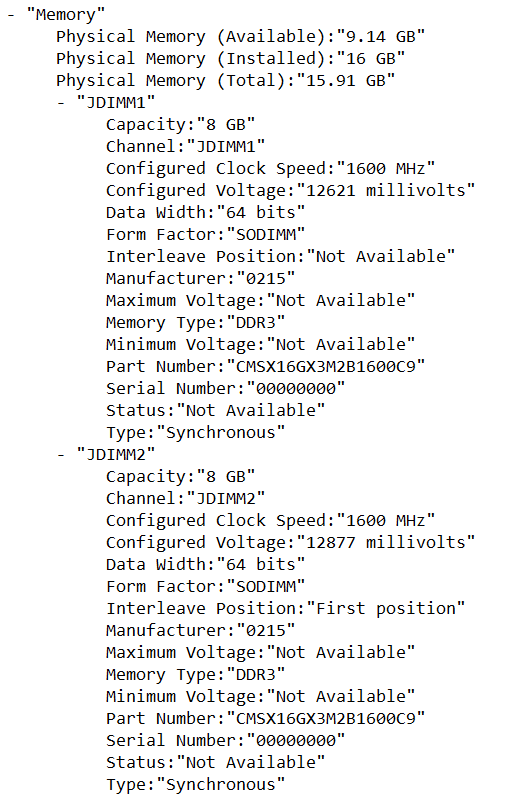- Mark as New
- Bookmark
- Subscribe
- Mute
- Subscribe to RSS Feed
- Permalink
- Report Inappropriate Content
Specs:
- Intel Core i5-5200U
- Corsair Vengeance DDR3L 16GB [2x 8GB] 1600MHz (CMSX16GX3M2B1600C9)
- Samsung SSD 256GB
- Alienware 13 R2
My laptop is presenting a problem that when I plug both RAM sticks and boot the PC it doesn't boot the first time and just shuts down. On the second try of booting it does boot up, recognize the 16GB of RAM and works flawless, but if I shut her down again she will not boot up the first time after shutting down only the second time. Happens every time.
The issue persists if I plug both RAM sticks, when using only one stick 8GB it gets "fixed", of course, I would like to use the full 16GB not only 8GB.
Any idea what the issue could be?
Link Copied
- Mark as New
- Bookmark
- Subscribe
- Mute
- Subscribe to RSS Feed
- Permalink
- Report Inappropriate Content
Check with one memory stick at time, installed in each slot. Repeat this test for both memory stick. This test should verify if the problem is caused by failed slot or failed memory stick.
Leon
- Mark as New
- Bookmark
- Subscribe
- Mute
- Subscribe to RSS Feed
- Permalink
- Report Inappropriate Content
Already tried that, both slots work, both sticks work on each of them single but the issue persists when I plug both stick. Even tried Windows Memory Diagnostic and it found 0 errors or malfunctions.
- Mark as New
- Bookmark
- Subscribe
- Mute
- Subscribe to RSS Feed
- Permalink
- Report Inappropriate Content
I would question the compatibility of these DIMMs. I was unable to find any low-level specs for these DIMMs on the Corsair site. Do you know what the width and ranks numbers are? Do you know what the memory technology is that they use? You likely will have to ask their support folks for this level of information.
...S
- Mark as New
- Bookmark
- Subscribe
- Mute
- Subscribe to RSS Feed
- Permalink
- Report Inappropriate Content
Hello S!
I am not quite sure what you are talking about and I am sorry about that but I did found something interesting that you probably know more. Check the image below. (Voltages are different, could the issue be related to that?)
- Mark as New
- Bookmark
- Subscribe
- Mute
- Subscribe to RSS Feed
- Permalink
- Report Inappropriate Content
Were the sticks bought in separate packs? Or it came with one installed, and you added one?
- Mark as New
- Bookmark
- Subscribe
- Mute
- Subscribe to RSS Feed
- Permalink
- Report Inappropriate Content
They came together. Both are exactly the same. I attached an image to one of the comments above maybe it helps.
- Mark as New
- Bookmark
- Subscribe
- Mute
- Subscribe to RSS Feed
- Permalink
- Report Inappropriate Content
Hi @ja12
In your post above it looks to me that for one SO DIMM the Interleave Channel mode is disabled (Interleave Position: "Not Available") while for the So Dimm2 the Interleave Channel mode is enabled (Interleave Position: "First Position").
Reset BIOS to default settings and see how does it works.
Leon
- Mark as New
- Bookmark
- Subscribe
- Mute
- Subscribe to RSS Feed
- Permalink
- Report Inappropriate Content
Hi Leon,
Did so and remained as "Not Available". Issue still happening.
- Mark as New
- Bookmark
- Subscribe
- Mute
- Subscribe to RSS Feed
- Permalink
- Report Inappropriate Content
I have a guess ... go to Control Panel\Hardware and Sound\Power Options .. then choose what the power button does
Then in shutdown ... see if the turn on fast startup option is checked ... if so, uncheck it!
- Mark as New
- Bookmark
- Subscribe
- Mute
- Subscribe to RSS Feed
- Permalink
- Report Inappropriate Content
Hey Clarice!
Ok so I tried the "Fast startup set to disable" and... the problem kinda became the opposite lol. Now the pc does boot every single time (a little slower tho) but when turning off it just freezes, like screen shuts down, computer becomes unresponsive but keyboard and all the leds remain turned on and I can tell the mobo is still running cause the laptop heats in this state. Only way to shut down is to hold power button.
:c
- Mark as New
- Bookmark
- Subscribe
- Mute
- Subscribe to RSS Feed
- Permalink
- Report Inappropriate Content
If nothing works to fix it, it sounds like a hardware problem ... so maybe the memory sticks are damaged so they aren't compatible or it's a motherboard problem? Is your whole computer still under warranty? If not, the good thing is Corsair RAM should have a lifetime warranty. Maybe you can get them to check your RAM? Also, you could try MemTest86 first, but it may not be the RAM.
P.S. Last year people would have told you to just buy new RAM and try it. But RAM prices have increased about 100%, so it's not a minor purchase for two sticks anymore!
- Subscribe to RSS Feed
- Mark Topic as New
- Mark Topic as Read
- Float this Topic for Current User
- Bookmark
- Subscribe
- Printer Friendly Page