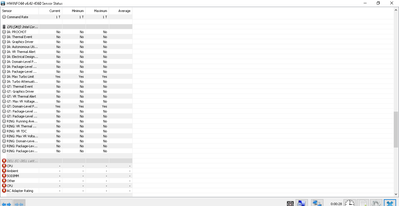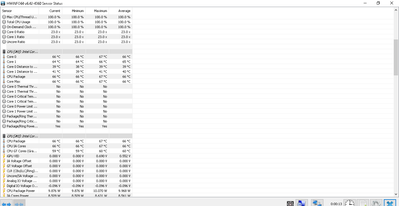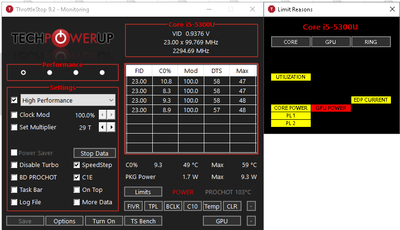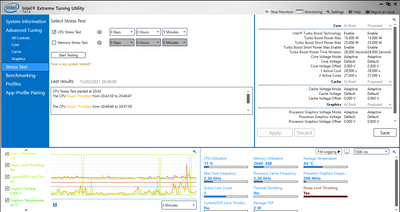- Mark as New
- Bookmark
- Subscribe
- Mute
- Subscribe to RSS Feed
- Permalink
- Report Inappropriate Content
Hello i have a dell latitude e 5450 witha i5 5300u and i dont why is always the frequenzy blocked at 1,38 ghz i have tried with the charger on without the battery and i think is not a battery problem
my pc runs very slow and i dont know what to do
i have all the things to the last update
thanks
Link Copied
- Mark as New
- Bookmark
- Subscribe
- Mute
- Subscribe to RSS Feed
- Permalink
- Report Inappropriate Content
Hello guillermogonzalezcam,
Thank you for posting on the Intel® communities.
When it comes to performance on laptops what you need to bear in mind is that as long as you have the latest version of the operating system, latest BIOS version, and drivers your computer should be functioning properly; however, things like the age of the computer, the limitations set by the manufacturer of it, and the overall use that has received up until this point may have affected it in terms of overall performance.
It is worth mentioning that when it comes to frequency this processor has a base frequency of 2.30 GHz and a turbo frequency of 2.90 GHz these two values should be achieved if the processor has a correct thermal dissipation, a defined workload, and if the operating environment meaning the overall assemble of components allows it.
If you are worried that your computer’s processor might be malfunctioning you can run a test with the tool down below, if the results show passed that means that at least the processor is functioning correctly; however, in terms of the overall environment you might need to take the machine to either a repair shop for a deeper diagnostic or even try to reinstall the operating system from scratch; however, if the laptop still has a warranty in case you purchased it recently we would recommend before attempting any of those things to contact the manufacturer of the laptop, in this case, Dell’s support to see what are they able to recommend.
Intel® Processor Diagnostic Tool
https://downloadcenter.intel.com/download/19792
Instructions:
https://www.intel.com/content/www/us/en/support/articles/000005567/processors.html
I look forward to hearing from you.
Regards,
Victor G.
Intel Technical Support Technician
- Mark as New
- Bookmark
- Subscribe
- Mute
- Subscribe to RSS Feed
- Permalink
- Report Inappropriate Content
Hello guillermogonzalezcam,
Were you able to check the previous post?
Please let me know if you need further assistance.
Best regards,
Victor G.
Intel Technical Support Technician
- Mark as New
- Bookmark
- Subscribe
- Mute
- Subscribe to RSS Feed
- Permalink
- Report Inappropriate Content
no, the test wasnt
passed , intel extrem tuning says that i have power limi
t throttling
- Mark as New
- Bookmark
- Subscribe
- Mute
- Subscribe to RSS Feed
- Permalink
- Report Inappropriate Content
You know, XTU does not support your processor.
Just saying...
Doc (not an Intel employee or contractor)
- Mark as New
- Bookmark
- Subscribe
- Mute
- Subscribe to RSS Feed
- Permalink
- Report Inappropriate Content
Hello guillermogonzalezcam,
Thank you for posting on the Intel® communities.
In order to better assist you please provide the following logs so we can move forward with your support request.
-DXDIAG
• Go to Start > Run or Windows Key + R.
• On the Run prompt, type "dxdiag" then click OK.
• On the DirectX Diagnostic Tool window, click on Save All Information.
• Browse to a folder, type in a filename then click Save.
*Use the option under the reply window to attach the report to the thread (Drag and drop here or browse files to attach).
- Intel® Processor Diagnostic Tool
Link: https://downloadcenter.intel.com/download/19792
Can you please run the Intel® Processor Diagnostic Tool one more time and send the results in a .txt file?
- To save the report, once the test is done, click on "File >> View Results File" and attach the .txt file to your reply.
*Use the option under the reply window to attach the report to the thread (Drag and drop here or browse files to attach).
-Please bear in mind that the Intel® Extreme Tuning Utility (Intel® XTU) is not a compatible software with your processor since your CPU is not an unlocked one; therefore, no changes should be performed with it.
I look forward to hearing from you.
Regards,
Victor G.
Intel Technical Support Technician
- Mark as New
- Bookmark
- Subscribe
- Mute
- Subscribe to RSS Feed
- Permalink
- Report Inappropriate Content
now yes, it pass the test but sometimes no
- Mark as New
- Bookmark
- Subscribe
- Mute
- Subscribe to RSS Feed
- Permalink
- Report Inappropriate Content
Hello guillermogonzalezcam,
Thank you for posting on the Intel® communities.
In this case, based on the intermittent results of the test, what you might have been experiencing is a possible hardware failure in the overall assembly of the laptop; however, in order for you to get a complete diagnostic in regards to hardware as we were discussing in previous messages you will need to either ask Dell for support or take the laptop to a repair shop, and in regards to software what you can do even before considering having a professional disarming the laptop is to take into consideration the following recommendations:
-Test your laptop by setting the BIOS to default settings
*For any instructions on how to access the BIOS or to set it up to default please contact Dell support.
- Use a recommended software by the manufacturer to measure the temperatures, usually, temperatures can affect any computer’s performance severely if they are not controlled and since laptops cooling solutions are very limited in performance and not exactly customizable you might as well check it out.
- Please take a look at the link down below where you will find some tips to improve your PC performance in Windows 10
- If none of the overall recommendations work for you keep in mind that a clean installation of the operating system can always help; however, we wouldn’t recommend you to try this if for example, the laptop is brand new or if it still has some warranty left, besides that before even attempting these We would recommend to get in touch with Dell’s support to see what recommendations they can provide for its system
*Links to third-party sites and references to third-party trademarks are provided for convenience and illustrative purposes only. Unless explicitly stated, Intel® is not responsible for the contents of such links, and no third-party endorsement of Intel or any of its products is implied.
Regards,
Victor G.
Intel Technical Support Technician
- Mark as New
- Bookmark
- Subscribe
- Mute
- Subscribe to RSS Feed
- Permalink
- Report Inappropriate Content
Hello guillermogonzalezcam,
Were you able to check the previous post?
Please let me know if you need further assistance.
Best regards,
Victor G.
Intel Technical Support Technician
- Mark as New
- Bookmark
- Subscribe
- Mute
- Subscribe to RSS Feed
- Permalink
- Report Inappropriate Content
Hello guillermogonzalezcam,
We have not heard back from you.
If you need any additional information, please submit a new question as this thread will no longer be monitored.
Victor G.
Intel Technical Support Technician
- Subscribe to RSS Feed
- Mark Topic as New
- Mark Topic as Read
- Float this Topic for Current User
- Bookmark
- Subscribe
- Printer Friendly Page