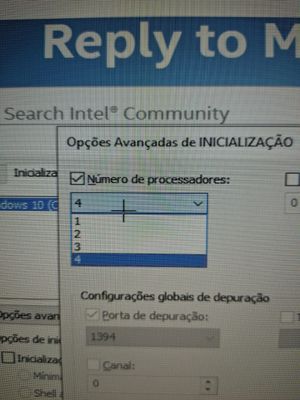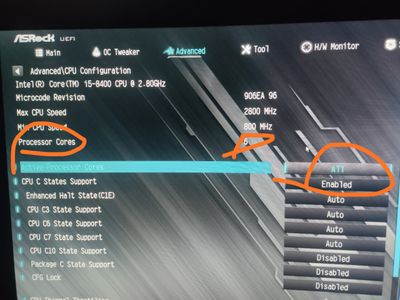- Mark as New
- Bookmark
- Subscribe
- Mute
- Subscribe to RSS Feed
- Permalink
- Report Inappropriate Content
I've been researching my processor (i5 8400) and saw that it has 6 cores, but why does my computer only recognize 4? I've tried several methods to make 6 recognized but I couldn't
- Mark as New
- Bookmark
- Subscribe
- Mute
- Subscribe to RSS Feed
- Permalink
- Report Inappropriate Content
Well,
- If you bought a system with this processor installed in it, then the system vendor is responsible for replacing the processor (that's who you have a warranty with).
- If you bought it new as a boxed processor (in fancy packaging), then you have a 3 year limited warranty and can get it replaced by Intel.
- If you bought it new, but as a bare (tray) processor in the gray market, you do not have a warranty and are out of luck (unless you can talk the seller into replacing it).
- If you bought it used, then (like #3) you do not have a warranty and are out of luck (unless you can talk the seller into replacing it or taking it back).
If #2 is the case, after verifying that your warranty is still active (here: Determine if Your Product Is Still Under Warranty), you need to directly contact Intel Customer Support to initiate the RMA process (you cannot do this through the forums). Here are pages where you can lookup contact information, including local phone numbers, by geography:
- U.S. and Canada: Intel Customer Support NA
- Europe, Middle East and Africa: Intel Customer Support EMEA
- Asia-Pacific: Intel Customer Support APAC
- Latin America: Intel Customer Support LAR
You can use the online forms service or email, but I actually recommend calling them directly. The above links provide local or toll-free numbers in most countries and support most local languages. You could also use the chat service (start here: Intel Customer Support Chat), but understand that this service is offered in English only and is subject to the normal (9:00-5:00 M-F) office hours in the Pacific (UTC-8) time zone.
Hope this helps,
...S
Link Copied
- Mark as New
- Bookmark
- Subscribe
- Mute
- Subscribe to RSS Feed
- Permalink
- Report Inappropriate Content
You installed Windows when using a 4-core processor, didn't you? You will need to go into the Windows configuration and change the processors supported from 4 to 6. Steps:
- Startup the MSConfig app.
- Click on Boot tab.
- Click on Advanced Options.
- Ensure Number of processors is checked.
- Change count from 4 to 6.
- Click on OK.
- Click on Apply.
- Click on OK.
- This will apply after you reboot.
Hope this helps,
...S
- Mark as New
- Bookmark
- Subscribe
- Mute
- Subscribe to RSS Feed
- Permalink
- Report Inappropriate Content
- Mark as New
- Bookmark
- Subscribe
- Mute
- Subscribe to RSS Feed
- Permalink
- Report Inappropriate Content
Then your BIOS is reporting things improperly. First make sure that there are no BIOS Setup parameters that configure how many cores to enable. Next make sure you have the latest BIOS installed. Finally, make sure that you didn't get a bad or scammed processor.
...S
- Mark as New
- Bookmark
- Subscribe
- Mute
- Subscribe to RSS Feed
- Permalink
- Report Inappropriate Content
- Mark as New
- Bookmark
- Subscribe
- Mute
- Subscribe to RSS Feed
- Permalink
- Report Inappropriate Content
- Mark as New
- Bookmark
- Subscribe
- Mute
- Subscribe to RSS Feed
- Permalink
- Report Inappropriate Content
I just updated the BIOS and it still keeps showing 4 cores in msconfig
- Mark as New
- Bookmark
- Subscribe
- Mute
- Subscribe to RSS Feed
- Permalink
- Report Inappropriate Content
- Mark as New
- Bookmark
- Subscribe
- Mute
- Subscribe to RSS Feed
- Permalink
- Report Inappropriate Content
Well,
- If you bought a system with this processor installed in it, then the system vendor is responsible for replacing the processor (that's who you have a warranty with).
- If you bought it new as a boxed processor (in fancy packaging), then you have a 3 year limited warranty and can get it replaced by Intel.
- If you bought it new, but as a bare (tray) processor in the gray market, you do not have a warranty and are out of luck (unless you can talk the seller into replacing it).
- If you bought it used, then (like #3) you do not have a warranty and are out of luck (unless you can talk the seller into replacing it or taking it back).
If #2 is the case, after verifying that your warranty is still active (here: Determine if Your Product Is Still Under Warranty), you need to directly contact Intel Customer Support to initiate the RMA process (you cannot do this through the forums). Here are pages where you can lookup contact information, including local phone numbers, by geography:
- U.S. and Canada: Intel Customer Support NA
- Europe, Middle East and Africa: Intel Customer Support EMEA
- Asia-Pacific: Intel Customer Support APAC
- Latin America: Intel Customer Support LAR
You can use the online forms service or email, but I actually recommend calling them directly. The above links provide local or toll-free numbers in most countries and support most local languages. You could also use the chat service (start here: Intel Customer Support Chat), but understand that this service is offered in English only and is subject to the normal (9:00-5:00 M-F) office hours in the Pacific (UTC-8) time zone.
Hope this helps,
...S
- Subscribe to RSS Feed
- Mark Topic as New
- Mark Topic as Read
- Float this Topic for Current User
- Bookmark
- Subscribe
- Printer Friendly Page