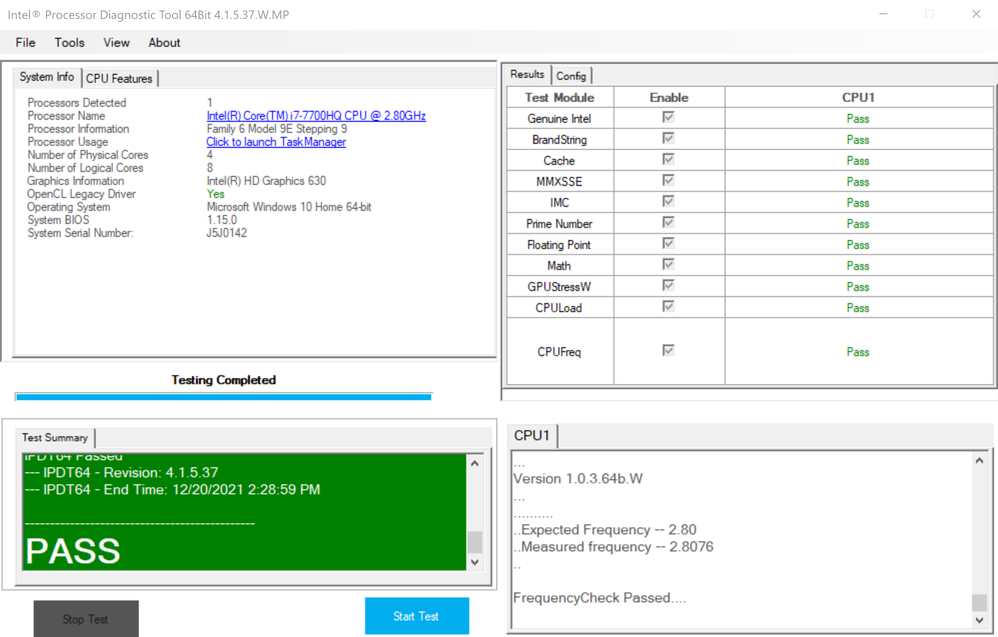- Mark as New
- Bookmark
- Subscribe
- Mute
- Subscribe to RSS Feed
- Permalink
- Report Inappropriate Content
This computer is very slow. I can barely watch youtube without it lagging. Gaming is nearly impossible too and the computer gets way too hot.
Processor Intel(R) Core(TM) i7-7700HQ CPU @ 2.80GHz 2.81 GHz
Installed RAM 16.0 GB (15.8 GB usable)
Device ID 3E1B7B41-2E7F-499C-B8CA-B32906A473EA
Product ID 00325-96266-96665-AAOEM
System type 64-bit operating system, x64-based processor
Pen and touch No pen or touch input is available for this display
Link Copied
- Mark as New
- Bookmark
- Subscribe
- Mute
- Subscribe to RSS Feed
- Permalink
- Report Inappropriate Content
Hello dove123123123,
Thank you for posting on the Intel
Was it working before? If so, when did the issue start happening?
Have you gotten any BSOD or error messages?
What is the temperature the processor is reaching? How are you looking at it?
Have you checked the issue with the system manufacturer?
Also, please download and install the Intel
https://downloadcenter.intel.com/download/25293/Intel-System-Support-Utility-for-Windows-
Open the application and select "Everything" click on "Scan" to see the system and device information. By default, Intel
Click on "Next", save the report and attach it to your response.
Regards,
Josue O.
Intel Customer Support Technician
- Mark as New
- Bookmark
- Subscribe
- Mute
- Subscribe to RSS Feed
- Permalink
- Report Inappropriate Content
The computer was faster about a month ago. The battery gives me a message, saying the battery is dead and needs to be replaced. The tempature is reaching up to 90 - 100 and 80 while just watching YouTube. I can see the tempature by using task manager and looking at the Nvidia tab. No, I have not checked the system with the manufacturer. When I unplug the laptop, it stops lagging but once I plug it back in, the slowness starts again.
- Mark as New
- Bookmark
- Subscribe
- Mute
- Subscribe to RSS Feed
- Permalink
- Report Inappropriate Content
Hello dove123123123,
Were you able to check the previous post?
Let us know if you still need assistance.
Regards,
Josue O.
Intel Customer Support Technician
- Mark as New
- Bookmark
- Subscribe
- Mute
- Subscribe to RSS Feed
- Permalink
- Report Inappropriate Content
Hello dove123123123,
Thank you for the information provided, please run our Intel® Processor Diagnostic Tool, this will run a series of tests on your processor to check if everything is working fine. Take a screenshot of the results and share it with us.
https://www.intel.com/content/www/us/en/download/15951/intel-processor-diagnostic-tool.html
Regards,
Josue O.
Intel Customer Support Technician
- Mark as New
- Bookmark
- Subscribe
- Mute
- Subscribe to RSS Feed
- Permalink
- Report Inappropriate Content
- Mark as New
- Bookmark
- Subscribe
- Mute
- Subscribe to RSS Feed
- Permalink
- Report Inappropriate Content
Hello dove123123123,
Thank you for the information provided.
I will proceed to check the issue internally and post back soon with more details.
Regards,
Josue O.
Intel Customer Support Technician
- Mark as New
- Bookmark
- Subscribe
- Mute
- Subscribe to RSS Feed
- Permalink
- Report Inappropriate Content
Hello dove123123123,
We noticed your system has both NVIDIA and Intel® graphics, when the issue occurs, are you using the Intel® graphics or the NVIDIA dedicated graphics?
Also please let us know which games are having the issue.
It is important for you to know that the maximum temperature your processor supports is 100 degrees so the measures you are getting are considered within specifications, however, we can recommend you to check the fan operation with your system manufacturer just to be sure everything is working fine with it.
Regarding the issue with the battery, you need to check if with the system manufacturer, if the battery is defective, it could be causing more heat to the whole system which can affect the components.
Regards,
Josue O.
Intel Customer Support Technician
- Mark as New
- Bookmark
- Subscribe
- Mute
- Subscribe to RSS Feed
- Permalink
- Report Inappropriate Content
When I use NVIDIA and Intel Graphics, it overheats even when watching youtube. Roblox, Minecraft, My Summer Car, decent framerate, major lag spikes but it stops when it is unplugged briefly. I can only play for 5 minutes until the computer shuts down.
- Mark as New
- Bookmark
- Subscribe
- Mute
- Subscribe to RSS Feed
- Permalink
- Report Inappropriate Content
Hello dove123123123,
Thank you for the information provided, we will continue checking the issue internally and we will post back soon with further details.
Regards,
Josue O.
Intel Customer Support Technician
- Mark as New
- Bookmark
- Subscribe
- Mute
- Subscribe to RSS Feed
- Permalink
- Report Inappropriate Content
Hello dove123123123,
In this case, since the issue persists no matter what graphics card is in use, then can discard this as a processor issue.
The issue could be related to the battery possibly being defective, which could be causing the system to overheat, hence, the PC shuts down or works slower. Our recommendation is to contact the OEM so that they can provide troubleshooting for the battery issue and confirm if it is the cause of the slowness.
Hope this information is useful, if you need any additional information, please submit a new question as this thread will no longer be monitored.
Regards,
Josue O.
Intel Customer Support Technician
- Subscribe to RSS Feed
- Mark Topic as New
- Mark Topic as Read
- Float this Topic for Current User
- Bookmark
- Subscribe
- Printer Friendly Page