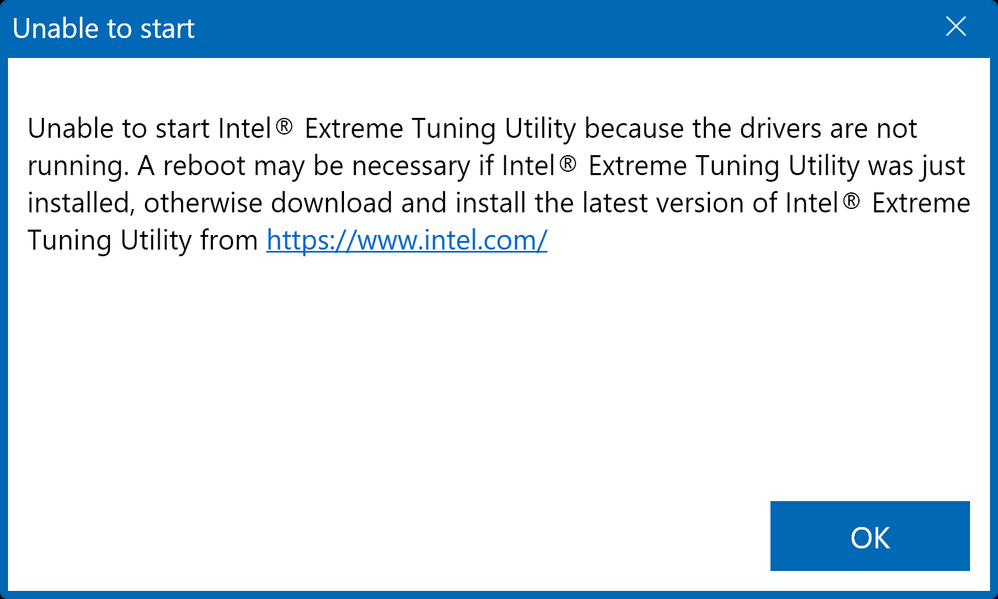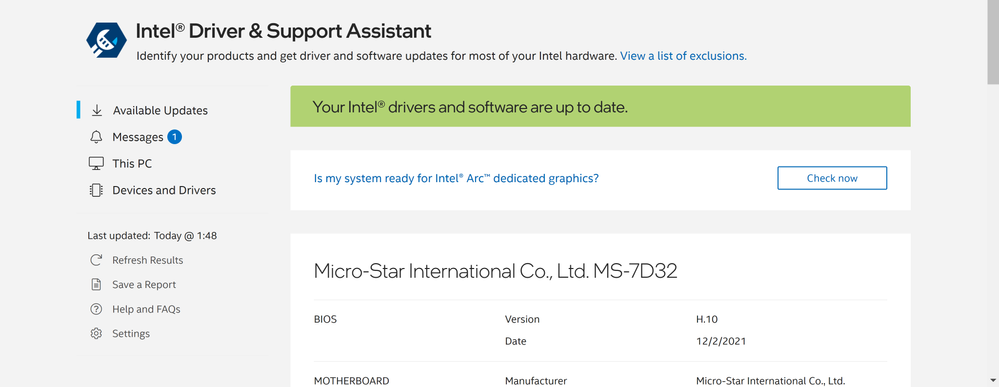- Mark as New
- Bookmark
- Subscribe
- Mute
- Subscribe to RSS Feed
- Permalink
- Report Inappropriate Content
Hello my name is stef and before updating the version of XTU it worked fine.
I couldn't use it anymore because it said I needed the newest update so I went to the corresponding intel website to download the newest XTUsetup and rebooted after install.
now I get this message (example on picture).
I have tried uninstalling XTU and then reinstalling, rebooting, but keeps giving the same message.
eveything has been updated and checked on intel driver & support assistant.
thank you for your efforts.
Link Copied
- Mark as New
- Bookmark
- Subscribe
- Mute
- Subscribe to RSS Feed
- Permalink
- Report Inappropriate Content
okay so for some reason my i9-12900ks doesn't support xtu anymore, great. why is that? One of the best cpus and it has no support.
- Mark as New
- Bookmark
- Subscribe
- Mute
- Subscribe to RSS Feed
- Permalink
- Report Inappropriate Content
steffie, Thank you for posting in the Intel® Communities Support.
"Okay so for some reason my i9-12900ks doesn't support xtu anymore", That is correct, as you can see in the following link, under "This download is valid for the product(s) listed below." tab, currently the Intel® Core™ i9-12900KS is not being supported by the tool:
Still, just to let you know, I will send your feedback to the proper department for them to be aware of your comments and remarks on this topic, in order to keep improving the customer's experience while using Intel® products.
We apologize for any inconvenience.
Any questions, please let me know.
Regards,
Albert R.
Intel Customer Support Technician
- Subscribe to RSS Feed
- Mark Topic as New
- Mark Topic as Read
- Float this Topic for Current User
- Bookmark
- Subscribe
- Printer Friendly Page