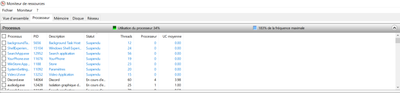- Mark as New
- Bookmark
- Subscribe
- Mute
- Subscribe to RSS Feed
- Permalink
- Report Inappropriate Content
j'ai un i5 8250u, qui est sur un pc portable HP pavillion.
lorsque je branche mon ordinateur sur secteur celui si me dit, dans le moniteur de ressources, que ma fréquence maximale est 185% mais ça n'empêche que mon processeur se block à 100% et les seules fois qu'il monte au dessus sont quand je le débranche et rebranche pendant 2sec.
ce que j'aimerais donc faire est de faire en sorte que le processeur considère que les 185% soit 100% et que du coup il puisse être au maximum qu'il puisse, ou autre solution, faire en sorte qu'il puisse monter à 185% lui aussi. Cela me cause des problèmes en jeux car il est bridé.
Link Copied
- Mark as New
- Bookmark
- Subscribe
- Mute
- Subscribe to RSS Feed
- Permalink
- Report Inappropriate Content
Hello surgger,
Thank you for posting on the Intel® communities.
In order to better assist you, please provide the following:
1. Run the Intel® System Support Utility (Intel® SSU) to gather more details about the system.
· Download the Intel® SSU and save the application on your computer: https://downloadcenter.intel.com/download/25293/Intel-System-Support-Utility-for-Windows-
· Open the application, check the "Everything" checkbox, and click "Scan" to see the system and device information. The Intel® SSU defaults to the "Summary View" on the output screen following the scan. Click the menu where it says "Summary" to change to "Detailed View".
· To save your scan, click Next and click Save.
2. Are you trying to increase the base frequency of the processor (1.60 GHz)?
3. Are you trying to make the processor reach the maximum speed that the monitor gets (60MHz, 144MHz)?
4. Have you tried to get in contact with HP to check if the laptop itself has a limitation?
Regards,
Deivid A.
Intel Customer Support Technician
- Mark as New
- Bookmark
- Subscribe
- Mute
- Subscribe to RSS Feed
- Permalink
- Report Inappropriate Content
hello deivid A, thx for replying! so i made what you want. And as you asking me, i am doing this for letting my processor going as fast as he can, not over his limit, at his limit(like I said 185%). And no i didn't contact HP support.
here is the review of ssu!
surgger
- Mark as New
- Bookmark
- Subscribe
- Mute
- Subscribe to RSS Feed
- Permalink
- Report Inappropriate Content
Hello surgger,
I would like to let you know that the "blue max frequency square" is just to track the reported total frequency available versus the currently reported clock speed, as you may notice it goes up and down. This could be because you have enabled turbo boost enabled at the BIOS and it makes it reach such a high percentage.
At this point is important to know that the turbo boost is a technology that increases the speed of the CPU depending on the task performed, it determines the frequency and the time that it needs to be a certain speed/frequency. There is no way to keep it at the maximum speed since it would be overclocking and your CPU does not support that option.
If you would like to know more information about the turbo boost or how to increase the performance of your laptop, I recommend you to get in contact with HP. They can add/delete/restrict options or features on their systems.
For information about turbo boost, check the following link:
Regards,
Deivid A.
Intel Customer Support Technician
- Mark as New
- Bookmark
- Subscribe
- Mute
- Subscribe to RSS Feed
- Permalink
- Report Inappropriate Content
Hello surgger,
Were you able to check the previous post? Did you find the information helpful? Please let me know if you need more assistance.
Regards,
Deivid A.
Intel Customer Support Technician
- Mark as New
- Bookmark
- Subscribe
- Mute
- Subscribe to RSS Feed
- Permalink
- Report Inappropriate Content
Thx for asking me if thing goes well, nothing as changed since last time, but I understood what you explain to me, and I wonder how can I possibly bring back the inital setting to the processor, cause it makes more problems that what is suppose to do, like my fps on games seems blocked (it's not even my nvidia, game setting or my pilotes) so I want to know if its my processor.
So how can I put the initial setting in my bios? in fact it can be an other problem but I just want to make sure^^
surgger
- Mark as New
- Bookmark
- Subscribe
- Mute
- Subscribe to RSS Feed
- Permalink
- Report Inappropriate Content
Hello surgger,
Just as a friendly reminder, you have a customized system (Laptop), and the manufacturer can place some restrictions related to processor speed and performance as well as adding features for the device.
I recommend you to get in contact with HP and check with them for tips or advice about increasing the performance of the laptop and/or re-set it to a previous value/configuration.
Regards,
Deivid A.
Intel Customer Support Technician
- Mark as New
- Bookmark
- Subscribe
- Mute
- Subscribe to RSS Feed
- Permalink
- Report Inappropriate Content
hi Deivid A
thx for all, I'll do that
surgger
- Subscribe to RSS Feed
- Mark Topic as New
- Mark Topic as Read
- Float this Topic for Current User
- Bookmark
- Subscribe
- Printer Friendly Page