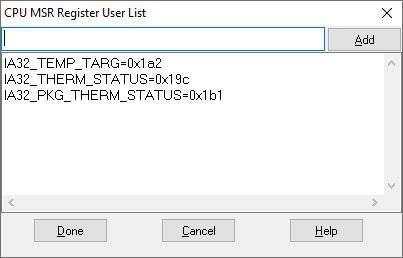- Mark as New
- Bookmark
- Subscribe
- Mute
- Subscribe to RSS Feed
- Permalink
- Report Inappropriate Content
How do i get the intel processor diagnostic tool to show the temperature of my cpu? HWINFO shows that it's at ~54C when idle
- Mark as New
- Bookmark
- Subscribe
- Mute
- Subscribe to RSS Feed
- Permalink
- Report Inappropriate Content
I've just found out that the problem was "EVGA Precision XOC" i had to go into the registry and delete the WinRing0_1_2_0 folder under “HKEY_LOCAL_MACHINE\SYSTEM\CurrentControlSet\services\” and now the temperatures are showing and the CPU passes the test
Link Copied
- Mark as New
- Bookmark
- Subscribe
- Mute
- Subscribe to RSS Feed
- Permalink
- Report Inappropriate Content
Why, it *is* showing it. The physical DTS in the silicon actually measure the temperature as an offset from (below) the Maximum Junction Temperature (Tjmax, which is also the temperature where the processor will being throttling performance to protect itself from damaging temperatures). The iPDT is simply displaying this offset in its raw form. In order to get an absolute temperature, you need to subtract this offset from the Tjmax temperature (Tjmax, as a value in degrees Celsius, is provided in a MSR).
...S
- Mark as New
- Bookmark
- Subscribe
- Mute
- Subscribe to RSS Feed
- Permalink
- Report Inappropriate Content
interesting because my i5 4590 was displaying 50-80C on iPDT but this i7 4770 is showing that the min/max temps are 0C. The CPUfreq test is failing is there a way to fix this error?
Version 1.0.20.64b.W
Expected CPU Frequency is -- 3.40
..WinRing0 encountered a problem loading windows driver..
..ensure app is executed with administrator privileges..
- Mark as New
- Bookmark
- Subscribe
- Mute
- Subscribe to RSS Feed
- Permalink
- Report Inappropriate Content
Hhmmm... Very strange. Do you have a tool (like RWEverything) that can display the values from MSRs? I would like to see what values are present in the IA32 Temperature Target MSR (address 0x01A2), IA32 Thermal Status MSR (address 0x019c) and the IA32 Package Thermal Status MSR (address 0x01B1).
- Mark as New
- Bookmark
- Subscribe
- Mute
- Subscribe to RSS Feed
- Permalink
- Report Inappropriate Content
should i be looking for those addresses on the CPU MSR register tab?
- Mark as New
- Bookmark
- Subscribe
- Mute
- Subscribe to RSS Feed
- Permalink
- Report Inappropriate Content
In RWEverything? No, you need to add these register addresses to the User table of addresses to be displayed. Do the following:
- Open MSR window.
- Click on the User List icon.
- Enter the following lines, one at a time, into the entry box and click on Add:
Once you press Done, it will start displaying these MSRs. They are executed in the context of each execution thread. The default polling interval is 1.5 seconds, I believe. The values for the IA32 Temperature Target MSR and the IA32 Package Thermal Status MSR should be the same (though you may see some variance in the values from the IA32 Package Thermal Status MSR due to polling time). The values of the IA32 Thermal Status MSR are Core-specific. That is, the two threads in a Core will have the same values.
With my i7-4770K,
- I am seeing 0x0641400 in the IA32 Temperature Target MSR. Bits 16::23 tell us that my processor has a Tjmax of 0x64 or 100c. Bits 8::15 tell us my processor has a Tcontrol Offset of 0x14 or 20c (which means that Tcontrol is 100c - 20c = 80c; this is the threshold above which the processor fan should be at 100% duty cycle (i.e. full speed)).
- I am seeing 0x88440800 in the IA32 Thermal Status MSR for Thread 0 and 1. Bit 31 being set tells us the reading is valid. Bits 16:22 tell us that my processor's Core 0 is at temperature offset 0x44 or 68c. The absolute temperature is Tjmax - Toffset = 100c - 68c = 32c (i.e. nice and cool).
- I am seeing 0x88440800 in the IA32 Package Thermal Status MSR. Since the analysis of this MSR is the same as the IA32 Thermal Status MSR, this tells is that the processor's package temperature is also 32c. The package temperature is an amalgam produced from the readings from all of the DTS within the processor (Intel does not publish the algorithm for producing this amalgam).
Hope this covers what we will be looking at with your processor.
...S
- Mark as New
- Bookmark
- Subscribe
- Mute
- Subscribe to RSS Feed
- Permalink
- Report Inappropriate Content
Thanks for the explanation!
- IA32 Temperature Target MSR = 0x0641400
- IA32 Thermal Status MSR = 0x88360282
- IA32 Package Thermal Status MSR = 0x88360282
- Mark as New
- Bookmark
- Subscribe
- Mute
- Subscribe to RSS Feed
- Permalink
- Report Inappropriate Content
So, your processor's numbers are very close to mine. That's good, because it indicates everything looks ok, but bad in the sense that I was actually expecting something different based upon your earlier information. I download the latest version of iPDT and ran is on my system. It passed with flying colors. I see normal temperature offsets being displayed. In the report generated, I don't see any "min/max" being displayed. Where are you seeing that?
Your failed CPUFREQ test is because of privilege. You need to run the iPDT "As Administrator".
...S
- Mark as New
- Bookmark
- Subscribe
- Mute
- Subscribe to RSS Feed
- Permalink
- Report Inappropriate Content
Here are two screenshots, and i am running iPDT as an administrator
- Mark as New
- Bookmark
- Subscribe
- Mute
- Subscribe to RSS Feed
- Permalink
- Report Inappropriate Content
Screenshots don't help. Need log file showing test/failure information. Check files created in folder where iPDT installed.
...S
- Mark as New
- Bookmark
- Subscribe
- Mute
- Subscribe to RSS Feed
- Permalink
- Report Inappropriate Content
- Mark as New
- Bookmark
- Subscribe
- Mute
- Subscribe to RSS Feed
- Permalink
- Report Inappropriate Content
I can't explain what I am seeing. Do you have cooling solution installed when running this test? If so, it would appear that you have a broken DTS inside the processor. Only other thing I can think of is motherboard BIOS does not support this processor properly.
Sorry,
...S
- Mark as New
- Bookmark
- Subscribe
- Mute
- Subscribe to RSS Feed
- Permalink
- Report Inappropriate Content
I've just found out that the problem was "EVGA Precision XOC" i had to go into the registry and delete the WinRing0_1_2_0 folder under “HKEY_LOCAL_MACHINE\SYSTEM\CurrentControlSet\services\” and now the temperatures are showing and the CPU passes the test
- Mark as New
- Bookmark
- Subscribe
- Mute
- Subscribe to RSS Feed
- Permalink
- Report Inappropriate Content
Where did you hear about that?
- Subscribe to RSS Feed
- Mark Topic as New
- Mark Topic as Read
- Float this Topic for Current User
- Bookmark
- Subscribe
- Printer Friendly Page