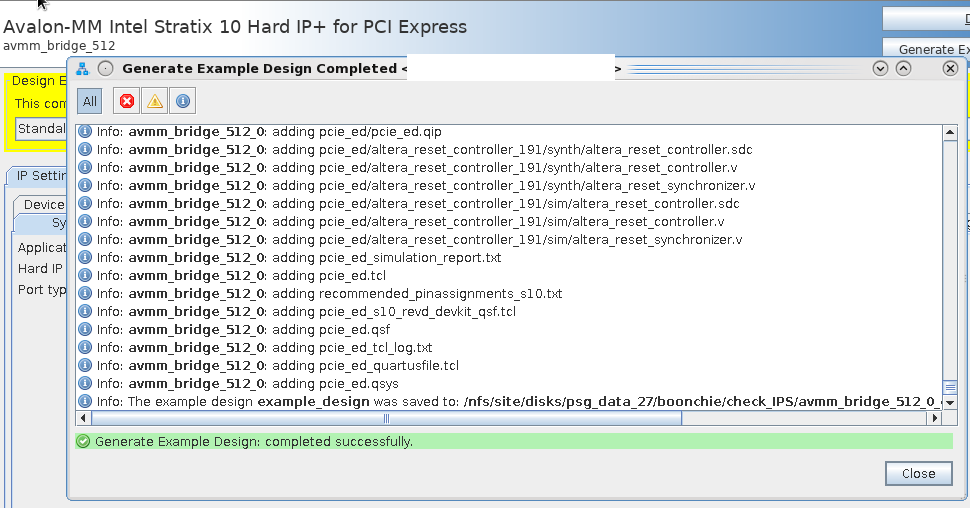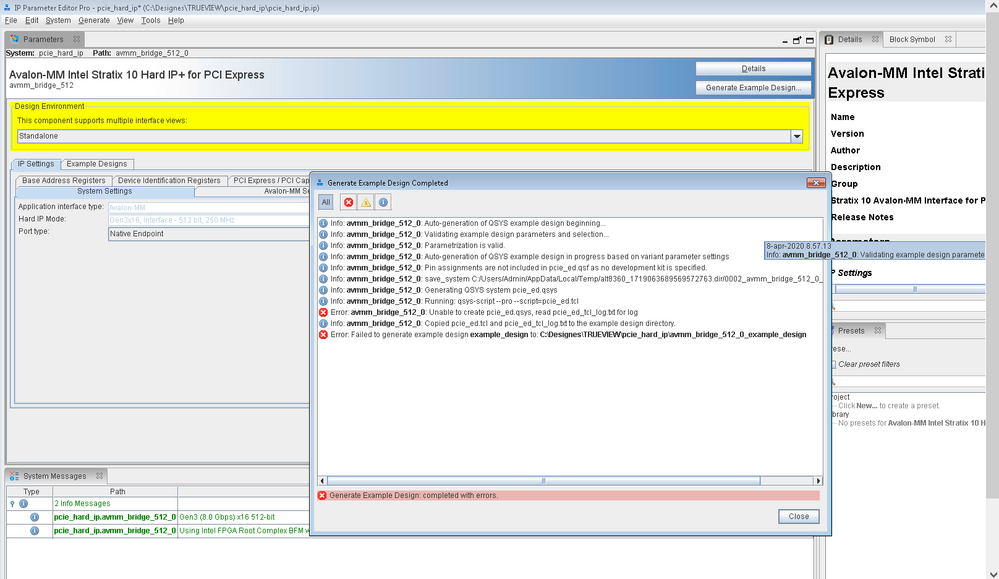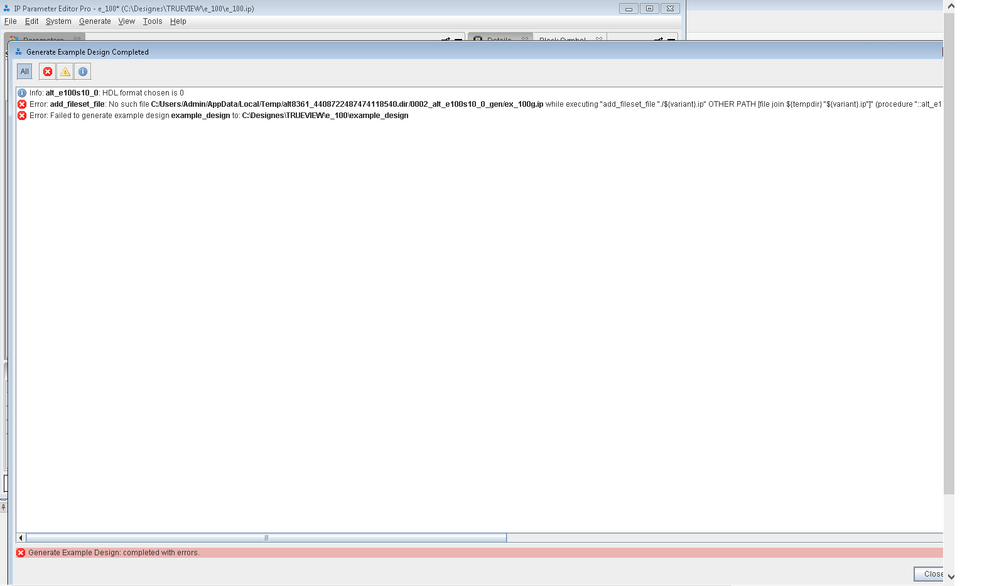- Mark as New
- Bookmark
- Subscribe
- Mute
- Subscribe to RSS Feed
- Permalink
- Report Inappropriate Content
After clicking generate example design:
Info: avmm_bridge_512_0: Auto-generation of QSYS example design beginning...
Info: avmm_bridge_512_0: Validating example design parameters and selection...
Info: avmm_bridge_512_0: Parametrization is valid.
Info: avmm_bridge_512_0: Auto-generation of QSYS example design in progress based on variant parameter settings
Info: avmm_bridge_512_0: Pin assignments are not included in pcie_ed.qsf
as no development kit is specified.
Info: avmm_bridge_512_0: save_system C:/Users/Admin/AppData/Local/Temp/alt8353_40724721456274277.dir/0002_avmm_bridge_512_0_gen/pcie_ed.qsys
Info: avmm_bridge_512_0: Generating QSYS system pcie_ed.qsys
Info: avmm_bridge_512_0: Running: qsys-script --pro --script=pcie_ed.tcl
Error: avmm_bridge_512_0: Unable to create pcie_ed.qsys, read pcie_ed_tcl_log.txt for log
Info: avmm_bridge_512_0: Copied pcie_ed.tcl and pcie_ed_tcl_log.txt to the example design directory.
Error: Failed to generate example design example_design to: C:\Designes\TRUEVIEW\pcie_hard_ip\avmm_bridge_512_0_example_design
Opening the log file:
2020.03.31.17:24:14 Warning: Both --quartus-project and --new-quartus-project switches are not used. A new Quartus project named pcie_ed will be created using the tcl script filename: C:\Users\Admin\AppData\Local\Temp\alt8352_8205035805552475495.dir\0051_avmm_bridge_512_0_gen\pcie_ed.qpf.
2020.03.31.17:24:14 Info: Doing: qsys-script --pro --script=C:/Users/Admin/AppData/Local/Temp/alt8352_8205035805552475495.dir/0051_avmm_bridge_512_0_gen/pcie_ed.tcl
2020.03.31.17:24:28 Error: Failed to create Quartus Project, manually re-run the commands included in C:\Users\Admin\AppData\Local\Temp\alt8352_8205035805552475495.dir\0051_avmm_bridge_512_0_gen\quartus_sh_tcl_file_for_qsyspro.tcl in Quartus tcl shell.
Link Copied
- Mark as New
- Bookmark
- Subscribe
- Mute
- Subscribe to RSS Feed
- Permalink
- Report Inappropriate Content
Hi Sir,
What is the setting that you apply when generating the example design? I am using default setting (open a new IP GUI and generate the example design without change the setting), and I am able to generate the example design. See attached screenshot.
Also, are you able to generate the same example design if you are using other quartus version?
- Mark as New
- Bookmark
- Subscribe
- Mute
- Subscribe to RSS Feed
- Permalink
- Report Inappropriate Content
Hi, thank you for your reply. I tried using default settings but i still get the error. We've got the licence for Quartus Pro. Maybe i can try using the 19.3 instead but i'm not sure if my leaders will agree on that.
- Mark as New
- Bookmark
- Subscribe
- Mute
- Subscribe to RSS Feed
- Permalink
- Report Inappropriate Content
Thanks. there are few experiment that I am suggesting.
- Generate the same IP using other version.
- With your current project with 19.4, try to generate other IP's example design (maybe external memory or any IP that you familiar).
- If you have other PC, try to install the same 19.4 quartus version again and generate the same example design.
With this, we might have some clue where the problem come from.
- Mark as New
- Bookmark
- Subscribe
- Mute
- Subscribe to RSS Feed
- Permalink
- Report Inappropriate Content
I made a new project on the same machine and the same quartus version and i tried to generate the Ethernet 100G low latency IP and i got an error, different one.
- Mark as New
- Bookmark
- Subscribe
- Mute
- Subscribe to RSS Feed
- Permalink
- Report Inappropriate Content
I guess the Quartus installation is corrupted. Maybe can try to re-install the quartus. When running installation, try to run the installation package as administrator.
- Mark as New
- Bookmark
- Subscribe
- Mute
- Subscribe to RSS Feed
- Permalink
- Report Inappropriate Content
Yes it seems like it was corrupted. I downloaded Quartus 19.4 on my desktop PC and using the trial period on that one since the licence can be only used on the workstation at the workplace.
It generated the design example succesfully.
Thank you for your help.
- Mark as New
- Bookmark
- Subscribe
- Mute
- Subscribe to RSS Feed
- Permalink
- Report Inappropriate Content
The testbench doesn't seem ready for simulation. The 100Gb Ethernet example design was ready for use. Maybe i'm doing somethinw wrong. I'm trying to run the msim_setup.tcl from the tcl console but i'm encountering errors ...
Error: couldn't read file "./..//common/modelsim_files.tcl": no such file or directory.
But the file is there!
- Mark as New
- Bookmark
- Subscribe
- Mute
- Subscribe to RSS Feed
- Permalink
- Report Inappropriate Content
Great to know the design is generated successful now.
For the simulation issue, please make sure you are running it using a modelsim tools. Also, I will suggest you to create a new thread for this issue. Thanks!
- Subscribe to RSS Feed
- Mark Topic as New
- Mark Topic as Read
- Float this Topic for Current User
- Bookmark
- Subscribe
- Printer Friendly Page