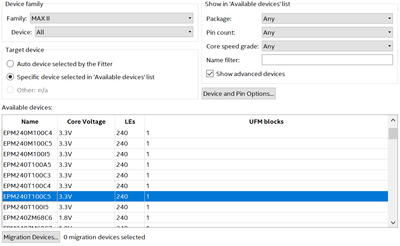- Mark as New
- Bookmark
- Subscribe
- Mute
- Subscribe to RSS Feed
- Permalink
- Report Inappropriate Content
Why is the EPM240G not found in the library of the Quartus?
Link Copied
- Mark as New
- Bookmark
- Subscribe
- Mute
- Subscribe to RSS Feed
- Permalink
- Report Inappropriate Content
Hi Nir,
What device are you referring to? Seems like Max II. Assuming yes, what Quartus are you using? Make sure the Quartus supports the device.
- Mark as New
- Bookmark
- Subscribe
- Mute
- Subscribe to RSS Feed
- Permalink
- Report Inappropriate Content
I'm using both Quartus 17.0 and Quartus 13.0. these Quartus support all EPM240 types except EPM240G.
- Mark as New
- Bookmark
- Subscribe
- Mute
- Subscribe to RSS Feed
- Permalink
- Report Inappropriate Content
How can I burn the EPM240G (MAX II) when this device doesn’t appear in the library?
- Mark as New
- Bookmark
- Subscribe
- Mute
- Subscribe to RSS Feed
- Permalink
- Report Inappropriate Content
Try download and upgrade to the latest version of Quartus 21.1. It fully supports MaxII series. I think 17.0 and certainly 13.0 are too old.
- Mark as New
- Bookmark
- Subscribe
- Mute
- Subscribe to RSS Feed
- Permalink
- Report Inappropriate Content
Well it turns out even the latest 21.1 does not know about MaxII EPM240G series (only EPM240Z).
So someone internal to Intel will have to answer your question.
- Mark as New
- Bookmark
- Subscribe
- Mute
- Subscribe to RSS Feed
- Permalink
- Report Inappropriate Content
Nir,
Any snapshot possible? You mean when about to select the device in device list? the list number is not there?
- Mark as New
- Bookmark
- Subscribe
- Mute
- Subscribe to RSS Feed
- Permalink
- Report Inappropriate Content
Hey Nir,
Can you provide the full device list number?
- Mark as New
- Bookmark
- Subscribe
- Mute
- Subscribe to RSS Feed
- Permalink
- Report Inappropriate Content
There is no MAX IIG series.
- Mark as New
- Bookmark
- Subscribe
- Mute
- Subscribe to RSS Feed
- Permalink
- Report Inappropriate Content
Hi Nir,
Are you using EPM240GT100C5? Assuming yes, you can use below password and put in .ini file in same directory as your project file.
dev_password0 = d0070c637d8802a600c03743d28aeaa96fd11268087e23af407230c6ab840a17c63c38cad6dcb6358ee9a8e63323cb10dff122336132243233372337722352250542366552423235155517542322202222603222325204001420054555754540655454
dev_password1 = d0070c637d8802a600c03743d28aeaa96fd11268087e25af407230c6ab840a17c63c38cad6dcb6358ee9a8e60533c6c7dff122336132243233372337722352250542366552423235155517542322202222603222325204001420054555754540655454
- Mark as New
- Bookmark
- Subscribe
- Mute
- Subscribe to RSS Feed
- Permalink
- Report Inappropriate Content
The pass .ini provided is only for 17.0std
- Mark as New
- Bookmark
- Subscribe
- Mute
- Subscribe to RSS Feed
- Permalink
- Report Inappropriate Content
Can I not select EPM240T100C5 for EPM240GT100C5? they have the same pinout.
- Mark as New
- Bookmark
- Subscribe
- Mute
- Subscribe to RSS Feed
- Permalink
- Report Inappropriate Content
You should use the pass I gave and put it .ini in same project path. When you about to create new project, you will later see the device list requested. Select the EPM240G part only
- Mark as New
- Bookmark
- Subscribe
- Mute
- Subscribe to RSS Feed
- Permalink
- Report Inappropriate Content
how to do it?
Copy these passwords to .ini file (.ini file is "configuration setting" type, right?) and save this file in the same directory as my project files?
if yes, I did and it doesn't work.
- Mark as New
- Bookmark
- Subscribe
- Mute
- Subscribe to RSS Feed
- Permalink
- Report Inappropriate Content
Do you manage to work on this?
- Mark as New
- Bookmark
- Subscribe
- Mute
- Subscribe to RSS Feed
- Permalink
- Report Inappropriate Content
Could I please get more information on getting this device added to Quartus. I have not been able to find a version of Quartus that supports this device EPM240GF100. I see talk about adding an .ini file but am unsure of the name of the file or how to implement it.
Thank you
Splinter34
- Mark as New
- Bookmark
- Subscribe
- Mute
- Subscribe to RSS Feed
- Permalink
- Report Inappropriate Content
Hi,
presume people are talking about quartus.ini, the usual place for all kinds of undocumented fixes.
- Subscribe to RSS Feed
- Mark Topic as New
- Mark Topic as Read
- Float this Topic for Current User
- Bookmark
- Subscribe
- Printer Friendly Page