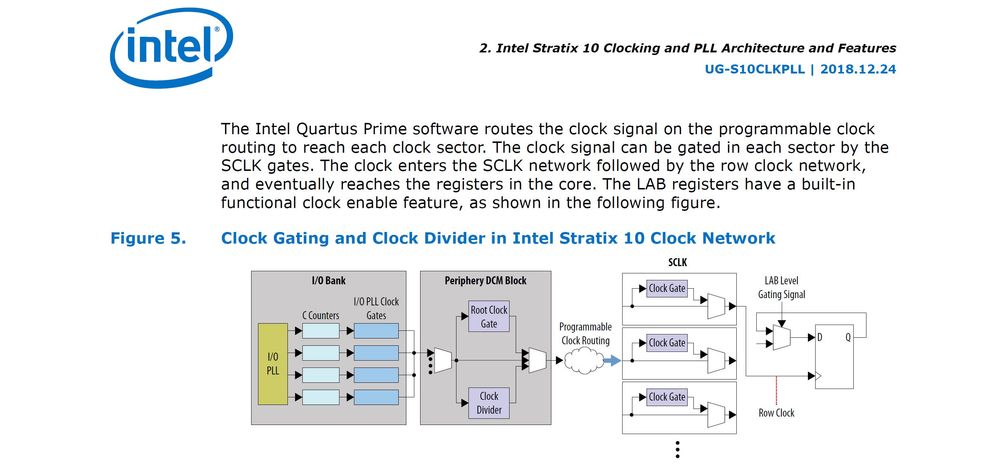- Mark as New
- Bookmark
- Subscribe
- Mute
- Subscribe to RSS Feed
- Permalink
- Report Inappropriate Content
Link Copied
- Mark as New
- Bookmark
- Subscribe
- Mute
- Subscribe to RSS Feed
- Permalink
- Report Inappropriate Content
Hi @SZack
It is not in the PLL IP, instead it is in the Clock Control IP --> Clock Enable Type --> Distributed
- Mark as New
- Bookmark
- Subscribe
- Mute
- Subscribe to RSS Feed
- Permalink
- Report Inappropriate Content
In Figure 5 of the Stratix 10 Clocking and PLL Architecture document (see below) I wanted to know how to enable the I/O PLL Clock Gates shown in the block on the left. I thought the Distributed Sector Level setting controlled the clock gates in the SCLK block on the right. Figure 5 shows three different clock gates (I/O PLL Clock Gates, Root Clock Gate, Clock Gate in the SCLK section) but I only see two choices in the Clock Control IP.
- Mark as New
- Bookmark
- Subscribe
- Mute
- Subscribe to RSS Feed
- Permalink
- Report Inappropriate Content
Ah ha...i see what you mean.
You are right! you can gate each of the output clock individually by setting the mgmt_address[9:8] to 2'b10, and depending on which output to gate/ungate, you have to set the mgmt_writedata[7:0] accordingly.
You can refer to the example design and description from below:
- Subscribe to RSS Feed
- Mark Topic as New
- Mark Topic as Read
- Float this Topic for Current User
- Bookmark
- Subscribe
- Printer Friendly Page