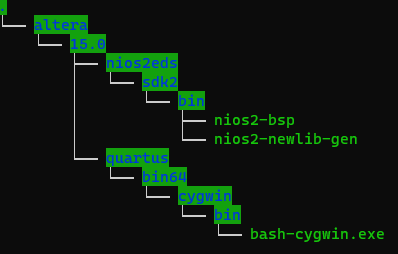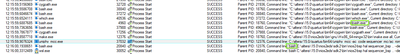- Mark as New
- Bookmark
- Subscribe
- Mute
- Subscribe to RSS Feed
- Permalink
- Report Inappropriate Content
For a project with a DDR3 SDRAM Controller, I am using Quartus 18.1 Lite with Platform Designer on a Windows 10 PC.
After installing WSL (Windows Subsystem for Linux), an error occurs when I try to generate code in Platform Designer., even trough Quartus 18.1 should not depend on WSL.
The immediate error is "Cannot find sequencer/sequencer.elf", where it appears that a Makefile fails to generate the file sequencer.elf.
When looking into the Quartus 18.1 scripts, is appears that the bash script:
"c:/intelFPGA_lite/18.1/nios2eds/sdk2/bin/nios2-bsp"
is not run from a generated temporary Makefile, which has the line:
C:/intelfpga_lite/18.1/quartus/../nios2eds/sdk2/bin/nios2-bsp hal sequencer_bsp .. --default_sections_mapping sequencer_mem --use_bootloader DONT_CHANGE
The Makefile is run through the script:
c:/intelFPGA_lite/18.1/nios2eds/nios2_command_shell.sh
with the line:
exec $@
where the argument $@ is:
make all 2>> stderr.txt
So it appears, that somehow enable of WSL causes execution of the bash script "c:/intelFPGA_lite/18.1/nios2eds/sdk2/bin/nios2-bsp" to fail when it is called from the temporary Makefile.
The error and some script arguments are shown in the picture below.
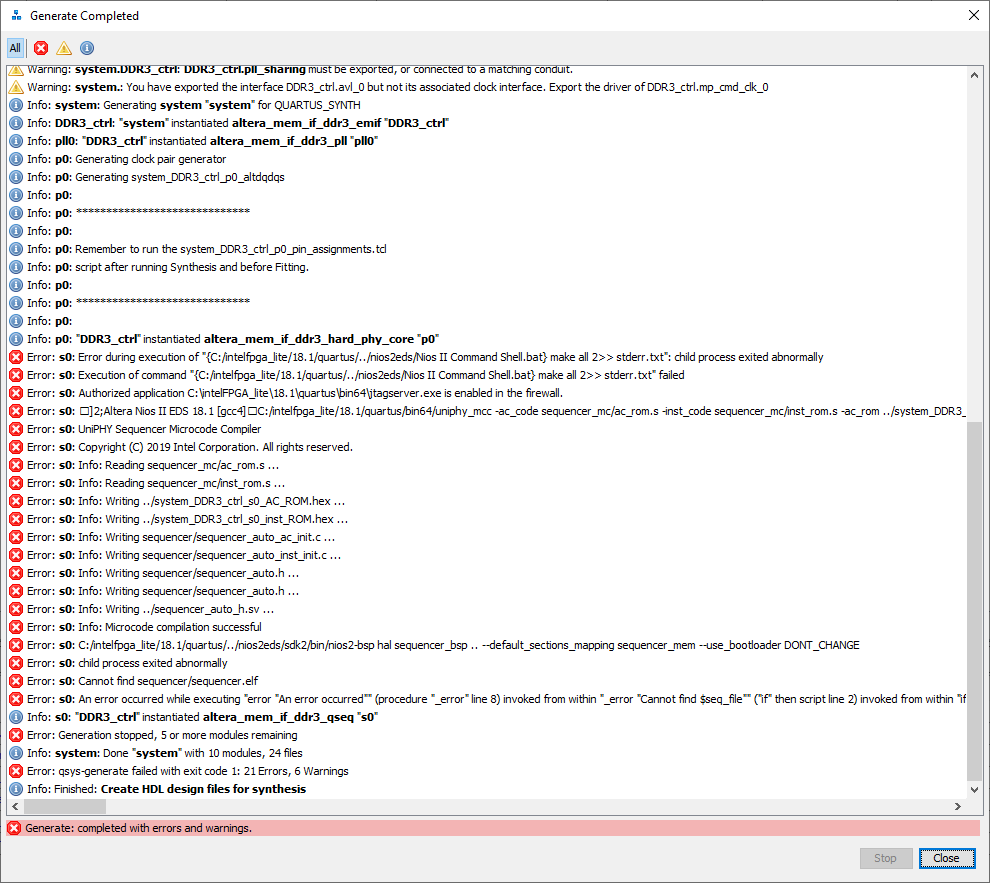
If I disable WSL in Windows 10, then generation of code in Platform Designer works again.
Since WSL is mandatory for e.g. Quartus 21.3 Pro, which I also have to use, it effectively requires me to enable and disable WSL and then reboot my PC each time I go between Quartus 18.1 Lite and Quartus 21.3 Pro.
Note that another, and *maybe* related, problem with DDR3 controller and WSL has been reported in e.g. https://community.intel.com/t5/Intel-Quartus-Prime-Software/Uniphy-Platform-Designer-Error-quot-Cannot-find-sequencer/m-p/1329216#M71416
Link Copied
- Mark as New
- Bookmark
- Subscribe
- Mute
- Subscribe to RSS Feed
- Permalink
- Report Inappropriate Content
Any comments on this ?
Please note the probably related issue in https://community.intel.com/t5/Intel-Quartus-Prime-Software/Uniphy-Platform-Designer-Error-quot-Cannot-find-sequencer/m-p/1341293/emcs_t/S2h8ZW1haWx8dG9waWNfc3Vic2NyaXB0aW9ufEtXUU1CMkdZN1dKVUVZfDEzNDEyOTN8U1VCU0NSSVBUSU9OU3xoSw#M71624
- Mark as New
- Bookmark
- Subscribe
- Mute
- Subscribe to RSS Feed
- Permalink
- Report Inappropriate Content
I’m glad that your question has been addressed, I now transition this thread to community support. If you have a new question, feel free to open a new thread to get the support from Intel experts. Otherwise, the community users will continue to help you on this thread. Thank you.
- Mark as New
- Bookmark
- Subscribe
- Mute
- Subscribe to RSS Feed
- Permalink
- Report Inappropriate Content
@EricMunYew_C_Intel : I am not sure what you mean that the question has been addressed.
Nobody gave a solution for OPs post.
So anyone reading this thread, here is my workaround for the same issue that I have in quartus web 15.0
Here are some files that needed to be modified/created:
bash-cygwin.exe is a copy of bash.exe
nios2-bsp and nios2-newlib-gen have a modifed shebang which looks like this:
#!/bin/bash-cygwin
The fix is basically making sure, that the wsl bash is not called anymore.
Here is a look from process monitor, about the root cause: Normally the bash.exe from cygwin is called, but the shebang in the file somehow ends up calling the wsl bash.exe
Cheers for all the folks out there who need to use an older quartus but also want to have wsl installed.
- Subscribe to RSS Feed
- Mark Topic as New
- Mark Topic as Read
- Float this Topic for Current User
- Bookmark
- Subscribe
- Printer Friendly Page