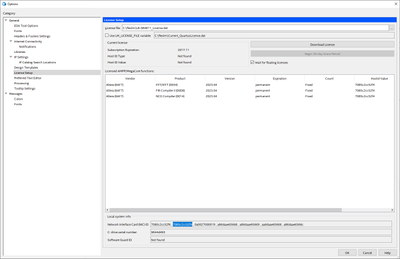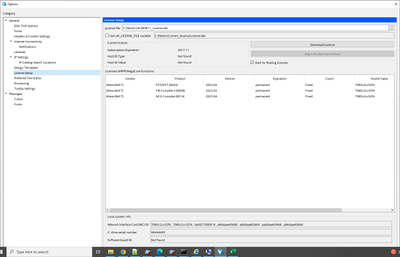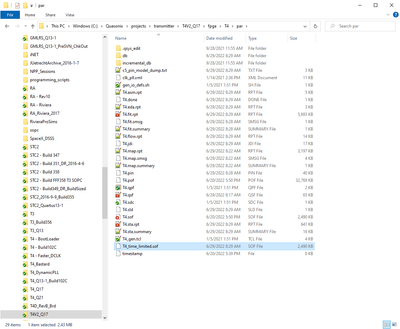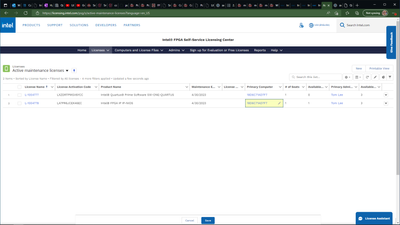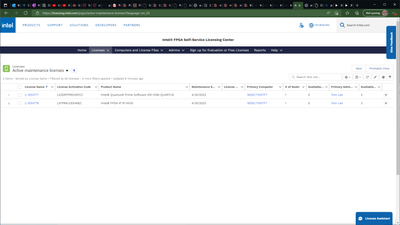- Mark as New
- Bookmark
- Subscribe
- Mute
- Subscribe to RSS Feed
- Permalink
- Report Inappropriate Content
The new Quartus license is not recognized by Quartus. Attached is the .dat file which was generated. The computer: tlee-2022home is my current active computer
When using the Quartus license setup tool to read in the license file, while the NIC ID in the license file and the computer NIC ID match, Quartus does not recognize the licensed function so running a Quartus build results in a time-limited .sof.
I have tried generating another license file but no change/improvement. Need support to resolve the issue.
Thanks.
Link Copied
- Mark as New
- Bookmark
- Subscribe
- Mute
- Subscribe to RSS Feed
- Permalink
- Report Inappropriate Content
Hello
Welcome to INTEL forum. To narrow down the issue. Can you provide information on your?
1) Quartus version use
2) Machine OS information
3) Error message screenshot
4) assembler report .asm.rpt file
• The assembler report is located in <Project directory>/Output_files/<project_name>.asm.rpt.
And for privacy, you can reply/attach your file in private message.
- Mark as New
- Bookmark
- Subscribe
- Mute
- Subscribe to RSS Feed
- Permalink
- Report Inappropriate Content
1) Quartus version used: 17.1.0.590 and 21.1.0.842
2) Machine OS info: Windows 10 Pro for Workstations, version 20H2, OS build 19042.1586
3) Error message screenshot: No error message, Quartus license setup tool read in of license file does not show license for Quartus and build will only generate a time_limited.sof
4) assembler report .asm.rpt file: see attached T4.asm.rpt.txt file.
- Mark as New
- Bookmark
- Subscribe
- Mute
- Subscribe to RSS Feed
- Permalink
- Report Inappropriate Content
Based on my understanding, a time_limited.sof is generated due to license don’t have the Nios II Processor (6AF7 00A2) future. It’s needed a valid license of Nios II to run the build.
can purchase thru distributor. Please find the contact for our sales and distributor near you from link below:
https://www.intel.com/content/www/us/en/partner/where-to-buy/overview.html
Alternative you could apply an Intel 90-Day Evaluation License use with Quartus Pro/Standard. Login to Intel® FPGA Self Service Licensing Center and request the Quartus evaluation free license here https://licensing.intel.com/
1) Go to Sign up for Evaluation or Free licenses
2) Select Intel® FPGA EVALUATION-LIC
3) # of Seats is always 1
4) Check the T&C box
5) Add the required options
6) Click Get License button
The license will be sent to email that you register with
- Mark as New
- Bookmark
- Subscribe
- Mute
- Subscribe to RSS Feed
- Permalink
- Report Inappropriate Content
The Nios II license was purchased at the same time as the Quartus license:
When I generated the license I had both licenses selected. Is there another way to get both licenses in the one generated license file?
- Mark as New
- Bookmark
- Subscribe
- Mute
- Subscribe to RSS Feed
- Permalink
- Report Inappropriate Content
I solved the issue. In the active maintenance license page, even though the Nios license showed the correct primary computer, it was not being generated. I edited the license the Nios license settings primary computer setting to none, then back to my active computer; saved and generated a new license file. Now Quartus generates a .sof that is not time limited.
- Mark as New
- Bookmark
- Subscribe
- Mute
- Subscribe to RSS Feed
- Permalink
- Report Inappropriate Content
Thanks for your update, hope all is well. This thread will be transitioned to community support. If you have a new question, feel free to open a new thread to get the support from Intel experts. Otherwise, the community users will continue to help you on this thread. Thank you
- Subscribe to RSS Feed
- Mark Topic as New
- Mark Topic as Read
- Float this Topic for Current User
- Bookmark
- Subscribe
- Printer Friendly Page