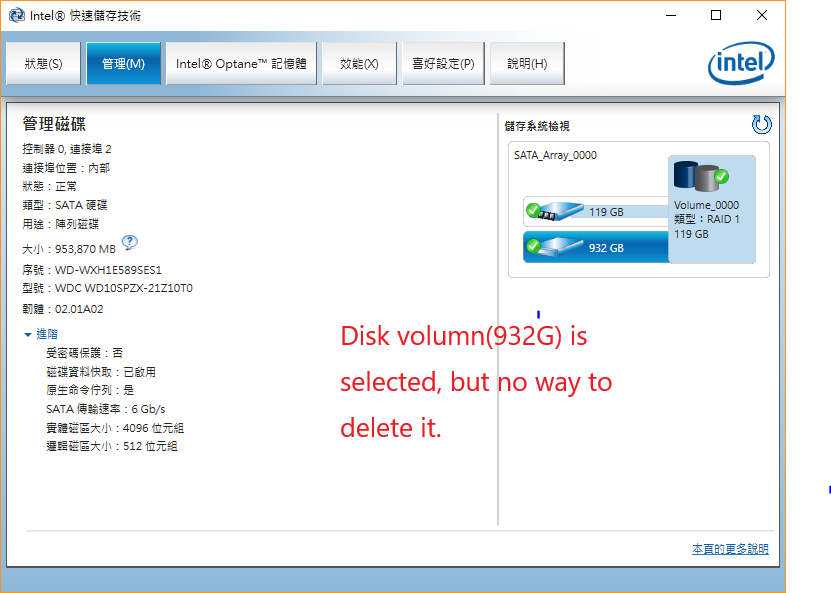- Mark as New
- Bookmark
- Subscribe
- Mute
- Subscribe to RSS Feed
- Permalink
- Report Inappropriate Content
Link Copied
- Mark as New
- Bookmark
- Subscribe
- Mute
- Subscribe to RSS Feed
- Permalink
- Report Inappropriate Content
- Mark as New
- Bookmark
- Subscribe
- Mute
- Subscribe to RSS Feed
- Permalink
- Report Inappropriate Content

Thank you for your response. In your previous mail, you mentioned 'press and hold the Ctrl key and tap the "i" key several times when the PC is starting up to access it.' It that mean to config the BIOS setting of me PC? I so no where to set the drives to "Non-RAID disk" in BIOS, I will contact PC support center for this.
But I also home to try use the Intel® RST console to delete the RAID volume, the console is the attach image , or there is another tool?
Reagrds,
SS Hsu
- Mark as New
- Bookmark
- Subscribe
- Mute
- Subscribe to RSS Feed
- Permalink
- Report Inappropriate Content
- Mark as New
- Bookmark
- Subscribe
- Mute
- Subscribe to RSS Feed
- Permalink
- Report Inappropriate Content
Hi Alberto,
Regrading how to delete the RAID volume, the delete step "Click on ‘Delete volume’ " is not work, there is no link (or right hand click mouse) for me to action, is there have other way to delete volumn ?
Regards,
SS Hsu
- Mark as New
- Bookmark
- Subscribe
- Mute
- Subscribe to RSS Feed
- Permalink
- Report Inappropriate Content
- Mark as New
- Bookmark
- Subscribe
- Mute
- Subscribe to RSS Feed
- Permalink
- Report Inappropriate Content
Hi Alberto,
Look like it is RAID 1 with 2 volumes,as attach image. Windows is install in C: only. An
d before RST take action, it work with 2 drivers C & D, after I ran RST to create RAID, all D driver become backup disk, and it also create a 1G space in C driver as recovery area.
Regards,
SS Hsu
- Mark as New
- Bookmark
- Subscribe
- Mute
- Subscribe to RSS Feed
- Permalink
- Report Inappropriate Content
- Mark as New
- Bookmark
- Subscribe
- Mute
- Subscribe to RSS Feed
- Permalink
- Report Inappropriate Content
Hi Alberto,
Thank you for your answer. Since the new PC do not support Ctrl + "i" to enable RAID Option ROM access, and BIOS setting also not work, I think the only way is to re-install operating system and everything. I will go back to PC manufacturer on this issue.
Thanks again for your patient on my problem,
Regards,
SS Hsu
- Mark as New
- Bookmark
- Subscribe
- Mute
- Subscribe to RSS Feed
- Permalink
- Report Inappropriate Content
- Mark as New
- Bookmark
- Subscribe
- Mute
- Subscribe to RSS Feed
- Permalink
- Report Inappropriate Content
Hi Alberto,
I restore my PC back to manufacturing setting, only original OS and pre-install software left (include Intel RST), but it's not work, only C drive can reach, D drive still assign as Disk array that can't be used as normal HDD.
Intel® RST get the top priority control, I think the only way is to know how to de-config RAID by Intel® RST? Please do help to find solution, I really need to get my PC back to normal.
Or if I un-install Intel® RST from my PC, take out D HDD, format it and put back to my PC, can I do this? In current situation, I really don't need Intel® RST, I would rather let my PC working without Intel® RST if I can let my HDD space back.
Best Regards,
SS Hsu
- Mark as New
- Bookmark
- Subscribe
- Mute
- Subscribe to RSS Feed
- Permalink
- Report Inappropriate Content
- Subscribe to RSS Feed
- Mark Topic as New
- Mark Topic as Read
- Float this Topic for Current User
- Bookmark
- Subscribe
- Printer Friendly Page