- Mark as New
- Bookmark
- Subscribe
- Mute
- Subscribe to RSS Feed
- Permalink
- Report Inappropriate Content
I have created a (software) RAID 5 array on my Z170 machine, containing 5 4TB HDDs. I have an SSD drive I would like to add as a cache to the array in order to improve performance I didn't add the SSD to the RAID volume. At the Smart Response tab, in the Enable Acceleration dialog, the RAID volume does not appear in the "disk or volume to accelerate" drop down list.
Any ideas?
Thanks,
Ury
Link Copied
- Mark as New
- Bookmark
- Subscribe
- Mute
- Subscribe to RSS Feed
- Permalink
- Report Inappropriate Content
Sorry, as far as I know, Intel SRT is limited to the support of a single drive. That is, it can accelerate a HDD with all or part of a SSD or it can take over the acceleration of the HDD part of a SSHD using its internal SSD.
...S
- Mark as New
- Bookmark
- Subscribe
- Mute
- Subscribe to RSS Feed
- Permalink
- Report Inappropriate Content
Got it, thanks.
- Mark as New
- Bookmark
- Subscribe
- Mute
- Subscribe to RSS Feed
- Permalink
- Report Inappropriate Content
- Mark as New
- Bookmark
- Subscribe
- Mute
- Subscribe to RSS Feed
- Permalink
- Report Inappropriate Content
- Mark as New
- Bookmark
- Subscribe
- Mute
- Subscribe to RSS Feed
- Permalink
- Report Inappropriate Content
I'm happy to update that after a few days of "initialization", the raid array became available for acceleration with the SSD:
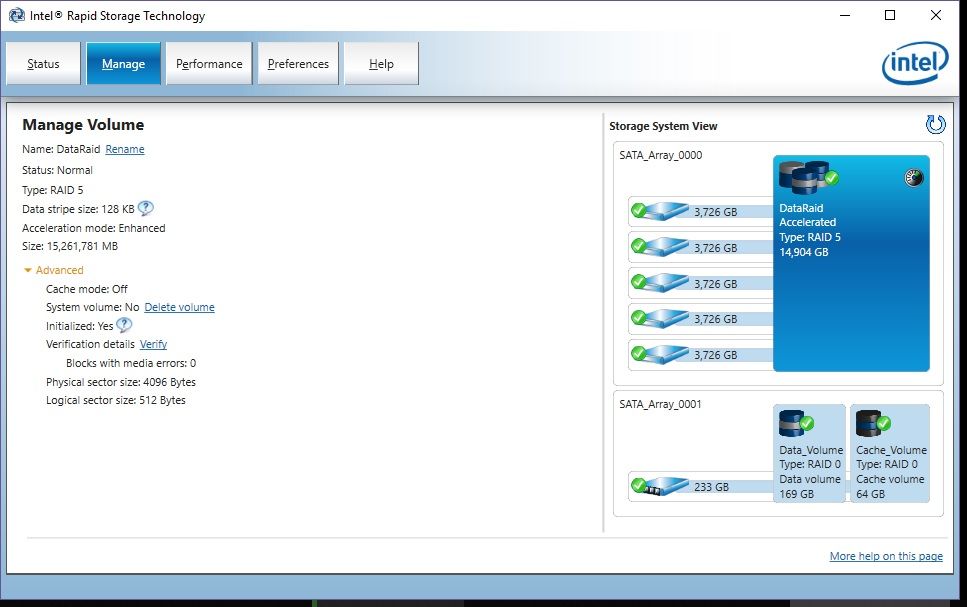
Cheers,
Ury
- Mark as New
- Bookmark
- Subscribe
- Mute
- Subscribe to RSS Feed
- Permalink
- Report Inappropriate Content
- Mark as New
- Bookmark
- Subscribe
- Mute
- Subscribe to RSS Feed
- Permalink
- Report Inappropriate Content
Thanks Wanner
Unfortunately, after a couple of days and a routine reboot, not one but two disks got "kicked" out of the array for no apparent reason and marked as "disk: unknown, port unknown". I looked at a lot of threads regarding this outrageous behavior and concluded that there's no solution within IRST, so that's the end of this sad experience. So many hours and days lost, and the only conclusion I have is do not use IRST RAID modes.
Regrads,
Ury
- Subscribe to RSS Feed
- Mark Topic as New
- Mark Topic as Read
- Float this Topic for Current User
- Bookmark
- Subscribe
- Printer Friendly Page