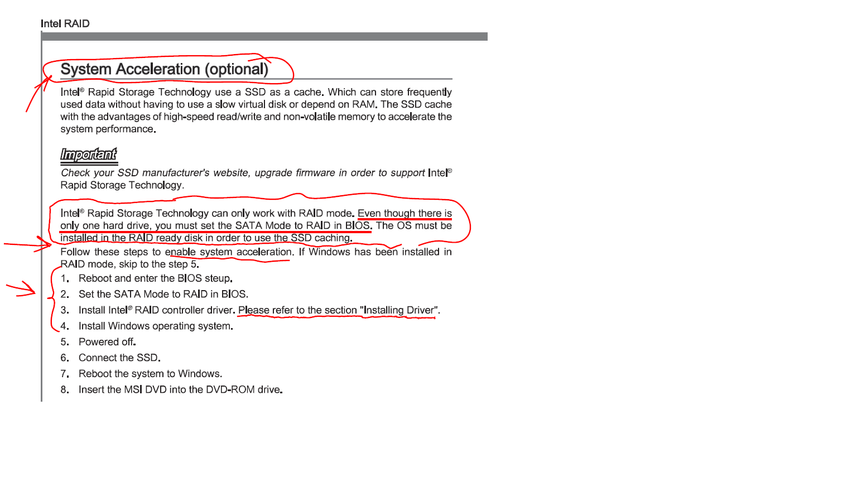- Mark as New
- Bookmark
- Subscribe
- Mute
- Subscribe to RSS Feed
- Permalink
- Report Inappropriate Content
Hola.
Tengo una PC i7 del 2012 con W10 en SSD de 500 GB, y un sistema RAID 5 de 4x6 TB HDD. Duré varias semanas con un Windows muy inestable que se reiniciaba con pantalla azul interdiario, y el Raid se ponía en "Rebuilt" varias veces a la semana.
Finalmente reinstalé el W10 con el controlador Intel Rapid Storage Technology 17.9.1.1009, pero el 1er día me dio una pantalla azul y tengo un disco del Raid dañado ("Failed") que me llega mañana. No me ha vuelto a dar problemas el SO desde ese día, hace ya una semana (sin tener conectado el sistema Raid 5). Pero aun me han quedado algunas cosas pendientes para corregir en la proxima reinstalación del W10 que necesito hacer para ver si reinstalo el sistema Raid con el disco de reemplazo que me llega mañana.
Aquí te presento mi pregunta a fin de tratar de instalar lo mejor posible el W10 en esta ocasión y que opere lo mejor posible el sistema Raid 5.
- ¿Cómo hacer que el SSD donde pondré el W10 sea tipo RAID, para poder usarlo como memoria caché? El motherboard explica que si lo tengo en formato Raid el disco SSD, puedo configurarlo como Cache de Memoria ROM no volátil del sistema RAID (Ver foto). Creo haber seguido los pasos y no parece estar el SSD como Raid, ya no me sale opción de "accelerate" el Grupo Raid, al correr el "Intel Optane Memory and Storage Management".
Yo he seguido los 4 pasos indicados abajo en la foto, pero cuando entro al controlador de discos (antes de que suba el BIOS) me dice que el SSD es NON-RAID, por lo que no tengo la opción luego de activar la aceleración del sistema RAID ni que se sea a través de memoria no volátil.
- En otro foro leí que los sistemas Raid 5 se recomienda que tengan la controladora con baterías, para que la memoria no se pierda ante apagados repentinos. ¿El uso del SSD como memoria cache evita que un apagado inesperado o un cuelgue del sistema inhabilite el sistema Raid?
Gracias,
G2R
Link Copied
- « Previous
-
- 1
- 2
- Next »
- Mark as New
- Bookmark
- Subscribe
- Mute
- Subscribe to RSS Feed
- Permalink
- Report Inappropriate Content
Hi .
Now I will tell you my status about the extra drive as cache.
I still haven't been able to put to work the Intel Acceleration (iSRT) for the Raid 5 Array. Last time I installed the W10, maybe I didn’t have connected the NVMe memory and probably did it later. I really don't remember exactly because I was focus on recovering my data.
My Raid Array is 4x6TB, and then I have 2 partitions (9.7TB and 7 TB) each one with a letter in Windows 10.
While I was reading about the topic I found in the iRST help that if I have two volumes within a MATRIX ARRAY, that I won’t be able to use the acceleration. I have two volumes (Disk 1 & 2) from my Raid Array (see the picture attached).
In the photo with the "Disks Installed in my PC" I have two notes. The first is that Windows created a system partition out of the OS SSD when I installed the W10 three months ago. And the 2nd note is that at that time I couldn't make Windows to install as GPT so it created one of the RAID partitions as MBR, unable to read beyond 2TB with 7 TB assigned for the disk. Now I learned the hard way to use RUFUS and install W10 in a disk as GPT.
My questions:
- Is my system a "Matrix Array" with 2 volumes that cannot be accelerated or that term is referring to the old iRST system called Matrix before year 2010?
- After the Raid Array is Rebuilt in a 100% in both volumes and if I don't get the acceleration option in the 'iRST User Interface', I understand that I should reinstall W10 and format both disks (SSD for OS and NVMe for Cache) during the installation.
Thanks for your respond,
Guarocuya
- Mark as New
- Bookmark
- Subscribe
- Mute
- Subscribe to RSS Feed
- Permalink
- Report Inappropriate Content
Hello Guarocuya,
The replies given by @n_scott_pearson to all your questions are correct. The array can be unstable due to drive problems, the chipset on your motherboard can also be running bad, but in this case it seems that a defective drive is causing this problem.
Indeed there are no S.M.A.R.T. Tools within the RAID, hopefully n_scott_pearson can share its code with you. Additionally, you can delete the array and run a diagnostic tool outside the RAID (you actually need to delete the array anyways, plese check below).
The picture you provided before "Failed Raid Screen.jpeg" shows some details that you need to keep in mind:
1. You do have a matrix array of 2 failed RAIDs.
2. Remember that you cannot rebuild a failed RAID, you need to recreate it from scratch (delete and then start from the very beginning). All the drives must be shown as Non-Member disks, please follow these steps:
- Access the ROM interface
- Use the up or down arrow keys to select “Delete RAID” Volume.
- Use the up or down arrow keys to select the RAID volume.
- Press Delete to delete the volume.
- Press Y to confirm the deletion.
3. You should do the above and then, start from the very beginning using the guide provided by n_scott_pearson to create the array and use a part of the SSD as cache. Remember that you cannot rebuild a failed drive, so connecting an extra HDD and rebuilding will not work.
Regards,
Sebastian M
Intel Customer Support Technician
- Mark as New
- Bookmark
- Subscribe
- Mute
- Subscribe to RSS Feed
- Permalink
- Report Inappropriate Content
Hi @Sebastian_M_Intel .
I will be waiting to see if @n_scott_pearson can find the codes for running a SMART test on the 4 HDDs conforming the Raid Array.
Both volumes of the original Array are running correctly from a few days ago. They just "resuscitated" and restarted to run the Raid Array at the 2nd day after installing iRST 14.8 just after connecting them to the PC for a 10th occasion. At that moment they just enter into the "rebuilding" phase (coming from failed status). At this current moment they are running normal. Maybe the motherboard with the unsupported iRST version 17.9 triggered the Failed status. The picture you mentioned that I provided before "Failed Raid Screen.jpeg" is no longer the current status. At the current time it is as in the attached picture "Raid Array (Oct 28)", where everything looks normal.
I was considering that a good approach could be the change the 4th Disk, that was the one displaying the reading "Error Occurred (0,1)" when I had the Failed Raid Array not working at all. Better if first I run the codes from n_scott to confirm it. I understand that HDD may be the faulty HDD as stated in the picture "Failed Raid Screen.jpeg" (see picture). Do you agree with me?
I luckily completed my updated backup last week. Do you still suggest to delete the current Array and restart over for another reason? Or can I just swap the assumed faulty HDD and let it rebuild again?
About your answer #3. I will do the reinstallation of W10 with the SSD NMVe connected to try to accelerate the Array. Will it work despite I will be using two volumes on the same Array??, as it is stated as a limitation by iRST help (see picture of the limitations).
Thanks again,
Guarocuya
- Mark as New
- Bookmark
- Subscribe
- Mute
- Subscribe to RSS Feed
- Permalink
- Report Inappropriate Content
I sent you the tool the very same day that I posted my last message. I did it via the Personal Message interface. Did you not notice it arriving in your inbox? Click on the icon in the banner that looks like an envelope. Please give the tool I attached there a try and let me know if it provides the information that will allow you to ensure you remove the appropriate drive.
@Sebastian_M_Intel - I am forwarding that PM to you as well in case you (also) want to try it.
You created two separate arrays across the four drives, thereby creating this 'matrix array'. What you could have done was create a single RAID5 array encompassing the entirety of the four drives and then created two partitions in the (single) logical drive presented. This would have been just as safe. Just saying.
...S
- Mark as New
- Bookmark
- Subscribe
- Mute
- Subscribe to RSS Feed
- Permalink
- Report Inappropriate Content
Hello,
@n_scott_pearson, I received your PM, thank you very much for the tool. Due to current pandemic situation, I won’t be able to test it right now, as soon as I have the opportunity I will do so. In the meantime, we hope @Guarocuya can test it.
Guarocuya, in regards to your questions:
The HDD that showed the error is indeed the one showing the message "Error Occurred (0,1)", however; that does not mean that is faulty. You can run the tool provided by n_scott_pearson and let us know about the outcome.
Even though you have the RAIDs back to normal and working, I will highly recommend you starting from scratch as since you mentioned, the RAID always gets unstable. Also, as both volumes are in a Matrix Array, the cache will not work as you can see in the Intel® RST help menu.
In short, you may want to check if you have a defective drive, replace it, and then create the array from scratch.
Regards,
Sebastian M
Intel Customer Support Technician
- Mark as New
- Bookmark
- Subscribe
- Mute
- Subscribe to RSS Feed
- Permalink
- Report Inappropriate Content
Hello Guarocuya,
By any chance, do you have an update on this? Please let me know if you need a specific time frame for this process.
Regards,
Sebastian M
Intel Customer Support Technician
- Mark as New
- Bookmark
- Subscribe
- Mute
- Subscribe to RSS Feed
- Permalink
- Report Inappropriate Content
Hello Guarocuya,
We have not heard back from you, so we will close this inquiry. If you need further assistance or if you have additional questions, please create a new thread with the updates and we will gladly assist you.
Regards,
Sebastian M
Intel Customer Support Technician
- Mark as New
- Bookmark
- Subscribe
- Mute
- Subscribe to RSS Feed
- Permalink
- Report Inappropriate Content
I have been busy lately. Give me a few more days before closing the thread.
Thanks
- Subscribe to RSS Feed
- Mark Topic as New
- Mark Topic as Read
- Float this Topic for Current User
- Bookmark
- Subscribe
- Printer Friendly Page
- « Previous
-
- 1
- 2
- Next »