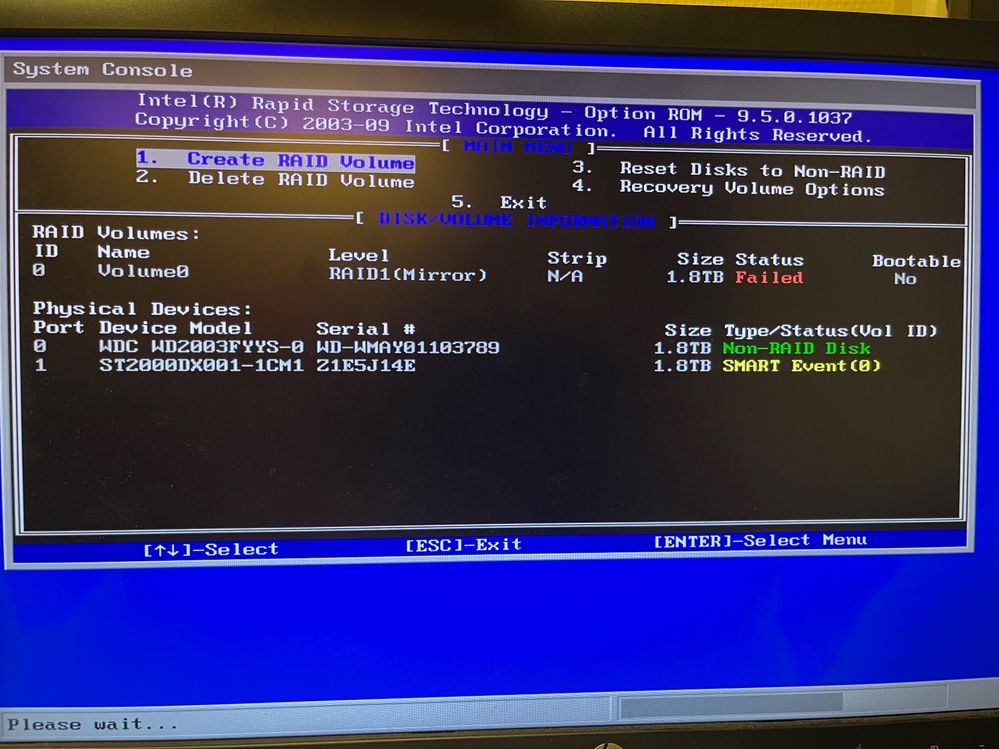- Mark as New
- Bookmark
- Subscribe
- Mute
- Subscribe to RSS Feed
- Permalink
- Report Inappropriate Content
Hi
I have a RAID1 that failed. I've replaced one of the disks. The RTS version is 9.5.0.1037.
I do not know how to change the status of the Non-RAID Disk to replace the disk and get Bootable to Yes
Link Copied
- Mark as New
- Bookmark
- Subscribe
- Mute
- Subscribe to RSS Feed
- Permalink
- Report Inappropriate Content
Missed screen dump
- Mark as New
- Bookmark
- Subscribe
- Mute
- Subscribe to RSS Feed
- Permalink
- Report Inappropriate Content
Mattss, Thank you for posting in the Intel® Communities Support.
Before doing any changes, please back up all the important information you might have on the RAID configuration.
In order for us to provide the most accurate assistance on this matter, we just wanted to confirm a few details about your system:
Based on the photo you shared, the defective disk is disk 1, correct? Or, the new disk is already installed according to the picture? Which one is it, disk 0 or disk 1?
What is the model of the motherboard?
Which Windows* version are you using?
Does the problem happen at home or in the work environment?
Please attach the SSU report so we can verify further details about the components in your platform, check all the options in the report including the one that says "3rd party software logs":
If available, please provide the RAID report:
https://www.intel.com/content/www/us/en/support/articles/000006351/technologies.html
Any questions, please let me know.
Regards,
Albert R.
Intel Customer Support Technician
- Mark as New
- Bookmark
- Subscribe
- Mute
- Subscribe to RSS Feed
- Permalink
- Report Inappropriate Content
Hi Albert
I have change the failed disk 0. Disk 1 is correct.
I can not see model on motherboard but computer is Fujitsu Esprimo E9900 0-watt, DT7-D2924
The OS is Windows 10
It is my home computer.
I can´t boot my computer.
I replaced the broken disk. How do I make disk become part of RAID1. Under Bootable, it says No.
I don't understand why I can't boot. It's RAID1 so the disks should be identical
/Matts
- Mark as New
- Bookmark
- Subscribe
- Mute
- Subscribe to RSS Feed
- Permalink
- Report Inappropriate Content
Hi Mattss, Thank you very much for providing that information.
We will do further research on this matter. As soon as I get any updates I will post all the details on this thread.
Regards,
Albert R.
Intel Customer Support Technician
- Mark as New
- Bookmark
- Subscribe
- Mute
- Subscribe to RSS Feed
- Permalink
- Report Inappropriate Content
Hello Mattss, I just received an update on this matter.
For this scenario, it is important to mention, that it is always recommended to verify first the integrity of each drive before proceeding to set up the RAID and also to confirm the hardware compatibility of the components.
The solution, in this case, would be to use identical drives. The reason behind this is that in Hard Disk Drive (HDD) the data is written on a disk platter and it is accessed by a needle head that hovers above it. For Solid State Drive (SSD), there are no moving parts whatsoever as data is stored in a NAND flash memory.
The best scenario would be to either set up an SSD alone OR a RAID with HDDs only in order to use compatible technologies to avoid future data loss.
As an additional suggestion, you can always get in contact directly with the manufacturer of the HDD or SSD as well, to confirm if maybe they have a diagnostic tool that will allow you to assure that the drives are working properly.
Regards,
Albert R.
Intel Customer Support Technician
- Mark as New
- Bookmark
- Subscribe
- Mute
- Subscribe to RSS Feed
- Permalink
- Report Inappropriate Content
Hello Mattss, I just wanted to check if the information posted previously was useful for you and if you need further assistance on this matter?
Regards,
Albert R.
Intel Customer Support Technician
- Mark as New
- Bookmark
- Subscribe
- Mute
- Subscribe to RSS Feed
- Permalink
- Report Inappropriate Content
Hello Mattss, Since we have not heard back from you, we are closing the case, but if you have any additional questions, please post them on a new thread so we can further assist you with this matter.
Regards,
Albert R.
Intel Customer Support Technician
- Subscribe to RSS Feed
- Mark Topic as New
- Mark Topic as Read
- Float this Topic for Current User
- Bookmark
- Subscribe
- Printer Friendly Page