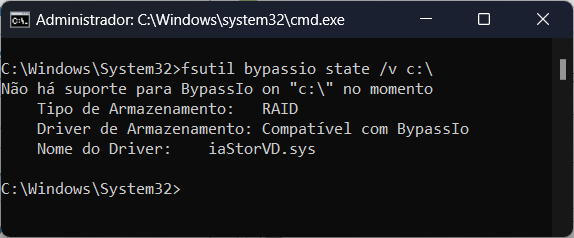- Mark as New
- Bookmark
- Subscribe
- Mute
- Subscribe to RSS Feed
- Permalink
- Report Inappropriate Content
Because RST/VMD is enabled by default on Intel based laptops, some people may not bother disabling it.
Link Copied
- Mark as New
- Bookmark
- Subscribe
- Mute
- Subscribe to RSS Feed
- Permalink
- Report Inappropriate Content
Hello Xillvion,
Thank you for posting on the Intel® communities. I understand that you have some questions related to the Intel® Rapid Storage Technology (Intel® RST).
In order to better assist you, please try the following:
1. What is the brand and model name of your laptop?
2. Can you provide more details about the request?
3. Are you having issues with the Intel® Rapid Storage Technology (Intel® RST)?
Regards,
Deivid A.
Intel Customer Support Technician
- Mark as New
- Bookmark
- Subscribe
- Mute
- Subscribe to RSS Feed
- Permalink
- Report Inappropriate Content
1. Not sure why you need to know but it's a Acer Aspire A515-56 laptop.
2. Actually, i'm talking about the storage features in Windows 11 which includes DirectStorage and BypassIO. With DirectStorage, game load times can be reduced but the game developers has to implement it. BypassIO is for everything outside of games, speeding up I/O activity. Here's the screenshot, showing DirectStorage being compatible but not BypassIO? :
3. Currently no problems with it.
- Mark as New
- Bookmark
- Subscribe
- Mute
- Subscribe to RSS Feed
- Permalink
- Report Inappropriate Content
Hello Xillvion,
Thanos for the clarification and the picture. Before I proceed to investigate this situation, please confirm the following information:
1. What is the RAID configuration that you are using?
2. What is the relation between the Intel® Rapid Storage Technology (Intel® RST) and the DirectStorage?
Thanks for the comprehension.
Regards,
Deivid A.
Intel Customer Support Technician
- Mark as New
- Bookmark
- Subscribe
- Mute
- Subscribe to RSS Feed
- Permalink
- Report Inappropriate Content
1. I only have a NVME SSD inside my laptop.
2. Since my laptop has a NVME drive, I just want to know if the RST/VMD drivers supports DirectStorage at all. But looking at the status for BypassIO, it says that the storage driver is not BypassIO compatible, despite saying that the C drive is supported. I do not want to lose I/O optimizations just because the RST drivers aren't currently compatible with both.
- Mark as New
- Bookmark
- Subscribe
- Mute
- Subscribe to RSS Feed
- Permalink
- Report Inappropriate Content
Hello. I'm a user of Intel Rapid Storage Technology too, and I'm very concerned that RAID volumes made with Intel Optane Memory and Storage Management aren't compatible with DirectStorage. I currently have a RAID-0 volume consisting of 2x Samsung 980 NVMe M.2 equivalent modules, and I was very confident I was ready to use DirectStorage in this RAID configuration. Today I learned my RAID setup isn't compatible with DirectStorage or BypassIO: Xbox Game Bar says my C: drive is not NVMe, and FSUTIL says my storage is RAID and it's not compatible with BypassIo.
Will Intel update the RST drivers to make the RAID volumes compatible with DirectStorage and BypassIO, or is this not possible?
I have a Acer Predator Helios 300 (2021) (PH315-54), running latest Windows 11 Home updates. Intel RST driver version 18.6.1.1016, product version 18.1.1026.0.
- Mark as New
- Bookmark
- Subscribe
- Mute
- Subscribe to RSS Feed
- Permalink
- Report Inappropriate Content
- Mark as New
- Bookmark
- Subscribe
- Mute
- Subscribe to RSS Feed
- Permalink
- Report Inappropriate Content
Thanks for the suggestion! I installed these newer drivers, but still the same problem. I believe it's something Intel must take care of, DirectStorage adoption and support is still in early stages.
- Mark as New
- Bookmark
- Subscribe
- Mute
- Subscribe to RSS Feed
- Permalink
- Report Inappropriate Content
Hello Xillvion,
Thank you for the information provided
I will proceed to check the issue internally and post back soon with more details.
Best regards,
Deivid A.
Intel Customer Support Technician
- Mark as New
- Bookmark
- Subscribe
- Mute
- Subscribe to RSS Feed
- Permalink
- Report Inappropriate Content
Hello Xillvion,
Thanks for your patience. In this case, I would like to let you know that the Intel® Rapid Storage Technology (Intel® RST) is needed when using Intel® Optane™ Memory and/or creating RAIDs and, since you are using just 1 drive the driver is not needed unless you are using an Intel® Optane™ drive.
You can go ahead and uninstall the Intel® Rapid Storage Technology (Intel® RST) since it won't work if you are not using a RAID or an Intel® Optane™ Memory.
@vlbastos , if the issue persists with the latest driver I recommend you open a new thread so you can get proper support on this.
Best regards,
Deivid A.
Intel Customer Support Technician
- Mark as New
- Bookmark
- Subscribe
- Mute
- Subscribe to RSS Feed
- Permalink
- Report Inappropriate Content
What do you mean by uninstall? Wouldn't that cause the drive to become unbootable without the VMD driver?
I mean, I can completely disable VMD in the UEFI settings and then reinstall Windows, but my OEM Acer hid it unless you use a secret keyboard combination. Probably the same for other OEM companies?
Intel RST/RAID shouldn't be the default storage controller type on every Intel based laptops from the factory, if the user isn't gonna put a secondary drive into the system.
- Mark as New
- Bookmark
- Subscribe
- Mute
- Subscribe to RSS Feed
- Permalink
- Report Inappropriate Content
Hello Xillvion,
In this case, you should not have any issue if you uninstall the Intel® Rapid Storage Technology. However, since you are using a laptop and these devices are highly customized by the manufacturer (Acer, Dell, HP, etc) I recommend you to check with Acer to confirm if there is any special feature or setting that could be affected if you uninstall the Intel® Rapid Storage Technology.
Remember that the Intel® Rapid Storage Technology is not needed at all if you are not using a RAID or an Intel® Optane™ Memory, so there is no need to have it installed on your computer.
Regards,
Deivid A.
Intel Customer Support Technician
- Mark as New
- Bookmark
- Subscribe
- Mute
- Subscribe to RSS Feed
- Permalink
- Report Inappropriate Content
Re-opening this post because Intel recently released new Intel RST Drivers with DirectStorage support for 11th up to 13th gen platforms here:
Intel® Rapid Storage Technology Driver Installation Software with Intel® Optane™ Memory (11th up to 13th Gen Platforms)
Bad news is that RAID volumes are not compatible with DirectStorage, which is a major bummer for me:
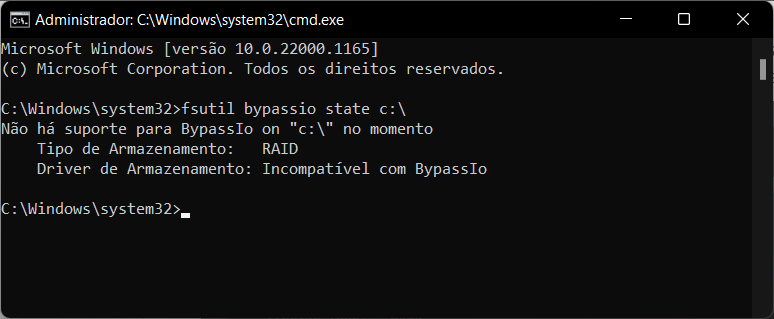
EDIT: I actually didn't pay attention to the little "with Windows*11 22H2" in the Release Notes PDF. I'm still not able to install 22H2 here, so I didn't test properly.
- Mark as New
- Bookmark
- Subscribe
- Mute
- Subscribe to RSS Feed
- Permalink
- Report Inappropriate Content
Woop, gotta get that 22H2 installed ASAP!
Windows 11 22H2 new gaming features - Pureinfotech
"...In addition to these new features, the company is also bringing Auto HDR to more titles, and DirectStorage is now supported in more configurations, including RAID 0."
I already tried installing 22H2 two times, and both failed. Maybe it's because I'm using PrimoCache, who knows. Next time it appears in Windows Update, I'll uninstall PrimoCache before trying again.
- Mark as New
- Bookmark
- Subscribe
- Mute
- Subscribe to RSS Feed
- Permalink
- Report Inappropriate Content
Alright! A few months later, and after a full Windows 11 reinstall to 22h2, and after updating PrimoCache to 4.3.0, finally I can get PARTIAL BypassIO support for RAID0! Hurray!
Remember to install latest Intel RST drivers for 11th to 13th gen.
EDIT: that "partial" behavior was a PrimoCache thing. After disabling PrimoCache, I get this "compatible, but not currently supported" message:
- Subscribe to RSS Feed
- Mark Topic as New
- Mark Topic as Read
- Float this Topic for Current User
- Bookmark
- Subscribe
- Printer Friendly Page