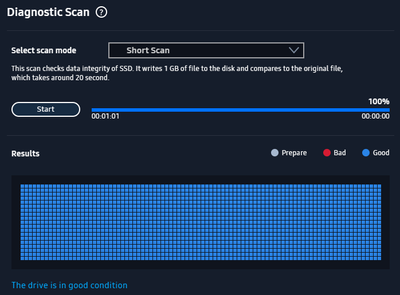- Mark as New
- Bookmark
- Subscribe
- Mute
- Subscribe to RSS Feed
- Permalink
- Report Inappropriate Content
Hello,
When I started the game (drive D
The only time the disk comes back is when the computer is restarted, and when the game is launched from the disk, it disconnects again.
After uninstalling the program, the drive works fine.
Regards, waiting for your reply.
Link Copied
- Mark as New
- Bookmark
- Subscribe
- Mute
- Subscribe to RSS Feed
- Permalink
- Report Inappropriate Content
Hello klocek,
Thank you for posting on the Intel
- RST version.
- Intel® Optane™ Memory and Storage Management application version.
- What is the game that causes the issue?
- Which program did you uninstall? RST?
- Does it only happens with that game or also with other applications?
- Have you tried using a different SSD to discard a hardware issue?
Also, please download and install the Intel
https://downloadcenter.intel.com/download/25293/Intel-System-Support-Utility-for-Windows-
Open the application and select "Everything" click on "Scan" to see the system and device information. By default, Intel
Click on "Next", save the report and attach it to your response.
Regards,
Josue O.
Intel Customer Support Technician
- Mark as New
- Bookmark
- Subscribe
- Mute
- Subscribe to RSS Feed
- Permalink
- Report Inappropriate Content
Here is it,
- RST version. - I download the newest from the intel site.
- Intel® Optane™ Memory and Storage Management application version. - I don't have that on my pc
- What is the game that causes the issue? - CSGO, World of Tanks, and some others.
- Which program did you uninstall? RST? - Yes, I uninstalled the Rapid Storage Technology
- Does it only happens with that game or also with other applications? - I saw that it mostly happens in games
- Have you tried using a different SSD to discard a hardware issue? - Some time ago I bought a new SSD from Samsung 1tb. The old hard drive (HDD 1TB Seagate) had the same problem but at that time it was rather a technical defect. I have done scans in disk health check programs and everything is fine with the disk.
I attached the scan from System Support Utility.
- Mark as New
- Bookmark
- Subscribe
- Mute
- Subscribe to RSS Feed
- Permalink
- Report Inappropriate Content
Hello klocek,
Thank you for the information provided.
I will proceed to check the issue internally and post back soon with more details.
Regards,
Josue O.
Intel Customer Support Technician
- Mark as New
- Bookmark
- Subscribe
- Mute
- Subscribe to RSS Feed
- Permalink
- Report Inappropriate Content
Hello klocek,
In this case, this error message is caused by a hardware error with the board or with the SSD/HDD. Our recommendation is to check with the OEMs for hardware troubleshooting with their devices.
Hope this information is useful, if you need any additional information, please submit a new question as this thread will no longer be monitored.
Regards,
Josue O.
Intel Customer Support Technician
- Mark as New
- Bookmark
- Subscribe
- Mute
- Subscribe to RSS Feed
- Permalink
- Report Inappropriate Content
Hello again,
I have one more question, could it be a cable fault?
Regards,
Klocek
- Mark as New
- Bookmark
- Subscribe
- Mute
- Subscribe to RSS Feed
- Permalink
- Report Inappropriate Content
After scan, the program says its all good and don't recognize the problems.
- Subscribe to RSS Feed
- Mark Topic as New
- Mark Topic as Read
- Float this Topic for Current User
- Bookmark
- Subscribe
- Printer Friendly Page