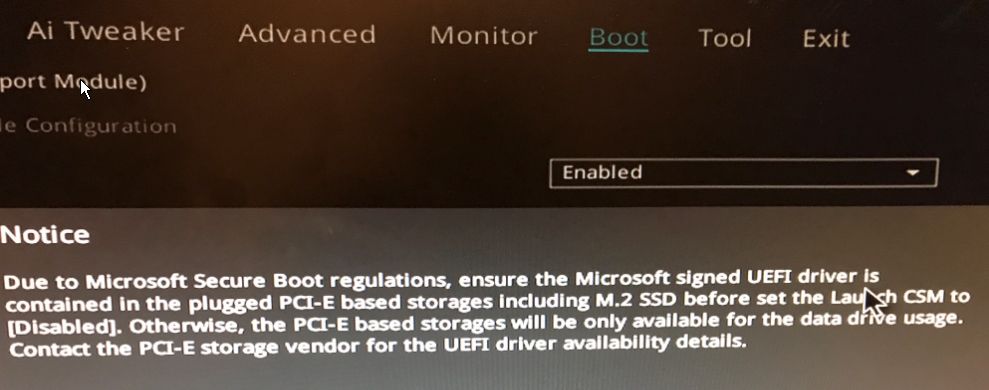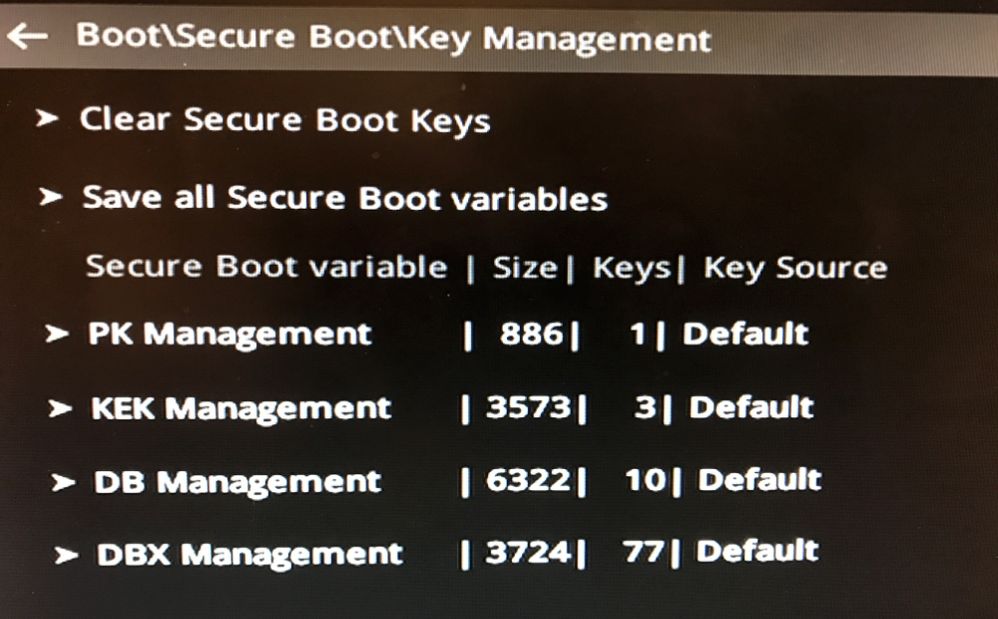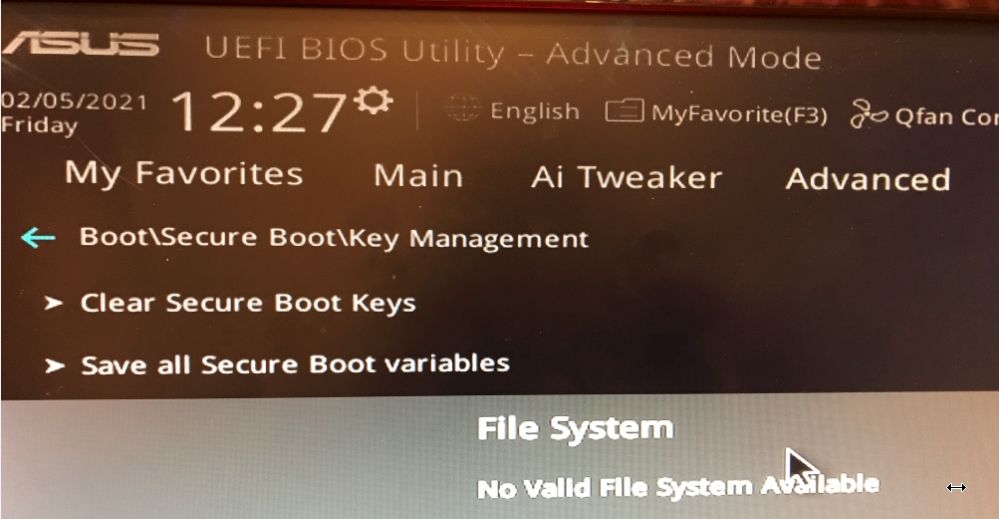- Mark as New
- Bookmark
- Subscribe
- Mute
- Subscribe to RSS Feed
- Permalink
- Report Inappropriate Content
I have successfully mirrored two 480 GB Corsair NVMe M.2 drives configured as PCIe devices in the latest BIOS revision of a Z490 MB but the RAID volume is not seen by the Windows 10 installation.
The M.2's are not Intel brand drives and I have read some material that makes me believe that even though the M.2.s are BIOS RAIDed (by Intel Premuim RST) that to be seen by the Windows 10 installation Intel RST driver, Intel brand M.2's are required.
I have tried the latest RST driver from the MB manufacturer and the latest directly from Intel.
I've added a couple of screen shots to show the BIOS configuration of the RAID array.
All I'm hoping for, is to find out is it theoretically possible for the Intel Windows 10 RST driver to see the Corsair drives I've raided, or are Intel brand drives are truly required?
Thanks in advance for any replies
Link Copied
- Mark as New
- Bookmark
- Subscribe
- Mute
- Subscribe to RSS Feed
- Permalink
- Report Inappropriate Content
I am not sure where you read that, but I do not believe that to be the case. Intel RST is not specific to any vendor's SSDs. In order for Intel RST to use the SSDs, they must be connected to M.2 ports that utilize PCIe lanes from the PCH (the chipset). In your case, this requirement appears to have been met and you have successfully created the RAID array. Now, you must also have created at least one volume within the RAID array. If you haven't, it will not show up. If you have, then we can get it to appear in the Windows 10 installation process.
What you need to do is install the Intel RST drivers during the Windows installation process. In each folder where you would download an Intel RST installation package (here, for example: https://downloadcenter.intel.com/download/28992 (the most current release)), there is also a download for a ZIP file named F6FLPY-X64.ZIP. Place the contents of this ZIP file into the root folder of your Windows 10 installation image (typically on a USB flash drive). Then, during the Windows 10 install, when you get to the scene titled Where do you want to install Windows?, click on Load Driver and then point to the root folder of the installation device. The installer will load the drivers and then return to the scene. This time, however, you should see the entry(s) for the volume(s) you created in the RAID Array.
Hope this helps,
...S
- Mark as New
- Bookmark
- Subscribe
- Mute
- Subscribe to RSS Feed
- Permalink
- Report Inappropriate Content
Hi Scott, thanks for the reply.
1. I saw the possible requirement of having to use Intel specific M.2's in both some Asus and Intel documentation though it will take me some effort to find it again. I will do some hunting.
2. Yes a volume was created in the BIOS, you can see it in the bottom image of the last post but I will add it to this one also. Image 1
3. Yes I did attempt to install the driver, during the Windows 10 installation process (read on).
I downloaded the latest Win 10 install package from Microsoft using their media creation tool. With that version and since the only active storage device in the computer is the mirrored M.2 array (which it can't see), the installation process asks for a driver with the option of browsing to it. see image 2.
The driver installation proceeded, see image 3
The result is seen in mage 4
If I'm making an error in the process, I'm certainly doing it repetitively.
--
Oh and after many exchanges with Asus tech support, and the ensuing bump up in support level, the final answer received back was;
Thank you for contacting ASUS product support.
I am grateful for your time and patience as we go through the process of resolving your concern.
I am writing you an update in regards to the escalation ticket. That is correct, that the Intel Windows RST driver will only see an M.2 PCIE array if the array was created using Intel M.2 drives.
It took a while to get to that answer and I would fully trusting it had the support process gone smoother, but before replacing the Corsair set of M.2 drives with an additional purchase of Intel M.2 drives, getting confirmation from Intel seemed like a good Idea.
- Mark as New
- Bookmark
- Subscribe
- Mute
- Subscribe to RSS Feed
- Permalink
- Report Inappropriate Content
It looks like images 3 and 4 are the same but both have the information. If I saw anyway to edit the message I would, sorry for the confusion.
Gene
- Mark as New
- Bookmark
- Subscribe
- Mute
- Subscribe to RSS Feed
- Permalink
- Report Inappropriate Content
...S
- Mark as New
- Bookmark
- Subscribe
- Mute
- Subscribe to RSS Feed
- Permalink
- Report Inappropriate Content
Hi Scott.
Agreed, It says so new driver loaded but I did unzip both RST downloads packages entirely (the one from Asus and the version from Intel) and from each set a single driver was identified by the installer as compatible.
Just because I'm me, after the identified driver didn't work, I went back and manually selected each and every driver individually and there are a bunch of them, but as expected none loaded. Which again goes back to need to ask; will only Intel brand NVMe's work.
The Intel Solid States Drives with PCIe NVMe Boot Installation Guide August 2020 only mentions Windows Native support for Intel devices and booting to Intel devices which is inconclusive, could just be Intel chose not to mention 3rd party devices.
Stuffed away in the Asus RAID configuration guide from January of 2018 section 1.1.4 Intel there is mention of CPU mode RAID only supporting Intel modules but I missed that it referencing virtual applications.
I have pursued other avenues and frankly I never thought it would be this hard to find out if Asus was blowing smoke about only being able to use Intel NVMe in M.2 RAID.
The BIOS driver is Intel, the Windows driver is Intel, seems logical that it would be easy for tech support to confirm or deny.
I don't care if they didn't know if my motherboard is capable, just whether their drivers are capable, but the first an answer I was told is that I can't RAID a SATA device and an M2 device together (after both telling and providing screen shots of two M.2's RAIDed) and eventually I was referred to an Optane Memory Configuration which also would is totally wrong, since the M.2's aren't Optane and the RST driver only supports one M.2 Optane memory device, pretty hard to create a RAID array with one device.
Posting here is the ditch effort before giving (up at least for the time being) and installing to RAIDed SATA devices.
- Mark as New
- Bookmark
- Subscribe
- Mute
- Subscribe to RSS Feed
- Permalink
- Report Inappropriate Content
Ok, we will need Intel Customer Support to step in here and get an answer to this question. AFAIK, there should be no ties to Intel SSDs but, you never know...
...S
@Ronny_G_Intel, please assign.
- Mark as New
- Bookmark
- Subscribe
- Mute
- Subscribe to RSS Feed
- Permalink
- Report Inappropriate Content
AFAIK, there should be no ties to Intel SSDs but, you never know...
Not disagreeing! There is that;
Asus said only Intel's would work, M.2s are relatively new technology as is the Z490 chipset, M.2's in RAID as PCIe's and as a boot volume would require a lot of moving pieces to work together properly, so again worth asking about before buying another set of M2's to find they also don't provide the function.
Thanks Scott for all the help and feed back.
Gene
- Mark as New
- Bookmark
- Subscribe
- Mute
- Subscribe to RSS Feed
- Permalink
- Report Inappropriate Content
Hello @gxgene1
Thank you for posting on the Intel® communities.
Regarding your concerns, please allow us to check further regarding compatibility with Intel® Rapid Storage Technology (Intel® RST) and third-party NVMe M.2 drives. As soon as we have more details available, we will be posting back in the thread.
Best regards,
Andrew G.
Intel Customer Support Technician
- Mark as New
- Bookmark
- Subscribe
- Mute
- Subscribe to RSS Feed
- Permalink
- Report Inappropriate Content
- Mark as New
- Bookmark
- Subscribe
- Mute
- Subscribe to RSS Feed
- Permalink
- Report Inappropriate Content
Hello @gxgene1
Thank you for your patience in this matter.
After checking this further we would like to inform you that our response is that there should not be any problem using third-party SSDs NVMe (like the Corsair* drives) when creating RAID volumes. The only limitation would be when you mix M.2 SATA and NVMe drives but using both NVMe drives should not have any issues.
Additionally, when installing the operating system (OS), usually there is no need to add extra drivers during the installation since the OS already comes with Intel® RST driver as part of the core.
However, since you have even tried loading the Intel® RST driver during OS installation, and from one of the latest images that you provided we could see that you already tried with the proper Intel® RST version 18.0.1.1138 supported for your computer's chipset (Intel® Z490 Chipset), then the issue could be related to the Windows* image, the SATA controller on the motherboard, or the Intel® Option ROM version (perhaps needed be updated).
We hope this clarifies your concerns.
Best regards,
Andrew G.
Intel Customer Support Technician
- Mark as New
- Bookmark
- Subscribe
- Mute
- Subscribe to RSS Feed
- Permalink
- Report Inappropriate Content
Andrew,
I really appreciate that confirmation. I did more testing last night and this may be related to the motherboard.
I'm not expecting any fresh Intel information on what I'm going to include below, just adding to the base in case it helps someone else.
Since my head had been out of the game for a few days; back with a fresh perspective and while the Intel Raid Volume was listed, it was not listed as a boot device, there were no boot devices since the RAID volume was the only possible boot device.
Under RST control in the BIOS some NVMe configuration functions aren't available; but since nothing has made the RAID volume visible perhaps it is because it's not seen as a boot device, so back through every corner of the BIOS.
I went through all the CSM (compatibility mode) settings again, nothing helped but when disabling CSM, I got the message:
Due to Microsoft Secure Boot regulations, ensure the Microsoft signed UEFI driver is contained in the plugged PCI-E based storage including the M.2 SSD before set the launch CSM to [disabled], otherwise the PCI-E based storage will on be available for data drive storage. Contact the PCI-E storage vendor for the UEFI driver availability details.
Disabling CSM leaves UEFI, so I need a key? My thought was do I have a key, do I need to get one from some place?
In the same section of the BIOS is a key management selection with 4 selections.
PK, KEK, DB, BBX
I start with DBX and one of the choices is is write to a file system, I select that and it was cryptic but looked like the only choice involve USB, so I browsed DB but instead of showing me a file system to write to, is just does it.
I had forgotten to pull the thumb drive I had in with the RST drivers I was testing, DB wrote the key to the thumb drive which made the BIOS sees it as a bootable device.
I pulled the thumb drive and despite going back through all the various BIOS settings (I though might be applicable), I could never make the Intel RAID Volume be seen by the key management facility as a file system, so no way to write a key.
It looks like I will be tip toeing back to Asus for another conversation.
Gene
- Mark as New
- Bookmark
- Subscribe
- Mute
- Subscribe to RSS Feed
- Permalink
- Report Inappropriate Content
Have you tried disabling Secure Boot? Perhaps it is better to get to a point where you are actually booting before worrying about this (or waiting for responses from Asus).
Just saying
....S
- Mark as New
- Bookmark
- Subscribe
- Mute
- Subscribe to RSS Feed
- Permalink
- Report Inappropriate Content
Hi Scott,
My best understanding (and I'm not saying I'm right) is that the secure boot mode is with UEFI enabled. When I tried the CSM compatibility mode settings they include Legacy boot and Legacy storage options which I have tried, including last night (again) but as before the Win10 install did not see the RAID Volume nor did they fix getting the Secure Key service in the BIOS to see the Raid Volume as a valid file system......to right a key to with hope of it then being a boot option. sigh. If there is a different option to disable secure boot i haven't identified it ye.
I've sent a query to Asus, with the updated information, I'm not hoping for much from them but I would love to nail this down even if only from an intellectual perspective.
This weekend I will break the RAID just to verify that a single M.2 can be used as a boot drive.
I do appreciate the ideas!
Gene
- Mark as New
- Bookmark
- Subscribe
- Mute
- Subscribe to RSS Feed
- Permalink
- Report Inappropriate Content
Hello @gxgene1
We are checking this thread and we understood you mentioned you would check this further with the motherboard manufacturer (OEM) support. Having said that, we would like to know if you have additional inquiries.
Best regards,
Andrew G.
Intel Customer Support Technician
- Mark as New
- Bookmark
- Subscribe
- Mute
- Subscribe to RSS Feed
- Permalink
- Report Inappropriate Content
Hi Andrew,
I just read the reply from ASUS. After told me that the Intel Windows RST driver would only see the RAID array if it was created using Intel M.2 drives, and subsequently being informed that Intel has replied saying there is no such limitation; ASUS is now telling me I should send my board in for "repair".
Which I have declined.
There is no hardware problem (at least at this point) with the board, it has seen the drives, raided them and created a volume. The RST section of the BIOS indicates the drives are bootable while the ASUS part of the BIOS fails to see the volume as a "valid file system" to write a secure boot key to; and fails to see the volume as a boot device regardless of which boot mode (secure or compatible) is selected.
In my opinion this is clearly a BIOS problem, my conclusion is the BIOS is flawed for allowing M.2 RAIDed drives to work as boot devices. If that is an issue of the ASUS portion of the BIOS not working correctly with the RST portion of the BIOS, or something else is beyond my ability to discriminate, but it appears to be a limitation I will have to live with.
Best Regards,
Gene
- Mark as New
- Bookmark
- Subscribe
- Mute
- Subscribe to RSS Feed
- Permalink
- Report Inappropriate Content
Hello @gxgene1
Thank you for your response and for the feedback.
Just as a suggestion, it could be that the latest answer provided by the motherboard support team may be right regarding that the motherboard might need an inspection. As you pointed out (possibility of an issue of the ASUS portion of the BIOS not working correctly with the RST portion of the BIOS) this could be an issue related to the SATA controller on the motherboard, a BIOS compatibility issue, or an issue with the Option ROM (or even a drive firmware issue).
We understand that you declined, for now, to send the motherboard in for repair. In this case, what we recommend is checking with ASUS* support if there are additional suggestions to try or possibility for firmware updates.
Having said that, we will proceed to close this inquiry now from our end. We will leave the thread open in case other users want to participate. If you need any additional information, please submit a new question as this thread will no longer be monitored.
It has been a pleasure to assist you.
Best regards,
Andrew G.
Intel Customer Support Technician
- Mark as New
- Bookmark
- Subscribe
- Mute
- Subscribe to RSS Feed
- Permalink
- Report Inappropriate Content
Andrew,
I appreciate your thoughts as they come from a broader perspective then my own.
My issue with ASUS is this;
If ASUS tells me that on a properly functioning board the M.2 RAID will work such that it will be seen by the Windows RST driver, obviously I will send my board in....but they have not.
It is nearly beyond conceivable that ASUS would not already know the answer to the question and if they do know the answer then simply state it.
If they do not know the answer then it becomes a question of general concern and they certainly have the resources without my sending the board in to determine the answer. An in house verification on known properly operating hardware should be the path of least resistance and provide a simple answer, go or no go.
Best Regards,
Gene
- Mark as New
- Bookmark
- Subscribe
- Mute
- Subscribe to RSS Feed
- Permalink
- Report Inappropriate Content
While I never did get a straight answer out of ASUS if RAIDed M.2 drives could function as a boot volume;the center point of the issue was something amiss in the Windows 10 installation media regardless that it was created by the Microsoft Media Creation tool.
After giving up on getting a meaningful response from ASUS, I punted and ran a series of additional tests against multiple storage devices which lead me to question the install media.
This time around rather than let the Microsoft Media Creation Tool create the bootable USB drive for the installation, I used the Media Creation Tool to only download the ISO image and then used a free utility named Rufus to create bootable USB media with the result of it having no problem seeing the RAIDed M.2 Corsair drive Volume.
The only discernible difference between the 2 installs (remembering that I only got a few screens in before being asked for a drivre using the bad media) was that the good version came up with the enter the product key (screen) right after starting the install, which didn't happen using the bad install media.
So I wasted a great deal of time based on
This being my first Windows 10 installation, I didn't recognize the missing product key screen. The install media was created using the Microsoft Media Creation tool, so is was way down the list for as a possible problem. It didn't crash and started the install process.
My age dates back to the days where frequently a F6 install disk was really required to see the storage media and the current RST driver package has a non Intel F6 driver, so that seemed reasonble
As far as ASUS goes, I didn't expect them to solve the problem, I really just wanted verification that the M.2 RAID function was valid for use as a boot volume but I never received a direct answer to the question.
Functioning as it is now; I am,
Using Compatibility Mode for boot (saved secure keys to USB thumb drive and then deleted the keys in the BIOS using Secure boot Key management function which to my understanding is how secure mode is disabled). I have not gone back and tested UEFI mode.
One head fake in the BIOS is that after I went back to defaults as a starting point for the additional testing, the Intel RST function in the BIOS was gone (regardless of the M.2's were set to RST control). RST did not show up until I enabled UEFI mode. Once I did that I was able to re-raid the M.2's (I had broken the raid for testing) and re-create the RAID volume; I was then able to go back to compatibility boot mode after which the BIOS RST section remained visible.
Intel M.2's are confirmed not required for a bootable RAID volume (regardless of ASUS saying they were)
UEFI mode is not required.
Additional drivers not being required is confirmed. I will note that the RST driver in the Windows 10 install package is significantly older than the driver available on the ASUS web site which in turn is older than the current RST driver available as an Intel download.
I appreciate the comments I received on this forum as they represnt literally the best support I received period (no offense Intel but that includes telephoning Intel support to ask about the RST drivers that I got the answer to here).
Thanks!
Gene
- Subscribe to RSS Feed
- Mark Topic as New
- Mark Topic as Read
- Float this Topic for Current User
- Bookmark
- Subscribe
- Printer Friendly Page