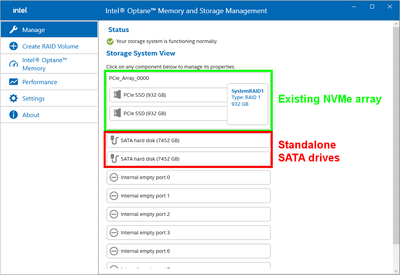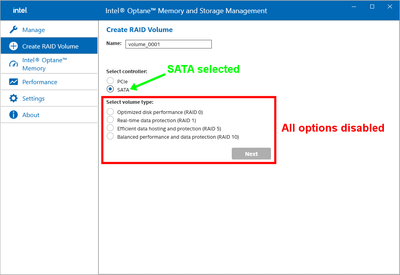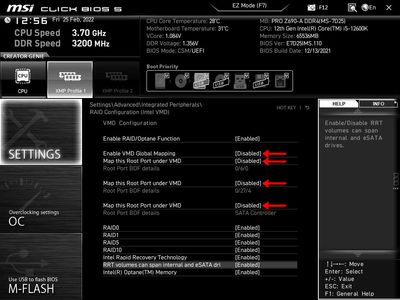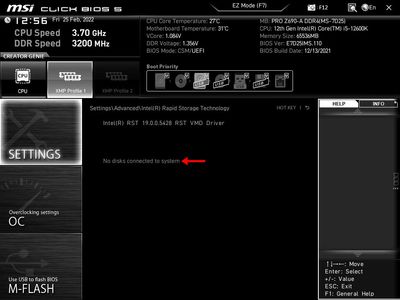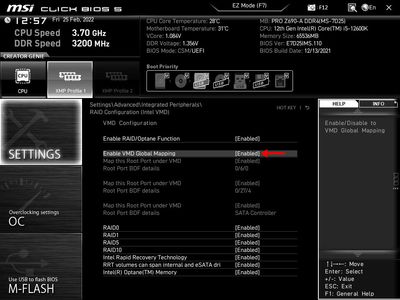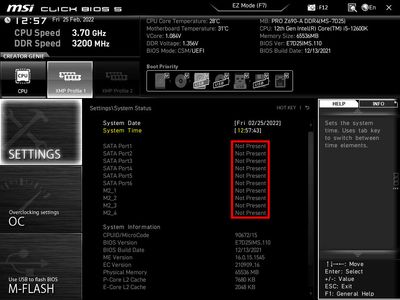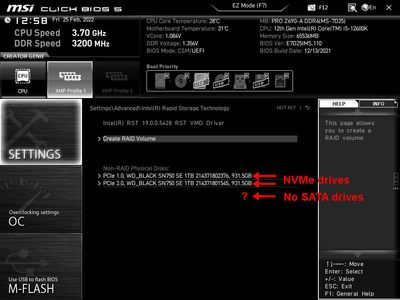- Mark as New
- Bookmark
- Subscribe
- Mute
- Subscribe to RSS Feed
- Permalink
- Report Inappropriate Content
I'm building a new machine that includes:
- i5-126000k CPU
- Z690 chipset
- 2 x NVMe SSD
- 2 x SATA HDD
I would like to create two RAID 1 arrays - one with the NVMe drives, and one with the SATA drives.
By default, with the Intel Rapid Storage Technology (RST) "RAID/Optane" and "VMD" features disabled in the BIOS, all four drives appear as stand-alone devices. This is normal.
When I enable the RAID features, though, I'm only able to create an array from the NVMe drives - the SATA drives are unavailable, meaning:
- In the Intel Optane Memory and Storage Management tool (Windows 10), the two SATA drives appear as devices, but when I click Create RAID Volume > SATA all other controls are disabled
- Similarly, in the BIOS, enabling RST RAID makes the SATA drives disappear, though I am still able to create and manage the NVMe array
I spent several days working this issue with the motherboard manufacturer (MSI). They ultimately concluded that this behavior is due to the underlying RST, and not to their board or BIOS. I know that vendors like to blame one another, but the last person I spoke to there made a compelling case that 1) MSI is "passing through" the native RST behavior here, and 2) there was the same/similar problem with RST's predecessor (which he called "ROC") which may persist. So, I'm asking for input here on the Intel forum.
My question is:
- QUESTION: Does RST support creating an NVMe RAID array and a SATA RAID array in the same machine - and, if so, how do I configure that?
I'm attaching two screenshots of the Intel Optane Memory and Storage Management tool to illustrate the problem. Observe that the RST driver detects the two SATA drives (top) but won't let me create an array (bottom).
I can send screenshots of the equivalent BIOS screens, too, if that would help. They basically illustrate the same problem using a different GUI.
Thank you for any guidance you can provide!
Link Copied
- Mark as New
- Bookmark
- Subscribe
- Mute
- Subscribe to RSS Feed
- Permalink
- Report Inappropriate Content
You cannot have both SATA and NVMe drives in the same RAID array. This simply is not allowed. You can have two RAID arrays, one with SATA drives and one with NVMe SSDs, however.
...S
- Mark as New
- Bookmark
- Subscribe
- Mute
- Subscribe to RSS Feed
- Permalink
- Report Inappropriate Content
@n_scott_pearson wrote:
You cannot have both SATA and NVMe drives in the same RAID array... You can have two RAID arrays, one with SATA drives and one with NVMe SSDs
That is what I'm trying to do. Per the original post:
"I would like to create two RAID 1 arrays - one with the NVMe drives, and one with the SATA drives."
Neither the Intel tool in Windows nor the BIOS will let me create an array from the SATA drives once the RST RAID feature is enabled, though.
- Mark as New
- Bookmark
- Subscribe
- Mute
- Subscribe to RSS Feed
- Permalink
- Report Inappropriate Content
UPDATES:
- Updated yesterday to a newer:
- Intel RST driver and Intel Optane Memory and Storage Management Tool (19.2.0.1003) in Windows
- MSI BIOS ("v12" or "1.20", depending on which tool I'm using)
- Disabled VMD mapping in the BIOS for the SATA drives
None of these changes made a difference; I still cannot create an array from the two SATA drives using either the Intel storage tool in Windows nor in the BIOS.
- Mark as New
- Bookmark
- Subscribe
- Mute
- Subscribe to RSS Feed
- Permalink
- Report Inappropriate Content
Hello manniongeo,
Thank you for posting on the Intel® communities.
I appreciate the information you have provided. In order to better assist you, could you please provide the screenshot of the BIOS screen where it shows the RAID and drive settings?
I look forward to hearing from you.
Regards,
Steven G.
Intel Customer Support Technician.
- Mark as New
- Bookmark
- Subscribe
- Mute
- Subscribe to RSS Feed
- Permalink
- Report Inappropriate Content
Steven - Thank you for taking the time to reply. I am attaching a series of BIOS UI screenshots to illustrate the behavior. What they show is:
- Example 1: VMD disabled. This is the default configuration, just for comparison. All four drives appear as stand-alone devices and, as expected, RAID is not available.
- Example 2: VMD enabled. None of the drives appear as stand-alone devices. The two NVMe drives are available for creating a RAID array. The SATA drives disappear.
Example 1 Screenshots
Note that VMD is disabled for all three "root ports". From what I can tell, the first two ports (0/6/0 and 0/27/4) are for the NVMe drives, and the third port (SATA Controller) is for all six SATA ports on the board.
Behavior normal
With this default configuration, all four drives appear on the System Status page as stand-alone devices; this is expected.
Behavior normal
Correspondingly, with VMD disabled, none of the drives are available for creating a RAID array; this is also expected.
Behavior normal
Example 2 Screenshots
In this example, I enable VMD Global Mapping for all ports in order to support RAID. Observe that when the global setting is "Enabled", the status of all three ports below it are also set to "Enabled".
Behavior normal
Now, none of the four drives appear in System Status as stand-alone devices. It seems that drives will either appear here as stand-alone devices or as RAID devices (last screenshot below), but not both.
Behavior normal
The problem is that when VMD is enabled, only the NVMe drives are available for creating a RAID array. By contrast, the SATA drives are neither available as RAID drives nor as stand-alone drives - they just disappear when VMD is enabled for the SATA port.
Behavior incorrect
My question is: How can I make the SATA drives appear in this last screenshot so I can make a RAID 1 array from them?
Thanks!
- Mark as New
- Bookmark
- Subscribe
- Mute
- Subscribe to RSS Feed
- Permalink
- Report Inappropriate Content
Thank you for your response.
We are currently working on this issue based on the information and images provided. As soon as I have an update, I will let you know.
Please feel free to reply if you have any concerns.
Regards,
Steven G.
Intel Customer Support Technician.
- Mark as New
- Bookmark
- Subscribe
- Mute
- Subscribe to RSS Feed
- Permalink
- Report Inappropriate Content
Thank you for continuing to look into this on my behalf.
If there is anything I can do to help support the effort (e.g. try different configuration, install diagnostic driver) please let me know. There is nothing critical on these SATA drives yet, so I can experiment with them if that would reveal any useful information.
- Mark as New
- Bookmark
- Subscribe
- Mute
- Subscribe to RSS Feed
- Permalink
- Report Inappropriate Content
Hello manniongeo,
Thank you for your response.
Upon checking the information, not all SATA ports support RAID. By any chance, have you tried a different SATA port?
If you have not already, I recommend you to contact MSI support (https://www.msi.com/support) to verify this, since if the drives are not RAID available in the BIOS, they are not available in the RST console.
I look forward to hearing from you.
Regards,
Steven G.
Intel Customer Support Technician.
- Mark as New
- Bookmark
- Subscribe
- Mute
- Subscribe to RSS Feed
- Permalink
- Report Inappropriate Content
Upon checking the information, not all SATA ports support RAID. By any chance, have you tried a different SATA port?
This board has six SATA ports. My two drives were originally connected to ports 5 and 6. I just tried moving them as a pair to ports 3 and 4, then to ports 1 and 2. In each case, after rebooting to the BIOS, the drives were still not visible in the Settings > Advanced > Intel Rapid Storage Technology configuration page.
If you have not already, I recommend you to contact MSI support (https://www.msi.com/support) to verify this, since if the drives are not RAID available in the BIOS, they are not available in the RST console.
Per the original post, I had already worked with MSI on this issue before posting here. To summarize, they concluded that they are exposing the native Intel RST behavior in this case and, in turn, the lack of SATA RAID support is due to a problem with the underlying Intel components, not MSI's implementation of them on this particular board/BIOS.
- Is it possible for someone at Intel to talk to someone at MSI about this issue and determine where the root cause of the problem lies?
As the end user, I only have access (or perhaps skills) to work with the higher-level tools like the BIOS configuration screens and Intel Optane Memory and Storage Management tool. It appears that the problem exists at a lower level than this, so I need help from the vendors to determine conclusively what the cause is.
Please advise on how we can proceed to gather specific, actionable evidence of the problem's cause. Thank you.
- Mark as New
- Bookmark
- Subscribe
- Mute
- Subscribe to RSS Feed
- Permalink
- Report Inappropriate Content
We appreciate the information provided. Based on it, I am going to keep working on this in order to check other possibilities. As soon as I have an update, I will let you know.
Please feel free to reply if you have any concerns.
Best regards,
Steven G.
Intel Customer Support Technician.
- Mark as New
- Bookmark
- Subscribe
- Mute
- Subscribe to RSS Feed
- Permalink
- Report Inappropriate Content
Hello manniongeo,
After we have investigated this issue, we have determined that since the drives are not showing up in BIOS, the issue seems to be related with the motherboard. For this case, we recommend you to continue the support with the board manufacturer.
If you need any additional information, please submit a new question, as this thread will no longer be monitored.
Best regards,
Steven G.
Intel Customer Support Technician.
- Mark as New
- Bookmark
- Subscribe
- Mute
- Subscribe to RSS Feed
- Permalink
- Report Inappropriate Content
- MSI says that the drives aren't showing up in the BIOS because the Intel storage controller isn't presenting them
- Intel says that the drives aren't showing up in the BIOS because the MSI board is at fault
Unfortunately, the problem has become that neither vendor will take responsibility for the issue, nor provide sufficient evidence to demonstrate that the other is at fault.
As I asked previously:
- Is it possible for someone at Intel to talk to someone at MSI about this issue and determine where the root cause of the problem lies?
I am willing to help - but I need something more than speculation from either side to act on.
- Mark as New
- Bookmark
- Subscribe
- Mute
- Subscribe to RSS Feed
- Permalink
- Report Inappropriate Content
Steven -
I talked with MSI again tonight, and received conflicting feedback during my call with their support analyst (1. My configuration cannot work because using 2xNVMe and 2xSATA drives consumes too many PCI lanes; 2. Their in-house tester successfully made this configuration work; 3. My board is broken and needs to be RMAed). I asked to speak to a supervisor, and am awaiting a callback.
In the interim, I tested a few new hardware configurations and discovered what I believe is some useful evidence:
- I can create a SATA RAID array using a pair of ancient 1TB HDDs (Western Digital WD10EADS from 2009)
- This works with and without the NVMe drives connected
- I still cannot create a RAID array with my new 8TB HDDs (Seagate ST8000NM0045) under any circumstances
The most obvious differences between these drives are:
- The old WDs are smaller than the new Seagates
- The old WDs are 512n and the new Seagates are 4kn
There are probably other differences, as well. Note that both types of drives are visible to Windows as stand-alone drives, regardless of the VMD settings, so the board/chipset/driver/etc. recognize them all to some degree - it's just that I can't create a RAID array from the Seagates.
My question is:
- QUESTION: Does the Z690 chipset support RAID for 8TB 4kn SATA drives?
If not, what other properties of these two types of drives might account for the difference in behavior?
Thank you for your continued support!
- Mark as New
- Bookmark
- Subscribe
- Mute
- Subscribe to RSS Feed
- Permalink
- Report Inappropriate Content
If you need any additional information, please submit a new question, as this thread will no longer be monitored.
New question posted here, focusing on latest 8 TB / 4kn findings.
- Subscribe to RSS Feed
- Mark Topic as New
- Mark Topic as Read
- Float this Topic for Current User
- Bookmark
- Subscribe
- Printer Friendly Page