- Mark as New
- Bookmark
- Subscribe
- Mute
- Subscribe to RSS Feed
- Permalink
- Report Inappropriate Content
Hello,
Why is SetupRST installing Optane memory Pinning Extensions even if the computer does not support Optane ?
Also if the version of the RST is not compatible with the machine, why is it installing it ?
I can see that the module iaStorAfsServiceApi.dll exists in C:\Program Files\Intel(R) Rapid Storage Tecnology, so why "could not be found" ?
I found two ways to get rid of the error:
1) Uninstalling the Optane Memory Pinning Extensions.
2) Reinstalling RST 17.5.1.1021 seems to cure the problem too.
Is this version of RST compatible with the CHIPSET of the MSI-GT70-0NC ?
I assume that if Optane is not supported it should not try to use it ?
The previous version of RST installed was 16.8.2.1002
Please let me know the latest version for this machine, the Intel DSA is not much help in this case.
I saw a previous report on this error, but it was closed without a clear answer. This is the Latest Windows 10 1903 Build 18362.267. Also tried with Win 10 Preview build 18945.1001 with the same results and the same workaround.
I attached the SSU.TXT for the MSI-GT70-0NC.
Thanks.
F.G.
Link Copied
- Mark as New
- Bookmark
- Subscribe
- Mute
- Subscribe to RSS Feed
- Permalink
- Report Inappropriate Content
- You did right - the Intel RST Driver and the Optane extension is corrupted during Windows 10 upgrade to version 1903.
- Uninstalling the old version and installing the latest version solves this problem. The Optane extension is included in the latest RST Driver.
- However if you don't use Optane Memory or RAID configuration, you don't need the RST software.
- See here for additional explanation: https://www.intel.com/content/www/us/en/support/articles/000030517/memory-and-storage.html
Leon
- Mark as New
- Bookmark
- Subscribe
- Mute
- Subscribe to RSS Feed
- Permalink
- Report Inappropriate Content
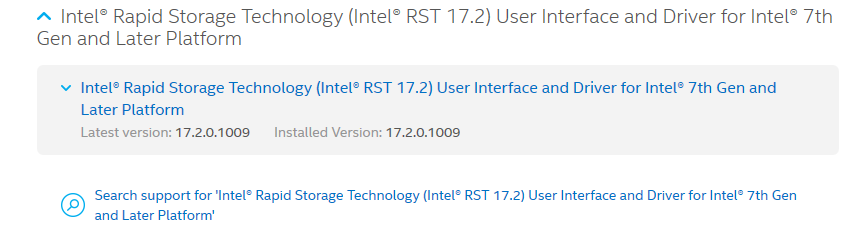
1) I don't have Optane Memory, but my system uses an mSATA SSD in Intel Raid 0 configuration. So I believe I still need RST and the driver for the Intel Chipset SATA/PCIe RST Controller.
Today I ran again Intel DSA and it downloaded RST version 17.2.0.1009 to replace 16.8.2.1002 and states that it is the latest version, but when I look at the support site it shows that the latest version is 17.5.1.1021. So, do I trust Intel DSA or the support site ? Both versions seem to work fine after I reinstall them, perhaps Intel DSA is not up to date ?.
2)The next question is: Since I don't have Optane Memory, should I uninstall the Intel Optane Pinning Explorer Extensions ? Do they serve any purpose in my case ?
Or are they just wasting time and resources ?
Thanks, for your help.
- Mark as New
- Bookmark
- Subscribe
- Mute
- Subscribe to RSS Feed
- Permalink
- Report Inappropriate Content
- The latest version on the Intel RST Driver is 17.5.1.1021 https://downloadcenter.intel.com/download/28966/Intel-Rapid-Storage-Technology-Intel-RST-User-Interface-and-Driver?product=55005 . So, if the DSA reports other version as latest, it is wrong. Update this driver manually. You may check also if you have the latest Intel DSA installed: https://downloadcenter.intel.com/download/28425/Intel-Driver-Support-Assistant?product=128824 and if not please update DSA.
- Since you don't have Optane Memory you should uninstall the Optane Pinning Explorer Extensions. Any way, this function is now included in the RST package.
Leon
- Mark as New
- Bookmark
- Subscribe
- Mute
- Subscribe to RSS Feed
- Permalink
- Report Inappropriate Content
Leon,
1) The Intel DSA is the latest 19.7.30.2, I guess it is not up to date.
2) As you suggest, I'll install RST 17.5.1.1021 and then unisntall Optane Pinning Explorer Extensions
Thanks, FG
- Subscribe to RSS Feed
- Mark Topic as New
- Mark Topic as Read
- Float this Topic for Current User
- Bookmark
- Subscribe
- Printer Friendly Page