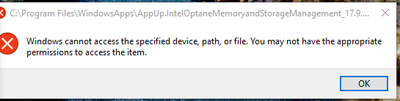- Mark as New
- Bookmark
- Subscribe
- Mute
- Subscribe to RSS Feed
- Permalink
- Report Inappropriate Content
When trying to run RST get following error
SSU below
Link Copied
- Mark as New
- Bookmark
- Subscribe
- Mute
- Subscribe to RSS Feed
- Permalink
- Report Inappropriate Content
Seems like you need a full uninstall and reinstall of RST. Your RAID arrays wil be fine in the meantime -- provided your system disk is not part of a RAID array.
What was the error when you attempted to reinstall RST (presumably without uninstalling first)?
...S
- Mark as New
- Bookmark
- Subscribe
- Mute
- Subscribe to RSS Feed
- Permalink
- Report Inappropriate Content
- Mark as New
- Bookmark
- Subscribe
- Mute
- Subscribe to RSS Feed
- Permalink
- Report Inappropriate Content
Hello Pjtraveler
Thank you for posting on the Intel® communities.
Based on the message box's title, it seems that you are trying to run Intel® Rapid Storage Technology (Intel RST) Driver Installation Software with Intel® Optane™ Memory, Version: 17.9.1.1009. Is this correct?
If the answer is yes, the issue could be related to incompatibility.
Based on your motherboard's website, the motherboard ASUS* X99-E WS comes with Intel® X99 Chipset (Intel® 9 Series Chipsets), which is not supported in the Intel® RST version 17.9.1.1009. The platform, Chipset, and Windows® version must be supported by the version of Intel® RST to be installed. The information can be found in the Readme (Readme.txt) file in the download webpage:
The latest version of Intel® RST supporting Intel® X99 Chipset is Version 14.8.16.1063. Could you please test it and provide us with the outcome? Please find below the download link:
Note:
-We highly recommend to backup all your data before attempting any change on the system.
-If you need to uninstall Intel® RST version 17.9.1.1009, please refer to the section "UNINSTALLING THE SOFTWARE" in the Readme file:
https://downloadmirror.intel.com/29647/eng/Readme.txt
-Installation of unsupported versions may lead to instability issues, Windows issues like corrupted system files or registry keys, and even loss of data. Microsoft* also have a tool to assist to fix problems that block programs from being installed or removed:
Should you have additional questions, please let us know.
Best regards,
Andrew G.
Intel Customer Support Technician
*Links to third-party sites and references to third-party trademarks are provided for convenience and illustrative purposes only. Unless explicitly stated, Intel® is not responsible for the contents of such links, and no third-party endorsement of Intel® or any of its products is implied.
- Mark as New
- Bookmark
- Subscribe
- Mute
- Subscribe to RSS Feed
- Permalink
- Report Inappropriate Content
Hello Pjtraveler
We are checking this thread and we would like to know if you were able to check our previous post and to install the Intel® RST version 14.8.16.1063. Should you have additional concerns, please let us know.
Best regards,
Andrew G.
Intel Customer Support Technician
- Mark as New
- Bookmark
- Subscribe
- Mute
- Subscribe to RSS Feed
- Permalink
- Report Inappropriate Content
Hello Pjtraveler
We have not heard back from you so we will proceed to close this thread now. If you need any additional information, please submit a new question as this thread will no longer being monitored.
It has been a pleasure to assist you.
Best regards,
Andrew G.
Intel Customer Support Technician
- Subscribe to RSS Feed
- Mark Topic as New
- Mark Topic as Read
- Float this Topic for Current User
- Bookmark
- Subscribe
- Printer Friendly Page