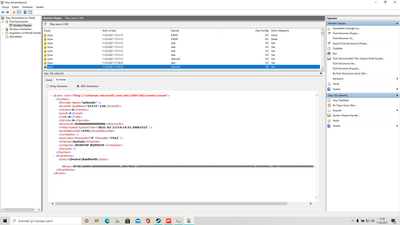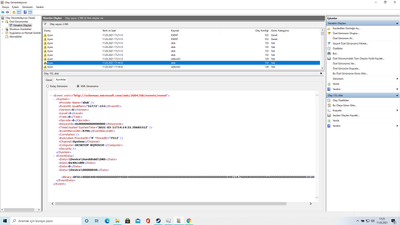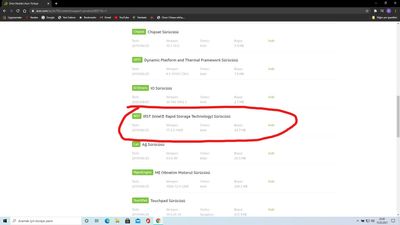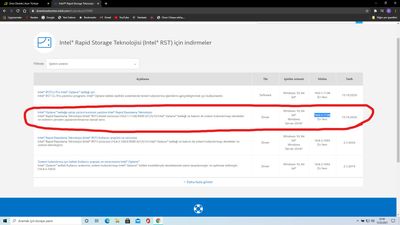- Mark as New
- Bookmark
- Subscribe
- Mute
- Subscribe to RSS Feed
- Permalink
- Report Inappropriate Content
Link Copied
- Mark as New
- Bookmark
- Subscribe
- Mute
- Subscribe to RSS Feed
- Permalink
- Report Inappropriate Content
Hello Emre
Thank you for posting on the Intel️® communities.
We need more information from your system to provide recommendations:
- Which version of Windows do you use?
- Wich version of RST driver do you use?
- Do you download the drivers from Acer's website or Intel's?
I will send you an e-mail to the e-mail address associated with your community profile requesting some reports that may contain sensitive information.
Regards,
David G
Intel Customer Support Technician
- Mark as New
- Bookmark
- Subscribe
- Mute
- Subscribe to RSS Feed
- Permalink
- Report Inappropriate Content
Hello David_G_Intel
I tried install Acer's and Intel's RST both caused the same problem.
After that i changed the sata mode to RST with optane instead of RST premium with optane and I'm still testing it. When I change sata mode I reinstalled windows but I didn't install Acer's or Intel's RST. I just left windows to update driver and install to windows update.
My windows version: Windows 10 Home Single Language 20H2
I'll keep you know if problem solved or not.
- Mark as New
- Bookmark
- Subscribe
- Mute
- Subscribe to RSS Feed
- Permalink
- Report Inappropriate Content
Hi David,
I same problem on Predator PH 317-53 (9th Generation) , I already installed latest RST driver (17.11.0.1000). I am using Windows 11 64 bit.
Especially when playing games (i.e. heavy-duty operations) ssd %100 using for 40-50 seconds every 5-10 minutes. And I am getting event id 129
I think this is related to your drivers, because there is no problem without installing rst after formatting.
- Mark as New
- Bookmark
- Subscribe
- Mute
- Subscribe to RSS Feed
- Permalink
- Report Inappropriate Content
Hello Emre
Were you able to check the previous post?
Let us know if you still need assistance.
Best regards,
David G.
Intel Customer Support Technician
- Mark as New
- Bookmark
- Subscribe
- Mute
- Subscribe to RSS Feed
- Permalink
- Report Inappropriate Content
Hello David_G_Intel
Unfortunately I couldn't solve the issue.Laptop still freezing also sometimes it's showing bsod. I reinstall Acer's RST but it didn't solve the issue. When laptop freeze usually its shutdowning and rebooting itself. When it freeze if it dosen't reboot and back to the normal there is still same warnings in event viewer.
What should I do to solve this issue?
- Mark as New
- Bookmark
- Subscribe
- Mute
- Subscribe to RSS Feed
- Permalink
- Report Inappropriate Content
- Mark as New
- Bookmark
- Subscribe
- Mute
- Subscribe to RSS Feed
- Permalink
- Report Inappropriate Content
Hello Emre
Thank you for the information provided. As a friendly reminder, we are still waiting for the information that must be provided via email, and the RST driver versions that you tested so far.
Regards,
David G.
Intel Customer Support Technician
- Mark as New
- Bookmark
- Subscribe
- Mute
- Subscribe to RSS Feed
- Permalink
- Report Inappropriate Content
I tested version 17.2.0.1009 and 18.0.1.1138
- Mark as New
- Bookmark
- Subscribe
- Mute
- Subscribe to RSS Feed
- Permalink
- Report Inappropriate Content
Hello Emre
Thank you for your response
We will start an investigation on this, we will post the updates on this thread.
Regards,
David G
Intel Customer Support Technician
- Mark as New
- Bookmark
- Subscribe
- Mute
- Subscribe to RSS Feed
- Permalink
- Report Inappropriate Content
Hello David
Thank you for your response
While you investigate I'll give you some information to help you. When laptop crash sometimes it can't boot windows and shows No Bootable Device warning.After that when I check boot menu on bios there is nothing.I can't see Windows boot manager. After couple of shoutdown and restart with power button its eventually boot windows and than I can see window boot manager on boot menu.
I scaned for bad sectors with hd tune but its look all fine. Also according to Intel RST software my system working properly.
Is it because of my ssd or driver?
Hope its help you find the problem.
Regards,
Emre
- Mark as New
- Bookmark
- Subscribe
- Mute
- Subscribe to RSS Feed
- Permalink
- Report Inappropriate Content
Hello Emre
For the investigation we will need more information, please share with us the following:
- Intel® System Support Utility (Intel® SSU) results
- Download the Intel SSU https://downloadcenter.intel.com/download/25293/Intel-System-Support-Utility-for-Windows-
- Open the application and select "Everything" click on "Scan" to see the system and device information. By default, Intel® SSU will take you to the "Summary View".
- Click on the menu where it says "Summary" to change to "Detailed View".
- To save your scan, click on "Next", then "Save".
- Intel® Rapid Storage Technology report, using the application;
- Open the application. (Left-click Windows Start Menu, type Rapid Storage Technology, and select.)
- Click the Help button on the top pane.
- In the new window, click the System Report button on the top pane.
- The driver version is listed under the Intel® Rapid Storage Technology drop-down section.
Regards,
David G
Intel Customer Support Technician
- Mark as New
- Bookmark
- Subscribe
- Mute
- Subscribe to RSS Feed
- Permalink
- Report Inappropriate Content
Hello David
Thank you for your respond and I added the reports.
- Mark as New
- Bookmark
- Subscribe
- Mute
- Subscribe to RSS Feed
- Permalink
- Report Inappropriate Content
Hello David
It's been a week. Any solution for issue?
- Mark as New
- Bookmark
- Subscribe
- Mute
- Subscribe to RSS Feed
- Permalink
- Report Inappropriate Content
Hello Emre
Thank you for your patience, we continue to investigate this request to provide the best solution. Please share with us the following:
- BSOD dump file
- Did you make any changes to the system after which the issue started happening?
- Please test the latest driver released 18.1, and let us know the outcome:
Regards,
David G.
Intel Customer Support Technician
- Mark as New
- Bookmark
- Subscribe
- Mute
- Subscribe to RSS Feed
- Permalink
- Report Inappropriate Content
Hello David
My computer generaly doesn't create minidump file. Several times it created minidump files but it was all before I reinstalled windows. Even so I attached them. Also there is a memory.dmp file wich is 1.2gb.I uploaded memory.dmp as a rar file.I haven't changed any hardware I just tried to fix this problem with different drivers.
I installed the latest driver (18.1) but it didn't fix the problem.
Memory.dmp(114mb) Link:https://www.mediafire.com/file/uhg80suyw1jrz2l/MEMORY.rar/file
BSOD The stop codes it shows: critical process died , watch dogs violation , unexpected store exception , whea uncorrectable error , dpc watchdog violation.(mostly critical process died and unexpected store exception)
- Mark as New
- Bookmark
- Subscribe
- Mute
- Subscribe to RSS Feed
- Permalink
- Report Inappropriate Content
Hello Emre
Thank you for your the information provided. We are working on this request, the updates will be posted on the thread.
Regards,
David G.
Intel Customer Support Technician
- Mark as New
- Bookmark
- Subscribe
- Mute
- Subscribe to RSS Feed
- Permalink
- Report Inappropriate Content
Hello
Today when my laptop crashed it finally created a minidump file. You can check that too.
- Mark as New
- Bookmark
- Subscribe
- Mute
- Subscribe to RSS Feed
- Permalink
- Report Inappropriate Content
- Mark as New
- Bookmark
- Subscribe
- Mute
- Subscribe to RSS Feed
- Permalink
- Report Inappropriate Content
Hello Emre
We are still working on a fix for you. Some of the BSOD dump files were partially corrupted, so we don't have access to all of the information in them, could you please attach a new one?
Regards,
David G
Intel Customer Support Technician
- Mark as New
- Bookmark
- Subscribe
- Mute
- Subscribe to RSS Feed
- Permalink
- Report Inappropriate Content
Hello David_G_Intel
I attached all I got. If laptop create another one I'll attach it too.
I also suspect ssd because when laptop crash sometime its show No Bootable Device warning and when this happen I can't see windows boot manager or my ssd's name on boot menu.
I'll be waiting for any update from you.
Regards,
Emre
- Subscribe to RSS Feed
- Mark Topic as New
- Mark Topic as Read
- Float this Topic for Current User
- Bookmark
- Subscribe
- Printer Friendly Page