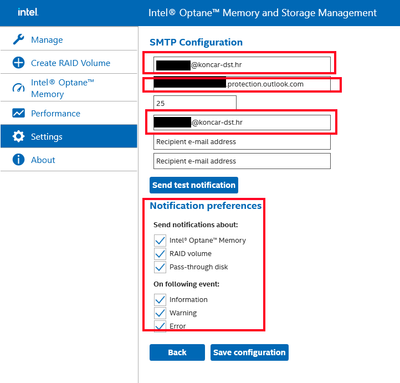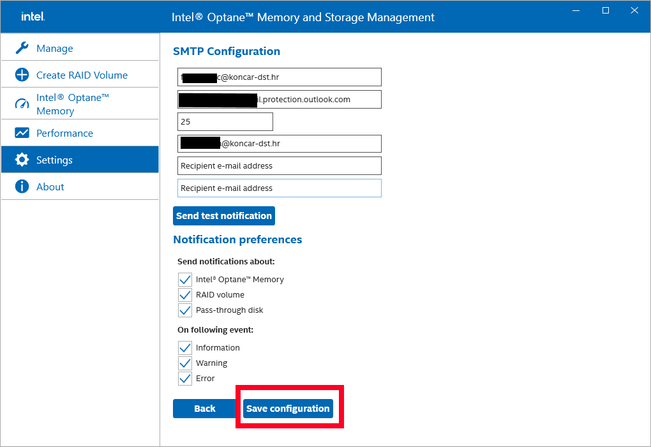- Mark as New
- Bookmark
- Subscribe
- Mute
- Subscribe to RSS Feed
- Permalink
- Report Inappropriate Content
Where is located the configuration file for E-mail notification (SMTP Configuration)?
We need to make changes on 500 computers.
SMTP isn't configured on clients, we need to add the Sender address, SMTP host, and Recipient address.
Application is installed from Microsoft Store with powershell.
Link Copied
- Mark as New
- Bookmark
- Subscribe
- Mute
- Subscribe to RSS Feed
- Permalink
- Report Inappropriate Content
Hello Fortium,
Thank you for posting on the Intel® communities. I am sorry to know that you are having issues with the Intel® Rapid Storage Technology (Intel® RST).
Based on your request, The following command will help you to perform a test of your SMTP configurations at IIS:
PowerShell:
- Send-MailMessage -SMTPServer smtp.intel.com -To something@yourdomain.com -From noreply@uniteserver.com -Subject “This is a test email” -Body “This is the body of the test email sent via PS.
- Replace with your SMTP server (it can be the IP address).
- Replace with the address where you want to receive the test email.
- Replace with the originator email.
You should get an email if it's correctly configured.
If this is not what you needed, please let me know and provide more details about what you need.
Regards,
Deivid A.
Intel Customer Support Technician
- Mark as New
- Bookmark
- Subscribe
- Mute
- Subscribe to RSS Feed
- Permalink
- Report Inappropriate Content
Hello Fortium,
I reviewed your post, please let me know if the issue was resolved, if not, do not hesitate, just reply back.
Regards,
Deivid A.
Intel Customer Support Technician
- Mark as New
- Bookmark
- Subscribe
- Mute
- Subscribe to RSS Feed
- Permalink
- Report Inappropriate Content
Thanks for the answer, but we misunderstood.
We want to configure SMTP Configuration (in application Intel Optane Memory and Storage Management) remotely on the client's computers. And for this reason, we need the location of the config file.
Currently clients do not have SMTP configured!
- Mark as New
- Bookmark
- Subscribe
- Mute
- Subscribe to RSS Feed
- Permalink
- Report Inappropriate Content
Hello Fortium,
Thank you for the information provided
I will proceed to check the issue internally and post back soon with more details.
Best regards,
Deivid A.
Intel Customer Support Technician
- Mark as New
- Bookmark
- Subscribe
- Mute
- Subscribe to RSS Feed
- Permalink
- Report Inappropriate Content
Hello Fortium,
After reviewing your request I would like to let you know that the email notification option was removed from the Intel® Optane™ Memory and Storage Management and is no longer supported.
For notification I recommend you to check the following article:
Regards,
Deivid A.
Intel Customer Support Technician
- Mark as New
- Bookmark
- Subscribe
- Mute
- Subscribe to RSS Feed
- Permalink
- Report Inappropriate Content
Hello Fortium,
After checking your thread, I would like to know if you need further assistance.
If so, please let me know.
Regards,
Deivid A.
Intel Customer Support Technician
- Mark as New
- Bookmark
- Subscribe
- Mute
- Subscribe to RSS Feed
- Permalink
- Report Inappropriate Content
Hello Fortium,
I was checking your thread and see that we have not heard back from you.
I’m going to close your post, but if you need further assistance, please do not hesitate to create a new thread.
Regards,
Deivid A.
Intel Customer Support Technician
- Mark as New
- Bookmark
- Subscribe
- Mute
- Subscribe to RSS Feed
- Permalink
- Report Inappropriate Content
Sorry for the late reply...
How is it removed if I installed Intel Optane Memory and Storage Management today, configured the settings and got a test E-mail?
Product version: 18.1.1032.0
Driver version: 18.36.1.1016
Today we did a workaround to check the status of RAID on user PC and the results are not good. There are some failed disk drives and failed RAID arrays.
You can see how this is a problem. We can configure this by hand, but it is time consuming.
- Mark as New
- Bookmark
- Subscribe
- Mute
- Subscribe to RSS Feed
- Permalink
- Report Inappropriate Content
We found the configuration file in the location: "C:\ProgramData\Intel\RST\RstMailConfig.json".
How can we remotely save configuration for E-mail notification to be Enabled?
Is there a cmd script?
- Mark as New
- Bookmark
- Subscribe
- Mute
- Subscribe to RSS Feed
- Permalink
- Report Inappropriate Content
@Fortium, thanks for posting the location of the file. Did you ever get an answer from Intel on this? After 1 off-topic response and 1 that, as you pointed out, was just flat out wrong, I don't have a lot of confidence in their people, but maybe you found a way on your own?
- Mark as New
- Bookmark
- Subscribe
- Mute
- Subscribe to RSS Feed
- Permalink
- Report Inappropriate Content
Unfortunately, we didn’t manage to resolve this issue.
- Subscribe to RSS Feed
- Mark Topic as New
- Mark Topic as Read
- Float this Topic for Current User
- Bookmark
- Subscribe
- Printer Friendly Page