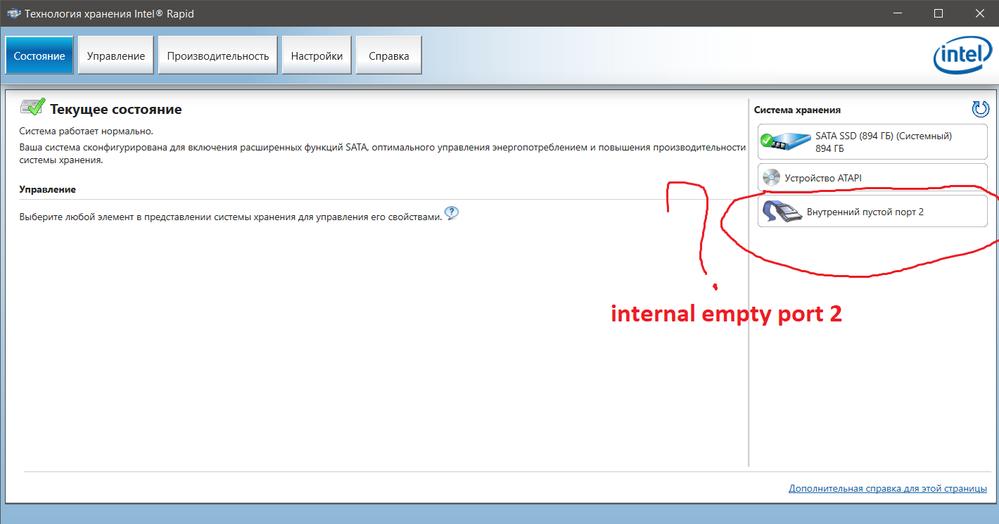- Mark as New
- Bookmark
- Subscribe
- Mute
- Subscribe to RSS Feed
- Permalink
- Report Inappropriate Content
I have an HP Pavilion - 15-au112ur, it has the Intel® Rapid Storage Technology program, it shows an empty internal port, I wanted to know this empty hard drive port? how to find out what type --- sata? or m2? when opening the laptop, I did not find a free port for connecting a disk! Can you please tell me what exactly the Storage technology Intel® Rapid program shows?
- Mark as New
- Bookmark
- Subscribe
- Mute
- Subscribe to RSS Feed
- Permalink
- Report Inappropriate Content
Al is correct; you need to contact HP to get more information on the ports that are populated in your system. RST can show the available ports that the hardware (chipset) supports; whether these ports are actually available/useable depends upon the system's design - and this is something that only HP can answer for their designs.
What Al meant was that, unless you are making use of Intel's RAID or Optane technologies, you do not need the RST package installed and I (and Al, obviously) recommend that you uninstall it. IMHO, HP (and Dell) are doing their customers a disservice installing this package by default. It introduces so many unnecessary complications and sets up customers to potentially lose the contents of their secondary drive with one errant keypress. If you don't absolutely need it, don't install it.
Hope this helps,
...S
Link Copied
- Mark as New
- Bookmark
- Subscribe
- Mute
- Subscribe to RSS Feed
- Permalink
- Report Inappropriate Content
- Mark as New
- Bookmark
- Subscribe
- Mute
- Subscribe to RSS Feed
- Permalink
- Report Inappropriate Content
One post is enough. Stay with your original post.
Doc (not an Intel employee or contractor)
[Maybe Windows 12 will be better]
- Mark as New
- Bookmark
- Subscribe
- Mute
- Subscribe to RSS Feed
- Permalink
- Report Inappropriate Content
- Mark as New
- Bookmark
- Subscribe
- Mute
- Subscribe to RSS Feed
- Permalink
- Report Inappropriate Content
No, and I would be contacting HP regarding their hardware regarding this empty internal port. Furthermore, do you really need raid? If not, do away with it.
Doc (not an Intel employee or contractor)
[Maybe Windows 12 will be better]
- Mark as New
- Bookmark
- Subscribe
- Mute
- Subscribe to RSS Feed
- Permalink
- Report Inappropriate Content
Read the question more carefully, I did not ask about the raid! What internal empty port shows Intel Rapid Technology?
- Mark as New
- Bookmark
- Subscribe
- Mute
- Subscribe to RSS Feed
- Permalink
- Report Inappropriate Content
And, read my answer more carefully. I said you should ask HP about their hardware and that port.
Doc (not an Intel employee or contractor)
[Maybe Windows 12 will be better]
- Mark as New
- Bookmark
- Subscribe
- Mute
- Subscribe to RSS Feed
- Permalink
- Report Inappropriate Content
Al is correct; you need to contact HP to get more information on the ports that are populated in your system. RST can show the available ports that the hardware (chipset) supports; whether these ports are actually available/useable depends upon the system's design - and this is something that only HP can answer for their designs.
What Al meant was that, unless you are making use of Intel's RAID or Optane technologies, you do not need the RST package installed and I (and Al, obviously) recommend that you uninstall it. IMHO, HP (and Dell) are doing their customers a disservice installing this package by default. It introduces so many unnecessary complications and sets up customers to potentially lose the contents of their secondary drive with one errant keypress. If you don't absolutely need it, don't install it.
Hope this helps,
...S
- Mark as New
- Bookmark
- Subscribe
- Mute
- Subscribe to RSS Feed
- Permalink
- Report Inappropriate Content
Thank you for a very articulate answer.
- Subscribe to RSS Feed
- Mark Topic as New
- Mark Topic as Read
- Float this Topic for Current User
- Bookmark
- Subscribe
- Printer Friendly Page