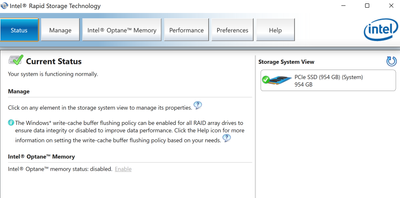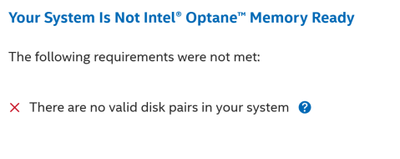- Mark as New
- Bookmark
- Subscribe
- Mute
- Subscribe to RSS Feed
- Permalink
- Report Inappropriate Content
Getting Blue screen of death pretty often, like every day. All the threads that exist on this issue end up without any proper solution, the OP just disappears either solving it or giving up. The usual.
KERNEL_MODE_HEAP_CORRUPTION (13a)
The kernel mode heap manager has detected corruption in a heap.
Arguments:
Arg1: 0000000000000011, Type of corruption detected
Arg2: ffff820179402100, Address of the heap that reported the corruption
Arg3: ffff8201a667e520, Address at which the corruption was detected
Arg4: 0000000000000000
SYMBOL_NAME: iaStorAC+b3c14
MODULE_NAME: iaStorAC
IMAGE_NAME: iaStorAC.sys
STACK_COMMAND: .thread ; .cxr ; kb
BUCKET_ID_FUNC_OFFSET: b3c14
FAILURE_BUCKET_ID: 0x13a_11_PlRB_iaStorAC!unknown_function
OSPLATFORM_TYPE: x64
OSNAME: Windows 10
Intel RST Driver 17.9.4.1017
MOBO ROG STRIX Z370-H
Any input is very welcome.
Link Copied
- Mark as New
- Bookmark
- Subscribe
- Mute
- Subscribe to RSS Feed
- Permalink
- Report Inappropriate Content
Hello rx7,
Thank you for posting on the Intel® communities.
In order to better assist you, please provide the following:
1. Run the Intel® System Support Utility (Intel® SSU) to gather more details about the system.
· Download the Intel® SSU and save the application on your computer: https://downloadcenter.intel.com/download/25293/Intel-System-Support-Utility-for-Windows-
· Open the application, check the "Everything" checkbox, and click "Scan" to see the system and device information. The Intel® SSU defaults to the "Summary View" on the output screen following the scan. Click the menu where it says "Summary" to change to "Detailed View".
· To save your scan, click Next and click Save.
2. Is this issue recent? Did you notice the issue after a system update?
3. Did you get the BSOD after opening the Intel® Rapid Storage Technology (Intel® RST)?
4. Have you noticed a pattern for the BSOD?
5. What is your RAID configuration?
6. Have you updated your operating system and BIOS?
7. Have you tried reinstalling the operating system?
Regards,
Deivid A.
Intel Customer Support Technician
- Mark as New
- Bookmark
- Subscribe
- Mute
- Subscribe to RSS Feed
- Permalink
- Report Inappropriate Content
1. Give me an upload link for this file that you request. I will not post this info on a public forum.
2. Not really. It has been an issue for a couple of months.
3. No, it does not trigger BSOD.
4. No I have not. Happens once a day on average, random time.
5. I have Windows on a non-raid SSD. I have SSD RAID0 and HDD RAID1 setups, 2 drives each, 4 total.
6. Yes, updated to the latest version on both.
7. No.
- Mark as New
- Bookmark
- Subscribe
- Mute
- Subscribe to RSS Feed
- Permalink
- Report Inappropriate Content
Hello rx7,
Thanks for the information provided.
I will send you an email (to the e-mail address associated with your community profile) just for you to send the report from the Intel® System Support Utility.
Regards,
Deivid A.
Intel Customer Support Technician
- Mark as New
- Bookmark
- Subscribe
- Mute
- Subscribe to RSS Feed
- Permalink
- Report Inappropriate Content
- Mark as New
- Bookmark
- Subscribe
- Mute
- Subscribe to RSS Feed
- Permalink
- Report Inappropriate Content
Hello rx7,
Thank you for the information provided
I will proceed to check the issue internally and post back soon with more details.
Best regards,
Deivid A.
Intel Customer Support Technician
- Mark as New
- Bookmark
- Subscribe
- Mute
- Subscribe to RSS Feed
- Permalink
- Report Inappropriate Content
Hello rx7,
In order to continue further, I would appreciate it if you help me with the following:
1. What is the Intel® Rapid Storage Technology (Intel® RST) version installed?
2. Do you experience the same errors with Asus drivers or Intel drivers?
3. Provide me with the dump file. I will send you an email with the steps and also send the file since it may contain some sensitive information.
Regards,
Deivid A.
Intel Customer Support Technician
- Mark as New
- Bookmark
- Subscribe
- Mute
- Subscribe to RSS Feed
- Permalink
- Report Inappropriate Content
I have since a couple of days ago reinstalled IRST, while installing it I deselected the checkbox for the software part, only installing the driver. I have since then not encountered a BSOD yet, but there is no guarantee I won't get it again.
1. Currently as I have reinstalled it and deselected the software part, I do not have any. I used to have Intel(R) Rapid Storage Technology Driver Software V17.9.4.1017. Currently, only the driver remains.
2. I have downloaded Intel driver from the Asus website for my motherboard.
3. Sent you the file.
- Mark as New
- Bookmark
- Subscribe
- Mute
- Subscribe to RSS Feed
- Permalink
- Report Inappropriate Content
BSOD today, same issue.
- Mark as New
- Bookmark
- Subscribe
- Mute
- Subscribe to RSS Feed
- Permalink
- Report Inappropriate Content
Hello rx7,
Thanks for the information provided.
I will proceed with the research and as soon as I have any details I will let you know.
Regards,
Deivid A.
Intel Customer Support Technician
- Mark as New
- Bookmark
- Subscribe
- Mute
- Subscribe to RSS Feed
- Permalink
- Report Inappropriate Content
Hello rx7,
I would like to let you know that our Engineering team on working to fix this issue and it will be fixed on the next RST release. Keep checking the download center (https://downloadcenter.intel.com/) for new drivers.
Regards,
Deivid A.
Intel Customer Support Technician
- Mark as New
- Bookmark
- Subscribe
- Mute
- Subscribe to RSS Feed
- Permalink
- Report Inappropriate Content
Hello @DeividA_Intel , running into this issue, regular BSODs on a dell xps 13 9360, clean win11 install from a few days ago, the error codes and the callstack appear to be pointing to the same issue as what OP reported. As was mentioned there are other similar threads, no resolutions.
Can you post what's the latest? The last response from you says that the engineering team is working on a fix.
Here are the WinDbg details pointing to acStorAC.sys
KERNEL_MODE_HEAP_CORRUPTION (13a)
The kernel mode heap manager has detected corruption in a heap.
Arguments:
Arg1: 0000000000000011, Type of corruption detected
Arg2: ffffad0fbaa02140, Address of the heap that reported the corruption
Arg3: ffffad0fe42f7b80, Address at which the corruption was detected
Arg4: 0000000000000000
IMAGE_NAME: iaStorAC.sys
STACK_COMMAND: .cxr; .ecxr ; kb
BUCKET_ID_FUNC_OFFSET: 922f1
FAILURE_BUCKET_ID: 0x13a_11_PlRB_iaStorAC!unknown_function
Intel Rapid Storage Technology starts up with Win11, no issues reported there
@rx7 has it stabilized for you?
- Mark as New
- Bookmark
- Subscribe
- Mute
- Subscribe to RSS Feed
- Permalink
- Report Inappropriate Content
@stan_s No it has not, had a related BSOD just an hour ago. Intel won't fix this, ever. I'm running win11 by this point in time. Changing the whole platform or disabling RAID is the only fix I suppose.
- Mark as New
- Bookmark
- Subscribe
- Mute
- Subscribe to RSS Feed
- Permalink
- Report Inappropriate Content
Thanks for the update @rx7
@DeividA_Intel any comment to this? Quite a few posts over a long period of time about being affected by BSODs because of this. It seems like it would be in the best interest of Intel, Microsoft and vendors like Dell, Asus to keep this thing away from people as it can potentially create more damage than good.
Does Intel install this on new Win installations for performance reasons?
Can Intel release some kind of guidance for people who are affected by this and provide information on
1. How to verify that RAID driver is the culprit? (WinDbg or other tools)
2. Steps to take if updating to the latest driver from Intel doesn't help - computer keeps crashing. Is disabling RAID in BIOS and a complete reinstall of win the only remedy?
Currently as you attempt to uninstall the driver, you get a big scary README from Intel telling you that this will make you bootable system drive inaccessible. Please provide instructions on how to disable that in BIOS so people can rely on that rather than these abandoned forum posts.
- Mark as New
- Bookmark
- Subscribe
- Mute
- Subscribe to RSS Feed
- Permalink
- Report Inappropriate Content
Are you actually using RST? That is, are you actually using RAID or have an Optane device? If the answer to both is no, then you simply do not need to have the Intel RST package installed,
- Uninstall the Intel RST package. Don't worry about any messages generated; they are only applicable if you were actually using RAID or Optane.
- Optionally, you can go into BIOS Setup and change the SATA Mode from RAID/Optane to AHCI. If you do, the first time you boot Windows after applying the configuration change, you should boot in Safe Mode. After getting to the desktop, simply do a shutdown-restart. The boot into Window Safe Mode will fix the boot failure issue that can occur and will avoid the need to reinstall Windows.
Hope this helps,
...S
- Mark as New
- Bookmark
- Subscribe
- Mute
- Subscribe to RSS Feed
- Permalink
- Report Inappropriate Content
Thanks @n_scott_pearson
I get the feeling a lot of people that are affected may not need it in the first place. This is why I was asking before why Intel installs it, if for performance reasons the risk-reward may not be worth it IMO.
I did not do anything with RAID. I also did not install Intel RST on my own. I had one SSD, formatted and installed win11 on it, then used Intel tools to update drivers - that I believe is what decided to install Intel RST. You can see in the image above, this was then starting up on windows startup.
So to answer the question, no I don't use RAID. As for the Optane device, I don't think I have that either based on what I am showing below. Is there anything else I should be checking before uninstalling?
- Mark as New
- Bookmark
- Subscribe
- Mute
- Subscribe to RSS Feed
- Permalink
- Report Inappropriate Content
- Mark as New
- Bookmark
- Subscribe
- Mute
- Subscribe to RSS Feed
- Permalink
- Report Inappropriate Content
It should not have been installed automatically. Perhaps you have the SATA Mode parameter set to RAID or Optane in BIOS? I have seen laptops ship with this set for no good reason (either).
...S
- Mark as New
- Bookmark
- Subscribe
- Mute
- Subscribe to RSS Feed
- Permalink
- Report Inappropriate Content
@rx7,
I will leave it to Intel to respond to the GP Faults and BSODs. They should not be occurring.
IMHO, this has been a problem for a long time. I have been steering folks away from RST (if its there for no good reason) for years now and issues like this still keep coming up.
...S
- Subscribe to RSS Feed
- Mark Topic as New
- Mark Topic as Read
- Float this Topic for Current User
- Bookmark
- Subscribe
- Printer Friendly Page