- Mark as New
- Bookmark
- Subscribe
- Mute
- Subscribe to RSS Feed
- Permalink
- Report Inappropriate Content
Hallo,
nachdem ich temporär die 32GB mSATA SSD aus dem Gerät ausgebaut hatte, um sie für ein anderes Gerät zu nutzen, hatte ich sie letzte Woche wieder in meinem Dell Inspiron 7520 15R SE eingebaut und wollte Intel RST wieder nutzen.
Im System Tray wurde mir anschließend auch wieder angezeigt, das iRST arbeitet. Jedoch kam beim öffnen des konfigurations Programm immer eine Fehlermeldung. Zur Behebung des Fehlers hieß es in der Hilfe, dass u.a. eine Neuninstallation von Intel RST helfen könnte.
Also habe ich die Software intel RST deinstalliert und auch im Gerätemanager habe ich den iRST Controller/Treiber deinstalliert.
Danach hieß es, ein Neustart sei nötig. Aber leider fährt seit dem Win10 nicht mehr hoch. Win10 erkennt beim Hochfahren einen Fehler, versucht diesen dann zu beheben, hat dabei aber keinen erfolg.
Ein Bekannter, der sich besser als ich mit Computern auskennt, hat dann aus der Konsole heraus versucht den Bootmanager(?) zu reparieren, da er vermutete, dass dort der Fehler liegt. Das Ausführen der entsprechenden Befehle gelang jedoch nur bedigt. Oft hieß es "kein Zugriff" oder "Betriebssystem erkannt. Anzahl der erkannten Biertriebsysteme: 0"
Hat jemand eine Ahnung, wie ich den Rechner wieder ans laufen bekomme, ohne Win10 komplett neu zu installieren und somit meine gewohnte "Umgebung" zu verlieren?
Vorhanden ist nur ein Backup (was mittels Windows erzeugt wurde) vom kompletten System. Stand 27.Feb.2020
Zudem heisst es, es ein Wiederherstellungspunkt vom 28.Feb.2020 vorhanden. Diesen würde ich gerne nutzen, da ich in den letzten 8 Monaten sowieso so gut wie nichts mehr installiert oder verändert hatte. Jedoch wird mir nach der Auswahl von dem Wiederherstellungspunkt angezeigt, dass ich das Laufwerk mit den Daten des Wiederherstellungspunktes an den Computer anschließen soll. Ich kann mich jedoch nicht daran erinnern, diesen Punkt auf einem meiner externen Laufwerk abgelegt zu haben.
Danke für Eure Hilfe,
Johann Müller
Link Copied
- Mark as New
- Bookmark
- Subscribe
- Mute
- Subscribe to RSS Feed
- Permalink
- Report Inappropriate Content
First of all, you can always reinstall Windows 10 as an upgrade and thus keep your 'environment'. During the process, you can add the RST drivers. These are the files in the F6FLPY.zip file you can download.
Now, before going to that trouble, some questions,
- You do still have RST enabled in BIOS, right? That is, SATA Mode is set to RAID?
- Do you not have a previous configuration that you can simply restore to?
- Have you tried rebooting in Safe mode and restoring the RST drivers there?
Hope this helps,
...S
- Mark as New
- Bookmark
- Subscribe
- Mute
- Subscribe to RSS Feed
- Permalink
- Report Inappropriate Content
Thanks for your help, Scott!
Regarding 1.) as far as i can see, there is no RAID option in my BIOS settings.
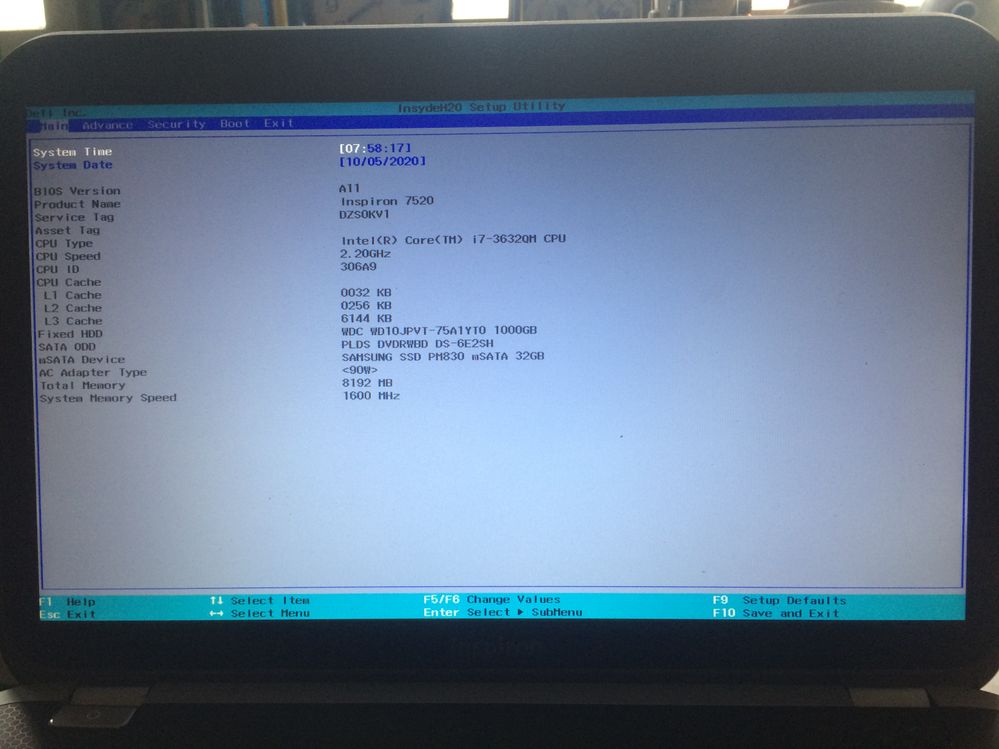
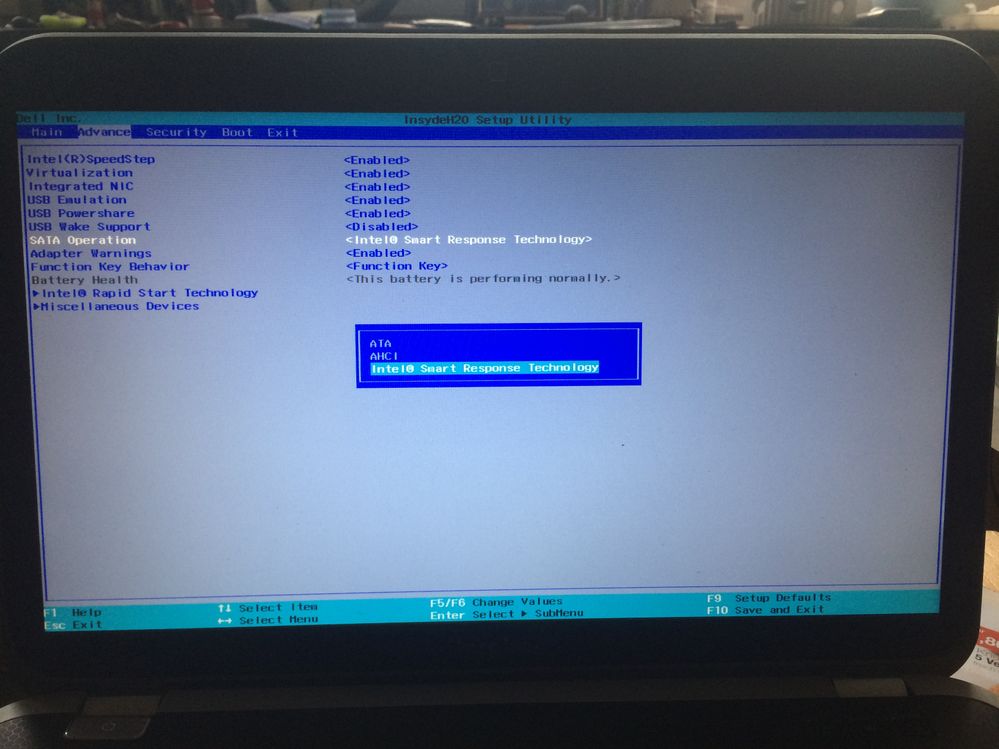
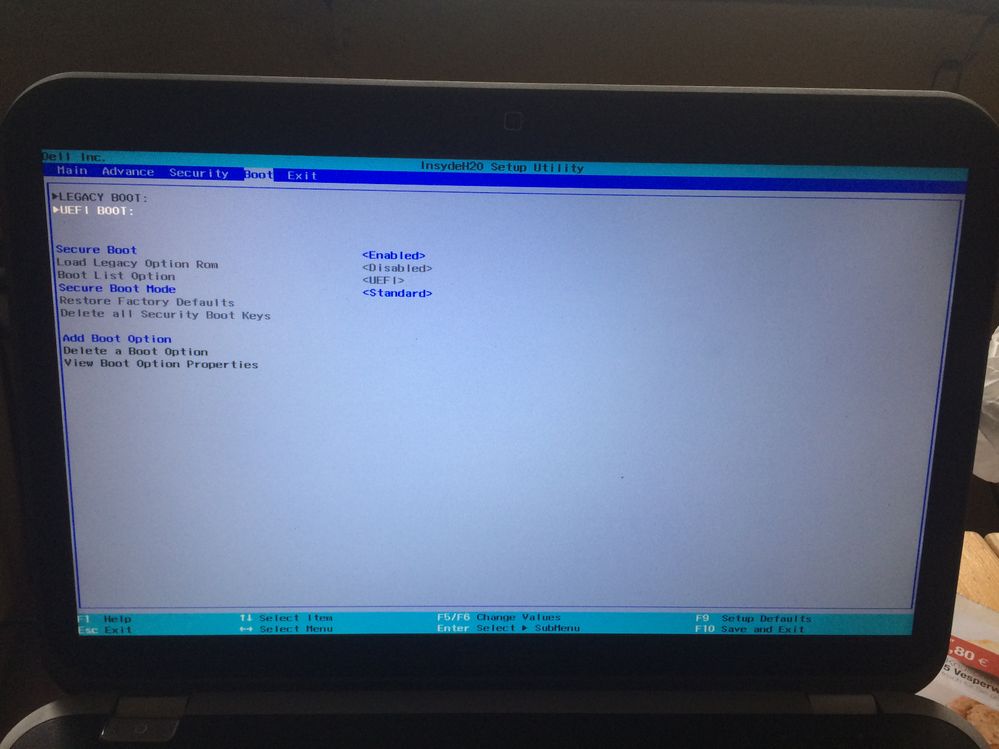
regarding 2.)
Yes, Windows is showing me a "Wiederherstellungspunkt" (restore point?) from 28.Feb.2020.
But if I hit click on Restore, it says -please make sure that your hard drive with that restore point is connected to your computer-. But I cant remember, that I stored the restore point on one of my external hard drives.
I do have a compete backup from my hard drive with date 27.Feb.2020 which i had done using windows own backup function.
regarding 3.) In safe mode Windows is not booting/loading.
- Mark as New
- Bookmark
- Subscribe
- Mute
- Subscribe to RSS Feed
- Permalink
- Report Inappropriate Content
Responses by the numbers,
- Only Insyde would set it up this way. Yes, set it to the Intel RST selection. Now, if this was set previously, it should be able to boot from your image - barring the fact that it won't have the RST drivers loaded.
- So have you tried restoring from that 02/27/20 Restore Point?
- Was this with original image or restored image? I presume original image and, if the system drive was RAID array, this would GP fault.
If you cannot restore to the old Restore Point, next choice is to do a reinstall of Windows 10 over top of the existing image -- that is, install Windows 10 as an upgrade (i.e. keeping your files), not a fresh install. During the Windows 10 install process, when it asks where to install, load the RST drivers (extracted from the F6FLPY.ZIP file and put in the root folder of your Windows 10 installation drive).
...S
- Mark as New
- Bookmark
- Subscribe
- Mute
- Subscribe to RSS Feed
- Permalink
- Report Inappropriate Content
Response to
#1 Yes, the SATA Mode was always set to intel Smart Response Technology.
#2 02/27/20 is not a restore point, it is an entire image backup. I would like to use this image backup to be able to be used as a restore point. But up till now, i haven't figured it out, how to use that image backup for that.
#3 I cant remember, but I will check.
Installing Windows 10 as an upgrade, I am afraid of loosing some data/documents. So I wonder if I could start the Windows 10 upgrade installation, load the RST drivers from the extracted F6FLPY.ZIP file and than abort the installation. Would that be an option too?
Thanks for your help, Johann
EDIT:
I just tried to install windows as an upgrade, but it fails because upgrades can only be done by starting the installation out of a running Windows.
- Mark as New
- Bookmark
- Subscribe
- Mute
- Subscribe to RSS Feed
- Permalink
- Report Inappropriate Content
Hhmmm, good old Microsoft. Well, between that and your mistakes, walls are rising everywhere. I actually don't see how you can restore that image backup either; it would take a tool that is RST cognizant. I guess all you can do is try to restore and cross your fingers that it will work with the target being a RAID array. Unfortunately, this seems like a Hail Mary to me (i.e. that long bomb (throw) to the end zone (in American football) or that last-second shot from center (in the rest of the world's football (soccer))).
...S
- Subscribe to RSS Feed
- Mark Topic as New
- Mark Topic as Read
- Float this Topic for Current User
- Bookmark
- Subscribe
- Printer Friendly Page