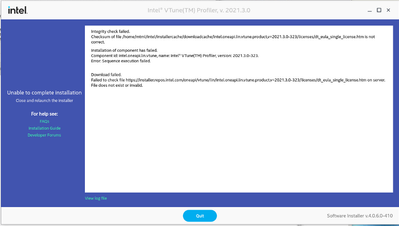- Mark as New
- Bookmark
- Subscribe
- Mute
- Subscribe to RSS Feed
- Permalink
- Report Inappropriate Content
Hello,
I've downloaded the OneAPI standalone installer (l_BaseKit_p_2021.2.0.2883_offline.sh) which after running reports that the MKL component was corrupted.
Is there any way I can obtain the Base OneAPI toolkit without downloading it from the Web?
Thanks
Michael
- Mark as New
- Bookmark
- Subscribe
- Mute
- Subscribe to RSS Feed
- Permalink
- Report Inappropriate Content
Actually using the installer's CLI did the trick ! The GUI crashes with an exception.
thanks
Michael
Link Copied
- Mark as New
- Bookmark
- Subscribe
- Mute
- Subscribe to RSS Feed
- Permalink
- Report Inappropriate Content
Hi Michael, we see that the issue is encountered with the offline version of the installer. Before we share any files with you, we would suggest you to please click here: https://software.intel.com/content/www/us/en/develop/tools/oneapi/base-toolkit/download.html?operatingsystem=linux&distributions=webdownload&options=online, and try the online version of the installer for Linux.
- Mark as New
- Bookmark
- Subscribe
- Mute
- Subscribe to RSS Feed
- Permalink
- Report Inappropriate Content
Hello, I tried today to install Vtune OneAPI via the local installer .sh file and I am getting this error message. Pls note that I am behind a company's firewall. It appears that the installer is trying to contact an Intel server ? to get an up-to-date EULA file?
Can U let me know how to install OneAPI components while behind company firewalls.
BTW I am encountering the same problem when I try to install the entire OneAPI toolkit.
Thanks
Michael
- Mark as New
- Bookmark
- Subscribe
- Mute
- Subscribe to RSS Feed
- Permalink
- Report Inappropriate Content
Michael, we believe that the issue is related to a checksum error and not the EULA agreement. We would require you to share the checksum value of your downloaded file. To know how to verify the checksum value of your installer file, please visit the below link:
https://www.computerhope.com/issues/ch001846.htm
We need check your value with the checksum value of the file in our repositories.
- Mark as New
- Bookmark
- Subscribe
- Mute
- Subscribe to RSS Feed
- Permalink
- Report Inappropriate Content
I am behind a company's firewall that blocks direct inbound traffic to our Linux hosts. The online installer will not work.
Can I install OneAPI or its components via Conda/pip environment? I have only seen this method installing the runtimes but not the actual packages. If I could install the complete OneAPI base and HPC toolkits via Conda would be great.
Thanks!
Michael
- Mark as New
- Bookmark
- Subscribe
- Mute
- Subscribe to RSS Feed
- Permalink
- Report Inappropriate Content
Here is the checksums for the local installer:
$ md5sum l_BaseKit_p_2021.2.0.2883_offline.sh
25a4126941c3b4f13dd250c30d1164a1 l_BaseKit_p_2021.2.0.2883_offline.sh
$ sha256sum l_BaseKit_p_2021.2.0.2883_offline.sh
7e91f63614aa50cf931ca4264c941210fb829b4dc83ca00e94ca82efc7416a27 l_BaseKit_p_2021.2.0.2883_offline.sh
$ sha224sum l_BaseKit_p_2021.2.0.2883_offline.sh
341eab2b32e3b1ee74e94c80f310ee78bb2925f2bb08bb1f7994e006 l_BaseKit_p_2021.2.0.2883_offline.sh
$ sha384sum l_BaseKit_p_2021.2.0.2883_offline.sh
c51e3e356e7334f6369f344c6f76fa98c68e8d8d6d01fbe5f5f8f1da8a62fa2eacccb6c476795b95742ea0c6c1766513 l_BaseKit_p_2021.2.0.2883_offline.sh
$ sha512sum l_BaseKit_p_2021.2.0.2883_offline.sh
06484aac6ce19a1400bbb79178ff5681e2d3d227653432fe4ee63cf5014eb47d5bcfe6008d2d4d2cc8317f8c3d8426b9dcbd7ba581b4586d960b8c4243071987 l_BaseKit_p_2021.2.0.2883_offline.sh
Do U publish the correct checksums of the installer ?
thanks
- Mark as New
- Bookmark
- Subscribe
- Mute
- Subscribe to RSS Feed
- Permalink
- Report Inappropriate Content
Actually using the installer's CLI did the trick ! The GUI crashes with an exception.
thanks
Michael
- Subscribe to RSS Feed
- Mark Topic as New
- Mark Topic as Read
- Float this Topic for Current User
- Bookmark
- Subscribe
- Printer Friendly Page