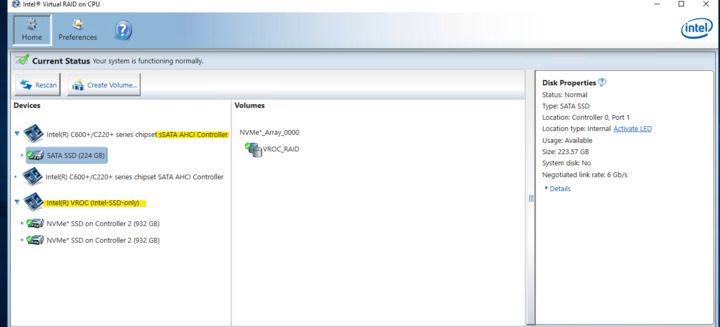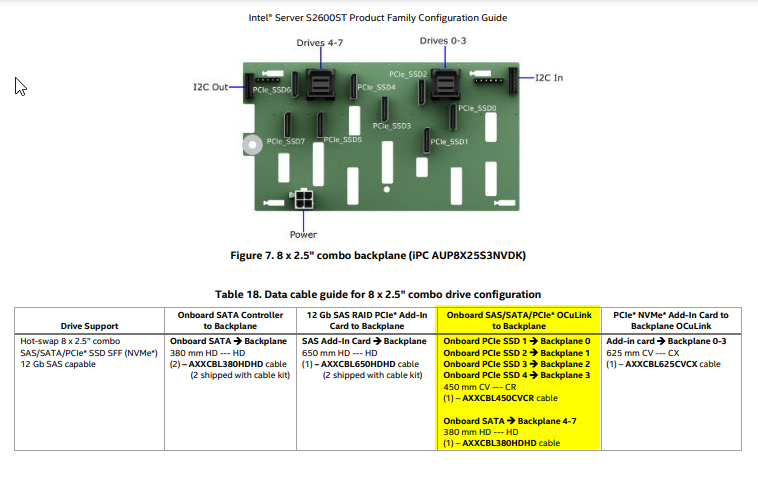- Mark as New
- Bookmark
- Subscribe
- Mute
- Subscribe to RSS Feed
- Permalink
- Report Inappropriate Content
I'm assembling a server on Intel Xeon Gold 6246R in conjunction with Intel S2600STBR and can't figure out what needs to be purchased to connect NVMe disks with U2 interface.
I plan to build Raid on an Intel DC P4610 1.6 TB SSD SSDPE2KE016T801 U.2.
The disk has a U.2 SFF-8639 PCI-Express Gen3 4x (PCIe) interface and the board has 4 OCuLink ports.
What cable is required to connect the drive to the board?
Link Copied
- Mark as New
- Bookmark
- Subscribe
- Mute
- Subscribe to RSS Feed
- Permalink
- Report Inappropriate Content
Hello Andrei4,
Thank you for posting on the Intel® communities.
In regards to your question, for cabling guide information it is recommended to check on the Intel S2600ST Product Family Configuration Guide (https://www.intel.com/content/dam/support/us/en/documents/server-products/server-boards/S2600ST_P4000ConfigGuide.pdf) Page 34 (3.6) to better assist you, can you please let us know the model of the backplane you will use?
Regards,
Adrian M.
Intel Customer Support Technician
- Mark as New
- Bookmark
- Subscribe
- Mute
- Subscribe to RSS Feed
- Permalink
- Report Inappropriate Content
Hello Adrian,
The chassis wanted to use these Intel Server Chassis P4304XXMUXX.
The disks are assumed to be the following:
2 pcs. SSD Intel D3-S4610 sata
2 pcs. M. 2 disks
4 pcs. NVMe SSD DC P4610 Series (1.6 TB, 2.5 in PCIe 3.1 x4, 3D2, TLC)
If only 4 NWMe disks can be placed in the Hot-swap combo drive bay kit-iPC AUP8X25S3NVDK, then the remaining 4 compartments can be used for Sata disks or will they remain unused?
And the question is about connecting VNMe disks.
If I understood correctly, then only 4 NVMe disks can be installed in these chassis.
To install them, I will need to purchase
1) Hot-swap combo drive bay kit -iPC AUP8X25S3NVDK
2) Server board to HSBP OCuLink cable kit -iPC AXXCBL450CVCR
3) 4-port switch OCuLink cable kit - iPC AXXCBL625CVCX
After installing the basket and the board, I will connect it to the OCuLink ports on the server board.
Right?
To combine these disks into a raid, will I need to purchase a VROC key?
- Mark as New
- Bookmark
- Subscribe
- Mute
- Subscribe to RSS Feed
- Permalink
- Report Inappropriate Content
Hello Andrei4,
Thank you for your response.
Please allow me some time to check on this configuration, I will update the community very soon.
Regards,
Adrian M.
Intel Customer Support Technician
- Mark as New
- Bookmark
- Subscribe
- Mute
- Subscribe to RSS Feed
- Permalink
- Report Inappropriate Content
Hello Andrei4,
Thank you for your patience.
After doing some research, I would like to share with you the following information:
- If the connections on the backplane are correct (OCuLink for NVMe and mini-SAS HD for SATA) you should only use VROC RAID. Do the configuration on the correct disks modes on the BIOS to VROC and creating the RAIDs volumes for each disk type. (BIOS >> Advanced >> Mass Storage Controller Configuration. Set the AHCI Capable sSATA (or SATA) to "RAID Mode")
- The disks will be available under VROC Config: (BIOS >> Advanced >> PCI Configuration >> UEFI Option ROM Control >> go to the bottom "Intel® Virtual RAID on CPU).
- Make sure also the correct ports are enabled on Volume Management Device (BIOS >> Advanced >> PCI Configuration >> Volume Management Device). More details: TPS Section 6.3.3.1 Enabling Intel VMD Support
- The advantage is it might be easier to use VROC for both as the drivers are included in the same package and you can use the same GUI to manage. In the BIOS, it will appear as two separate controllers, however, the menu should be almost identical, the experience is more similar to the hardware controller. Also, for this board ESRT2 is supported only with UEFI mode while VROC SATA can support both UEFI and legacy.
- Also when using both SATA/NVMe on the same backplane, make sure to refer to TPS and follow the rules related to the compatibility of RAID modes.
Feature Comparison of Different Intel RAID and Storage Products
VROC config should look like:
.
As per the configuration guide page, the following cables are the ones needed when the drives are connected from onboard ports to backplane:
It is important to also check on the RAID embedded options for this board on the page 54 (https://www.intel.com/content/dam/support/us/en/documents/server-products/Intel_S2600ST_TPS.pdf)
I hope this helps, if you have any questions let us know.
Regards,
Adrian M.
Intel Customer Support Technician
- Mark as New
- Bookmark
- Subscribe
- Mute
- Subscribe to RSS Feed
- Permalink
- Report Inappropriate Content
Hello Adrian,
Thank you for the detailed and detailed answer.
Now we can say that I have figured out the connections and almost completely configured the server.
Thank you again.
- Mark as New
- Bookmark
- Subscribe
- Mute
- Subscribe to RSS Feed
- Permalink
- Report Inappropriate Content
Hello Andrei4,
Thank you for your response.
I am glad you got the answer you were looking for, let us know if you have any other questions or if you want to close this community.
Regards,
Adrian M.
Intel Customer Support Technician
- Mark as New
- Bookmark
- Subscribe
- Mute
- Subscribe to RSS Feed
- Permalink
- Report Inappropriate Content
- Mark as New
- Bookmark
- Subscribe
- Mute
- Subscribe to RSS Feed
- Permalink
- Report Inappropriate Content
Hello Andrei4,
Thank you for your response.
In regards to the components that you will use most of them are validated to work with the board based on https://serverconfigurator.intel.com ---> THOL builder, you can select the board and look for compatible parts
https://serverconfigurator.intel.com/exodus/page?eventType=11&targetPageId=120224
I found most of the products are validated just KSM29RS8/8HDR (Found that KSM29RS8 is validated but with a different number after the/) and Western Digital HC310 is not validated but other models are for example HC330.
It is important to mention that all products on the server configurator tool have been validated by Intel so products not listed can be compatible but the regulatory compliance system is the responsibility of the integrator.
In regards to your second question, it should work with 1 processor based on the TPS guide the Oculink onboard ports are routed to CPU1.
CPU 2 is needed to enable certain add-in card PCIe ports, also each processor installed provided 6 memory channels.
If you have any questions, let me know.
Regards,
Adrian M.
Intel Customer Support Technician
- Mark as New
- Bookmark
- Subscribe
- Mute
- Subscribe to RSS Feed
- Permalink
- Report Inappropriate Content
Hello Andrei4,
Were you able to check the previous post?
Let me know if you need more assistance.
Regards,
Adrian M.
Intel Customer Support Technician
- Mark as New
- Bookmark
- Subscribe
- Mute
- Subscribe to RSS Feed
- Permalink
- Report Inappropriate Content
Hello Adrian,
Yes, I read the previous post.
Thank you for your help and advice.
- Mark as New
- Bookmark
- Subscribe
- Mute
- Subscribe to RSS Feed
- Permalink
- Report Inappropriate Content
Hello Andrei4,
Thank you for your response.
We are glad to know that the information has been useful for you, we will close the community but if you need further assistance you can post a new question.
Regards,
Adrian M.
Intel Customer Support Technician
- Subscribe to RSS Feed
- Mark Topic as New
- Mark Topic as Read
- Float this Topic for Current User
- Bookmark
- Subscribe
- Printer Friendly Page