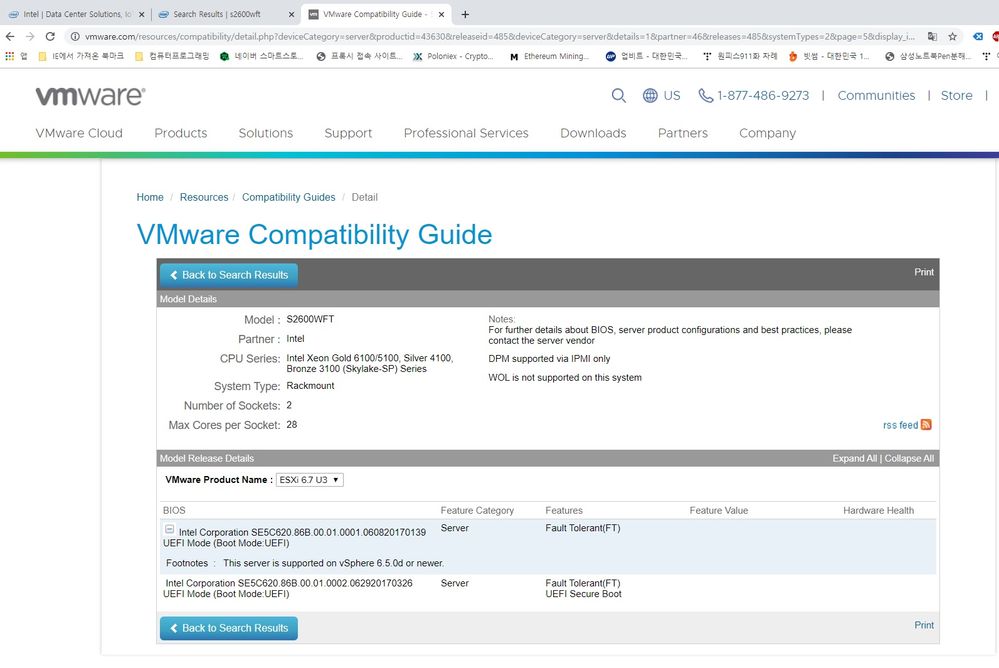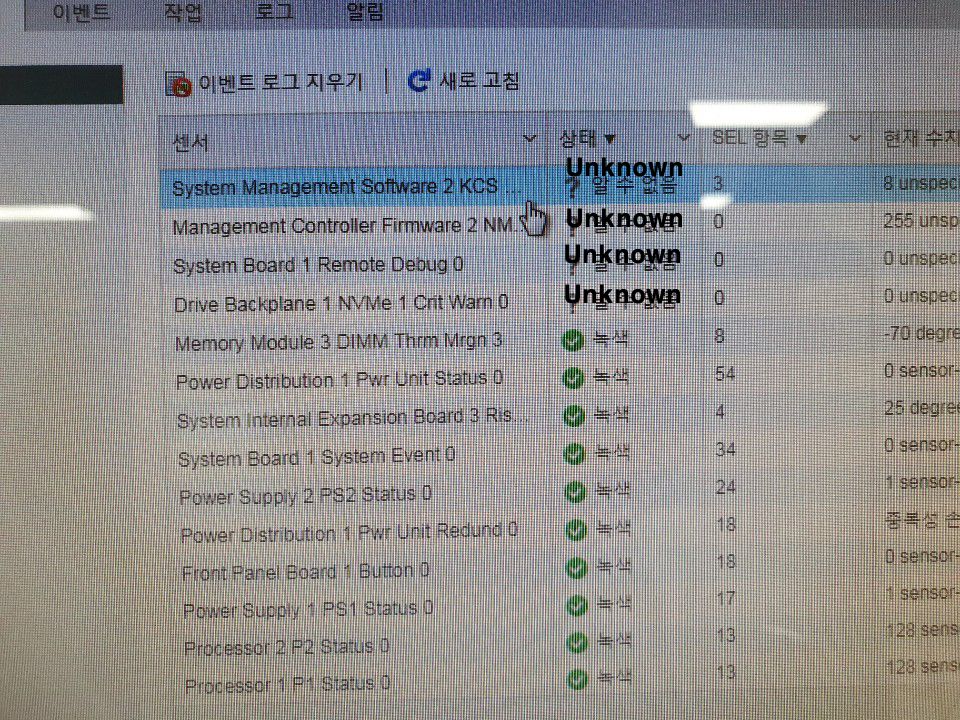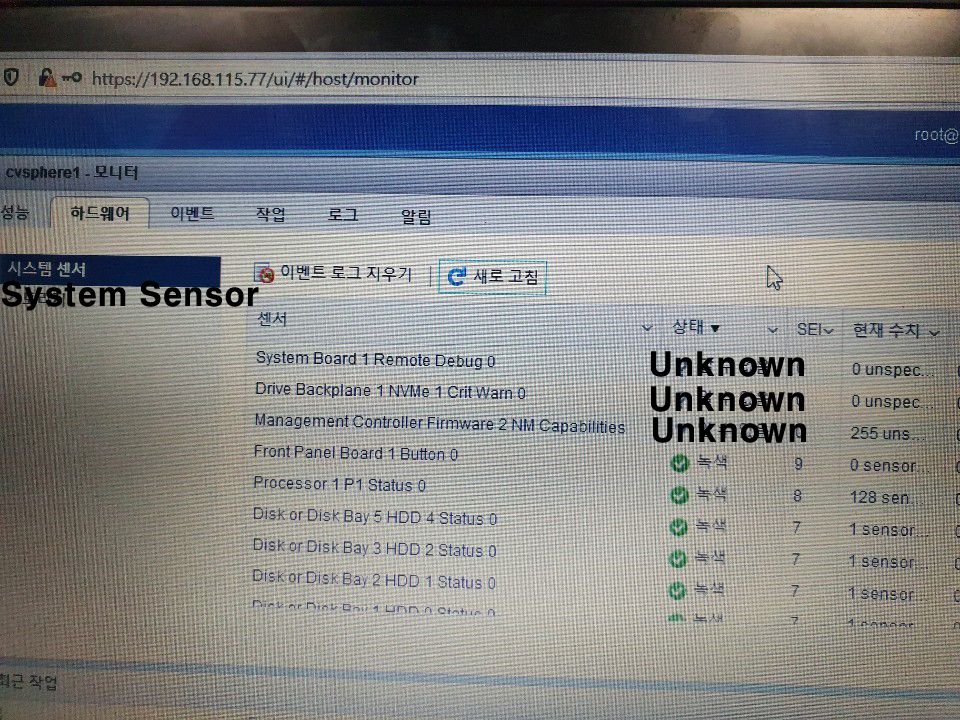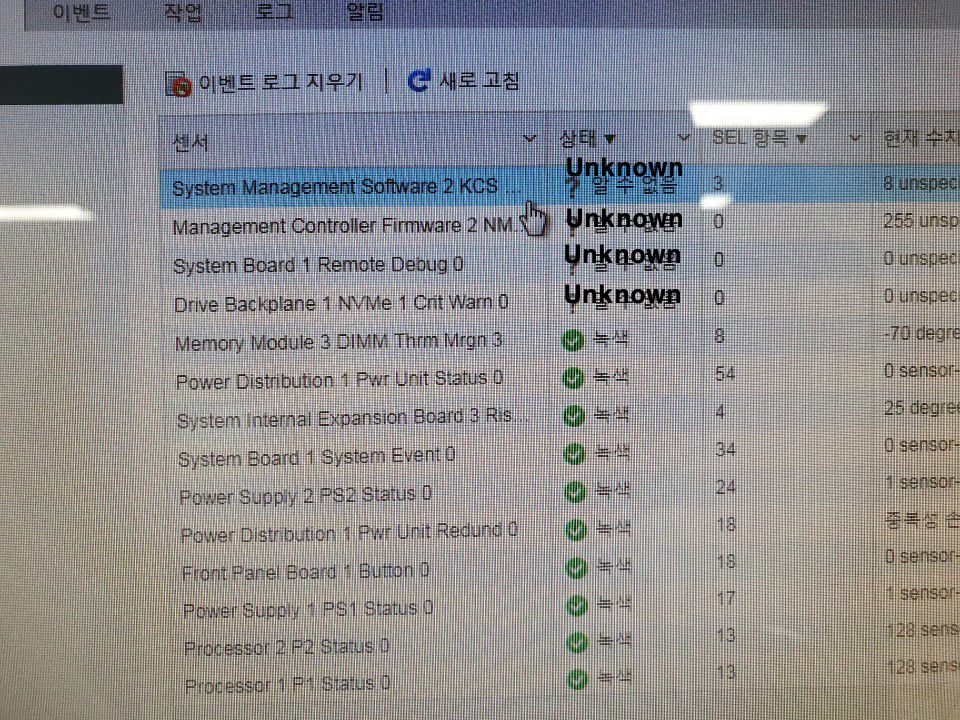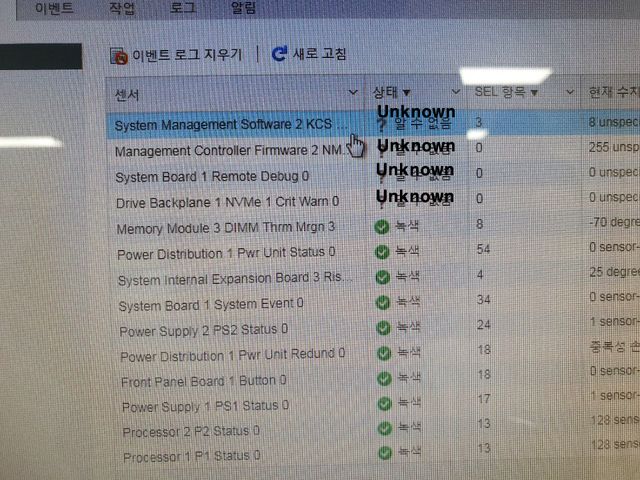- Mark as New
- Bookmark
- Subscribe
- Mute
- Subscribe to RSS Feed
- Permalink
- Report Inappropriate Content
I am using Intel server system of S2600WFT motherboard. And I using Intel xeon gold 6134 cpu.
I want to use vsphere v6.7U3 from vmware, and the firmware version tested on vmware is SE5C620.86B.00.01.0001.060820170139 or SE5C620.86B.00.01.0002.062920170326.
However, no version exists on the Intel homepage.
I want to download this version of firmware.
please help me.
Link Copied
- Mark as New
- Bookmark
- Subscribe
- Mute
- Subscribe to RSS Feed
- Permalink
- Report Inappropriate Content
Hello SHeo0,
Thank you for joining the community
As you correctly state the oldest firmware version available in downloadcenter.intel.com is 00.01.0009. The versions you refer are original versions that were removed due to security vulnerabilities, so its really difficult to get one of those versions even from engineering. Besides that those are really old versions about 2 years old so VMWare should be updating their compatibilities often.
I will research if any of the pre 0009 versions is available and will let you know
Jose A.
Intel Customer Support Technician
A Contingent Worker at Intel
- Mark as New
- Bookmark
- Subscribe
- Mute
- Subscribe to RSS Feed
- Permalink
- Report Inappropriate Content
Thank you for your answer.
One more thing. I tested fw 00.01.0009 and 02.01.0008 and 02.01.0009.
And attatched vsphere logon screen.
In the system sensor category, 02.01.0008 has three unknown parts and 02.01.0009 has four, one more.
Lower firmware versions appear to reduce the number of unknown devices. So I need the lowest version of firmware.
Or should I wait for the next firmware?
- Mark as New
- Bookmark
- Subscribe
- Mute
- Subscribe to RSS Feed
- Permalink
- Report Inappropriate Content
Hello SHeo0,
We are researching on this whether if any of the older versions is somehow available or if the new firmware release might fix this particular issue. In the meantime I could recommend you to contact VMware and ask if an updated version of the vsphere will be released tested for any of the more recent versions of the Intel BIOS firmware.
Will let you know when I have updates.
Jose A.
Intel Customer Support Technician
A Contingent Worker at Intel
- Mark as New
- Bookmark
- Subscribe
- Mute
- Subscribe to RSS Feed
- Permalink
- Report Inappropriate Content
Hello SHeo0,
Have you tried installing ESXi 6.7U3 with the current (latest) BIOS version?
BIOS is cumulative, for that reason the latest version should work properly with a given OS.
Also, please take into consideration that we have validated 6.7U2, but not U3 for the S2600WF Family:
https://www.intel.com/content/www/us/en/support/articles/000024288/server-products/server-boards.html
Jose A.
Intel Customer Support Technician
A Contingent Worker at Intel
- Mark as New
- Bookmark
- Subscribe
- Mute
- Subscribe to RSS Feed
- Permalink
- Report Inappropriate Content
Hello Jose,
I tried ESXi 6.7U3 with latest firmware, 02.01.0009, provided by Intel, but one unknown sensor was added compared to the previous version.
This case has four unknown sensor.
The customer has already installed vsphere and is in the process of servicing it, so it is not possible to downgrade the vsphere version.
Please check to see if you need to change the BIOS settings.
thank you.
- Mark as New
- Bookmark
- Subscribe
- Mute
- Subscribe to RSS Feed
- Permalink
- Report Inappropriate Content
And one more quiestion.
What CPU does the tested server in your verification document use?
My customer use intel xeon gold 6144 CPU and S2600WFT Mainboard and optane P4810x U2 type 100GB.
thank you.
- Mark as New
- Bookmark
- Subscribe
- Mute
- Subscribe to RSS Feed
- Permalink
- Report Inappropriate Content
Hello SHeo0,
The CPUs used are any of the compatible ones. The processor model should not be a compatibility factor. What looks conflicting with your setup is the ESXi v6.7U3 since is not officially validated/supported.
About the unknown devices shown we will research to confirm if this is an expected behavior.
Regards
Jose A.
Intel Customer Support Technician
A Contingent Worker at Intel
- Mark as New
- Bookmark
- Subscribe
- Mute
- Subscribe to RSS Feed
- Permalink
- Report Inappropriate Content
Hello SHeo0,
By any chance have you tried to install ESXi v6.7U2 which is the one tested for this board? Just wanted to have the behavior with the unknown devices under 6.7U2 so could escalate this to engineering
Will look forward for your updates.
Jose A.
Intel Customer Support Technician
A Contingent Worker at Intel
- Mark as New
- Bookmark
- Subscribe
- Mute
- Subscribe to RSS Feed
- Permalink
- Report Inappropriate Content
The customer is currently installing and servicing vsphere 6.7u3.
Tested before delivery, but now needs to be resolved in vsphere 6.7u3.
I want the old version because the version tested on vmware side is
SE5C620.86B.00.01.0001.060820170139 or SE5C620.86B.00.01.0002.062920170326.
thank you.
- Mark as New
- Bookmark
- Subscribe
- Mute
- Subscribe to RSS Feed
- Permalink
- Report Inappropriate Content
Hello SHeo0,
I think it will be a bit difficult to get such older version of the BIOS. Unfortunately with the system running an unsupported version of the OS will make this issue out of our scope.
Regards
Jose A.
Intel Customer Support Technician
A Contingent Worker at Intel
- Mark as New
- Bookmark
- Subscribe
- Mute
- Subscribe to RSS Feed
- Permalink
- Report Inappropriate Content
If you don't provide outdated firmware, there seems to be no solution at this time.
Please inform me of the next firmware schedule
And let me know what the four unknown items in the photo.
thank you.
- Mark as New
- Bookmark
- Subscribe
- Mute
- Subscribe to RSS Feed
- Permalink
- Report Inappropriate Content
(1) System Management Software 2 KCS ...
(2) Management Controller Firmware 2 NM...
(3) System Board 1 Remote Debug 0
(4) Drive Backplane 1 NVME 1 Crit Warn 0
- Mark as New
- Bookmark
- Subscribe
- Mute
- Subscribe to RSS Feed
- Permalink
- Report Inappropriate Content
Hello SHeo0,
Engineering has explained this is a known issue of the VMware OS. Details in this VMware article:
https://kb.vmware.com/s/article/57171
"Hardware status is displayed as "unknown" for certain sensors on ESXi host (57171)"
In addition to the above, Intel does not recommend going back to older FW versions as they are missing fixes and improvements.
For further support please get in touch with VMware support:
https://www.vmware.com/support.html
https://communities.vmware.com/welcome
1-877-486-9273
Regards,
Jose A.
Intel Customer Support Technician
A Contingent Worker at Intel
- Mark as New
- Bookmark
- Subscribe
- Mute
- Subscribe to RSS Feed
- Permalink
- Report Inappropriate Content
The information in the ipmi sdr list is defined by Intel, but it doesn't seem to ask vmware for the contents of the unknown device.
Please let Intel know the contents of the unknown device.
Isn't it the device on the motherboard after all?
And I have already contacted vmware but there is no answer.
I will not talk about old firmware.
I just want to know what is below.
And I want to know if this item is not a problem to use.
(1) System Management Software 2 KCS ...
(2) Management Controller Firmware 2 NM...
(3) System Board 1 Remote Debug 0
(4) Drive Backplane 1 NVME 1 Crit Warn 0
thank you.
- Mark as New
- Bookmark
- Subscribe
- Mute
- Subscribe to RSS Feed
- Permalink
- Report Inappropriate Content
Hello SHeo0,
We will try to request this last piece of information.
Regards.
Jose A.
Intel Customer Support Technician
A Contingent Worker at Intel
- Mark as New
- Bookmark
- Subscribe
- Mute
- Subscribe to RSS Feed
- Permalink
- Report Inappropriate Content
Hello SHeo0,
Please take a look at the following:
The VMWare article shows how to identify the sensors belong to:
- Presence sensors,
- Disabled sensors,
- Sensors with no reading available,
- BIOS related,
- Event-only sensors
- Watchdog Sensors
And that is:
How to identify sensor belongs to one of the above mentioned category:
BIOS related sensor :Run 'esxcli hardware ipmi sdr list' command on the host. BIOS related sensor will have Entity-Instance column value "34.1"
Presence sensor : Run 'esxcli hardware ipmi sdr list' command and check below information for all sensors
- Base Unit should be either 'enabled-discrete' or 'available-discrete'
- Or Sensor Type should be 'Entity Presence'
Note : This data available only in 6.7 not in 6.5 U2
Disabled or No reading : Run /bin/cim-diagnostic.sh script.
In OMC_RawIpmiSensor class instances, check below fields for each entry:
ReadingStateUnavailable = true -> No reading sensors
Scanning disabled = true -> Disabled sensors
Event-only sensor : Use ipmitool and run below command:
'ipmitool sdr elist all'
Check last column for 'Event-Only'entry.
Watchdog Sensor:
Running esxcli hardware ipmi sdr list command shows output watchdog sensors category as "Watchdog"
eg:
Sensor Health SEL entries Current reading ID Last updated Category Type/Unit
Other---0.35.0.212 Unknown 0 0 0.35.0.212 Unknown Watchdog Unknown
For further support please contact VMware support.
Regards.
Jose A.
Intel Customer Support Technician
A Contingent Worker at Intel
- Subscribe to RSS Feed
- Mark Topic as New
- Mark Topic as Read
- Float this Topic for Current User
- Bookmark
- Subscribe
- Printer Friendly Page