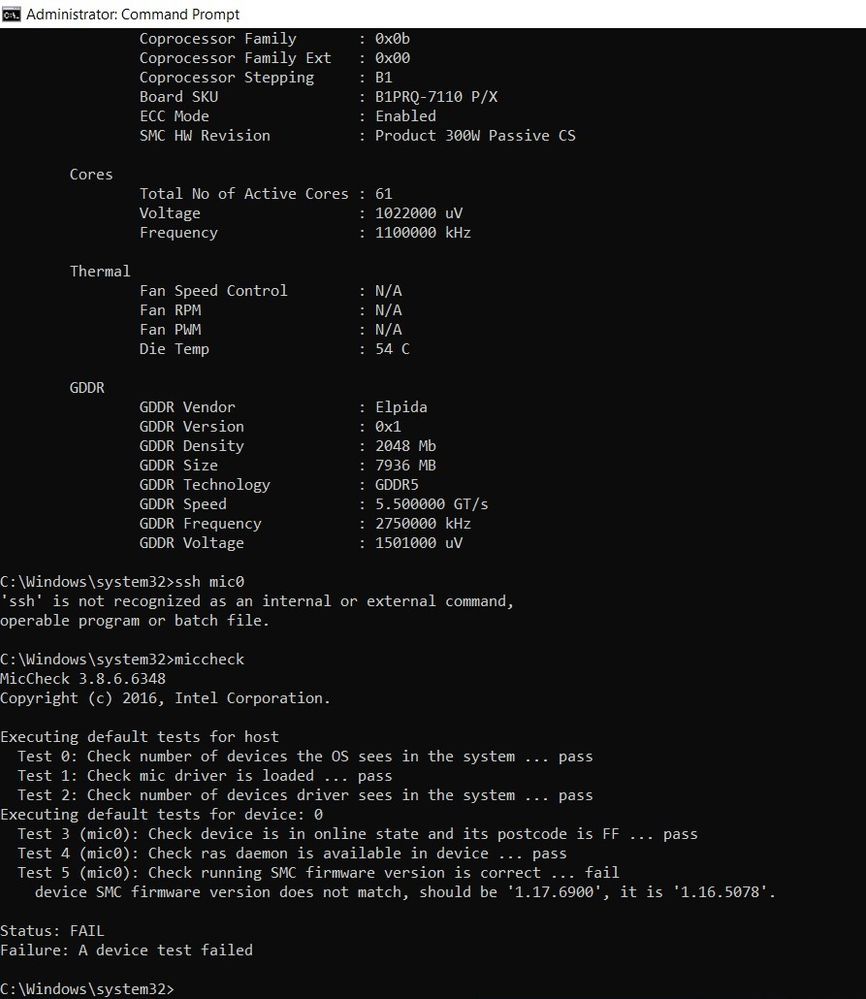- Mark as New
- Bookmark
- Subscribe
- Mute
- Subscribe to RSS Feed
- Permalink
- Report Inappropriate Content
Link Copied
- Mark as New
- Bookmark
- Subscribe
- Mute
- Subscribe to RSS Feed
- Permalink
- Report Inappropriate Content
Hello, nattharin.
Thank you for posting in the Intel Community Support forums.
We have a specialized community section for this type of inquiry, I will move your thread there so it can be answered as soon as possible.
Beset regards,
Bruce C.
Intel Customer Support Technician
- Mark as New
- Bookmark
- Subscribe
- Mute
- Subscribe to RSS Feed
- Permalink
- Report Inappropriate Content
Hello, nattharin.
Thank you for joining the community
I understand that you are looking for Windows 10 drivers for an Intel® Xeon Phi™ Processor, can you please provide which processor do you have, so we can provide the correct details, and which board are you using?
I will be waiting for your response.
Regards
Paul R.
Intel Customer Support Technician
For firmware updates and troubleshooting tips, visit:
https://intel.com/support/serverbios
- Mark as New
- Bookmark
- Subscribe
- Mute
- Subscribe to RSS Feed
- Permalink
- Report Inappropriate Content
- Mark as New
- Bookmark
- Subscribe
- Mute
- Subscribe to RSS Feed
- Permalink
- Report Inappropriate Content
- Mark as New
- Bookmark
- Subscribe
- Mute
- Subscribe to RSS Feed
- Permalink
- Report Inappropriate Content
Intel® Driver & Support Assistant - ทันทีที่
Intel® Driver & Support Assistant
Detailed Report
Last scan: 8/11/2021 6:04 PM
Computer
| LENOVO PC1FXCK8 | |
|---|---|
| System Manufacturer | LENOVO |
| System Model | PC1FXCK8 |
| System Type | Workstation |
| Motherboard Manufacturer | LENOVO |
| Motherboard Product | 1038 |
| Version | SDK0Q40104 WIN 3305670052156 |
| BIOS Version | S05KT54A |
| Date | 6/25/2021 |
| SMBIOS Version | 3.2 |
| Secure Boot | On |
Operating System
| Microsoft Windows 10 Pro for Workstations (64-bit) | |
|---|---|
| Version | 2009 |
| OS Build | 10.0.19043 |
| Build Branch | vb_release |
| Locale | English (United States) |
| Windows Directory | C:\Windows |
| System Directory | C:\Windows\system32 |
| .NET Framework Versions | 4.0.0.0, 4.8.04084 |
| Installed Internet Browsers | Mozilla Firefox, Google Chrome, Internet Explorer 11.789.19041.0, Microsoft Edge |
Processor
| Intel® Xeon® Silver 4108 CPU @ 1.80GHz | |
|---|---|
| Device Details | |
| Manufacturer | GenuineIntel |
| Description | Intel64 Family 6 Model 85 Stepping 4 |
| Architecture | x64 |
| # of Cores | 8 |
| # of Threads | 16 |
| Processor Base Frequency | 1796 MHz |
| Current Voltage | 2.2 |
| Level 2 Cache | 8192 Kb |
| Level 3 Cache | 11264 Kb |
| Processor Id | 0x50654 |
| Revision | 21764 |
| Availability | Running at full power |
| Intel® Xeon® Silver 4108 CPU @ 1.80GHz | |
| Device Details | |
| Manufacturer | GenuineIntel |
| Description | Intel64 Family 6 Model 85 Stepping 4 |
| Architecture | x64 |
| # of Cores | 8 |
| # of Threads | 16 |
| Processor Base Frequency | 1796 MHz |
| Current Voltage | 2.2 |
| Level 2 Cache | 8192 Kb |
| Level 3 Cache | 11264 Kb |
| Processor Id | 0x50654 |
| Revision | 21764 |
| Availability | Running at full power |
Graphics
| NVIDIA Tesla K80 | |
|---|---|
| Device Details | |
| Adapter Compatibility | NVIDIA |
| Provider | NVIDIA |
| Version | 30.0.14.7111 |
| Date | 6/21/2021 |
| Availability | Offline |
| Status | This device is working properly. |
| Location | PCI bus 26, device 0, function 0 |
| Device Id | PCI\VEN_10DE&DEV_102D&SUBSYS_106C10DE&REV_A1\6&F0CE26E&0&00800000 |
| NVIDIA Tesla K80 | |
| Device Details | |
| Adapter Compatibility | NVIDIA |
| Resolution | 2560 x 1080 |
| Bits Per Pixel | 32 |
| Number of Colors | 4294967296 |
| Refresh Rate - Current | 59 Hz |
| Refresh Rate - Maximum | 75 Hz |
| Refresh Rate - Minimum | 50 Hz |
| Provider | NVIDIA |
| Version | 30.0.14.7111 |
| Date | 6/21/2021 |
| Availability | Running at full power |
| Status | This device is working properly. |
| Location | PCI bus 27, device 0, function 0 |
| Device Id | PCI\VEN_10DE&DEV_102D&SUBSYS_106C10DE&REV_A1\6&17F903&0&00400000 |
| NVIDIA Quadro RTX 4000 | |
| Device Details | |
| Adapter Compatibility | NVIDIA |
| Video Processor | Quadro RTX 4000 |
| Resolution | 2560 x 1080 |
| Bits Per Pixel | 32 |
| Number of Colors | 4294967296 |
| Refresh Rate - Current | 59 Hz |
| Refresh Rate - Maximum | 75 Hz |
| Refresh Rate - Minimum | 50 Hz |
| Provider | NVIDIA |
| Version | 30.0.14.7111 |
| Date | 6/21/2021 |
| Adapter DAC Type | Integrated RAMDAC |
| Adapter RAM | 4.00 GB |
| Availability | Running at full power |
| Status | This device is working properly. |
| Location | PCI bus 59, device 0, function 0 |
| Device Id | PCI\VEN_10DE&DEV_1EB1&SUBSYS_12A010DE&REV_A1\4&2654B45D&0&0000 |
Audio
| Realtek High Definition Audio | |
|---|---|
| Device Details | |
| Provider | Realtek Semiconductor Corp. |
| Name | RTKVHD64.sys |
| Version | 6.0.9054.1 |
| Date | 10/27/2020 |
| Device Id | HDAUDIO\FUNC_01&VEN_10EC&DEV_0662&SUBSYS_17AA1038&REV_1003\4&1929544D&0&0001 |
| NVIDIA High Definition Audio | |
| Device Details | |
| Provider | NVIDIA Corporation |
| Name | nvhda64v.sys |
| Version | 1.3.38.60 |
| Date | 5/3/2021 |
| Device Id | HDAUDIO\FUNC_01&VEN_10DE&DEV_0092&SUBSYS_10DE12A0&REV_1001\5&1FDC7B8D&0&0001 |
Networking and I/O
| Intel® I210 Gigabit Network Connection | |
|---|---|
| Device Details | |
| Manufacturer | Intel |
| Availability | Running at full power |
| Status | This device is working properly. |
| Installed | True |
| MAC Address | A4:AE:11:18:4A:91 |
| Service Name | e1rexpress |
| Provider | Intel |
| Version | 12.18.11.1 |
| Date | 7/16/2020 |
| Device Id | PCI\VEN_8086&DEV_1533&SUBSYS_103817AA&REV_03\A4AE11FFFF184A9100 |
| Revision | 03 |
| Intel® Dual Band Wireless-AC 8265 | |
| Device Details | |
| Manufacturer | Intel Corporation |
| Availability | Running at full power |
| Status | This device is working properly. |
| Installed | True |
| MAC Address | 24:41:8C:3A:2D:43 |
| Service Name | Netwtw06 |
| Provider | Intel |
| Version | 22.0.1.1 |
| Date | 9/29/2020 |
| Device Id | PCI\VEN_8086&DEV_24FD&SUBSYS_00108086&REV_78\24418CFFFF3A2D4300 |
| Revision | 78 |
| Intel® Ethernet Connection (3) I219-LM | |
| Device Details | |
| Manufacturer | Intel |
| Availability | Running at full power |
| Status | This device is working properly. |
| Installed | True |
| MAC Address | A4:AE:11:18:4A:90 |
| Service Name | e1dexpress |
| Provider | Intel |
| Version | 12.19.0.16 |
| Date | 9/29/2020 |
| Device Id | PCI\VEN_8086&DEV_15B9&SUBSYS_103817AA&REV_09\3&11583659&0&FE |
| Revision | 09 |
Memory
| 80 GB | |
|---|---|
| Device Details | |
| Physical Memory - Total | 80 GB |
| Physical Memory - Available | 75.92 GB |
| Virtual Memory - Total | 91.18 GB |
| Virtual Memory - Available | 86.19 GB |
| Page File | C:\pagefile.sys |
| Page File Space | 11.50 GB |
Storage
| WDS100T3XHC-00SJG0 | |
|---|---|
| Device Details | |
| Capacity | 931.51 GB |
| Version | 102000WD |
| Serial Number | 1921_7D80_2125_0001_001B_448B_44CE_A41E. |
| Partitions | 3 |
| Provider | Microsoft |
| Version | 10.0.19041.789 |
| Date | 6/21/2006 |
| Device Id | SCSI\DISK&VEN_NVME&PROD_WDS100T3XHC-00SJ\5&2B434DCD&0&000000 |
| Device Path | \\.\PHYSICALDRIVE2 |
| C: | |
| File System | NTFS |
| Compressed | False |
| Capacity | 487.75 GB |
| Free Space | 198.41 GB |
| F: | |
| File System | NTFS |
| Compressed | False |
| Capacity | 443.23 GB |
| Free Space | 202.01 GB |
| ST1000DM003-1SB102 | |
| Device Details | |
| Capacity | 931.51 GB |
| Version | CC64 |
| Serial Number | ZN1EPMH4 |
| Partitions | 3 |
| Provider | Microsoft |
| Version | 10.0.19041.789 |
| Date | 6/21/2006 |
| Device Id | SCSI\DISK&VEN_&PROD_ST1000DM003-1SB1\4&23419D06&0&010000 |
| Device Path | \\.\PHYSICALDRIVE1 |
| E: | |
| File System | NTFS |
| Compressed | False |
| Capacity | 832.61 GB |
| Free Space | 832.47 GB |
| ST1000DM003-1SB10C | |
| Device Details | |
| Capacity | 931.51 GB |
| Version | CC43 |
| Serial Number | Z9A21ML6 |
| Partitions | 1 |
| Provider | Microsoft |
| Version | 10.0.19041.789 |
| Date | 6/21/2006 |
| Device Id | SCSI\DISK&VEN_&PROD_ST1000DM003-1SB1\4&23419D06&0&000000 |
| Device Path | \\.\PHYSICALDRIVE0 |
| File System | NTFS |
| Compressed | False |
| Capacity | 931.51 GB |
| Free Space | 91.68 GB |
xeon phi 71s1p
- Mark as New
- Bookmark
- Subscribe
- Mute
- Subscribe to RSS Feed
- Permalink
- Report Inappropriate Content
Hello, nattharin.
We appreciate the additional information, we are going to check on your request and will get back to you as soon as possible.
Regards
Paul R.
Intel Customer Support Technician
For firmware updates and troubleshooting tips, visit:
https://intel.com/support/serverbios
- Mark as New
- Bookmark
- Subscribe
- Mute
- Subscribe to RSS Feed
- Permalink
- Report Inappropriate Content
Hello, nattharin.
Intel® Xeon Phi™ Processors and the associated spare parts and accessories have been discontinued. This info is also to inform you that support for the said products has been switched to self-service support.
The available self-service support options include:
- Technical support content available online.
- Warranty service through the Warranty Center.
- Support and services for members of the Intel Channel Program through the Intel® Reseller Center.
Help from other users in the Intel Support Community LINK
- https://www.intel.com/content/www/us/en/search.htmlquery=&filters=Developer%20Information#q=71s1p&t=All
You may also find the Discontinued Products website helpful to address your request. :
Intel Customer Service Agents no longer respond to telephone, chat, community support forum, or email inquiries for self-service products. We will proceed to mark this thread as closed, thank you for choosing Intel.
Regards
Paul R.
Intel Customer Support Technician
For firmware updates and troubleshooting tips, visit:
https://intel.com/support/serverbios
- Subscribe to RSS Feed
- Mark Topic as New
- Mark Topic as Read
- Float this Topic for Current User
- Bookmark
- Subscribe
- Printer Friendly Page