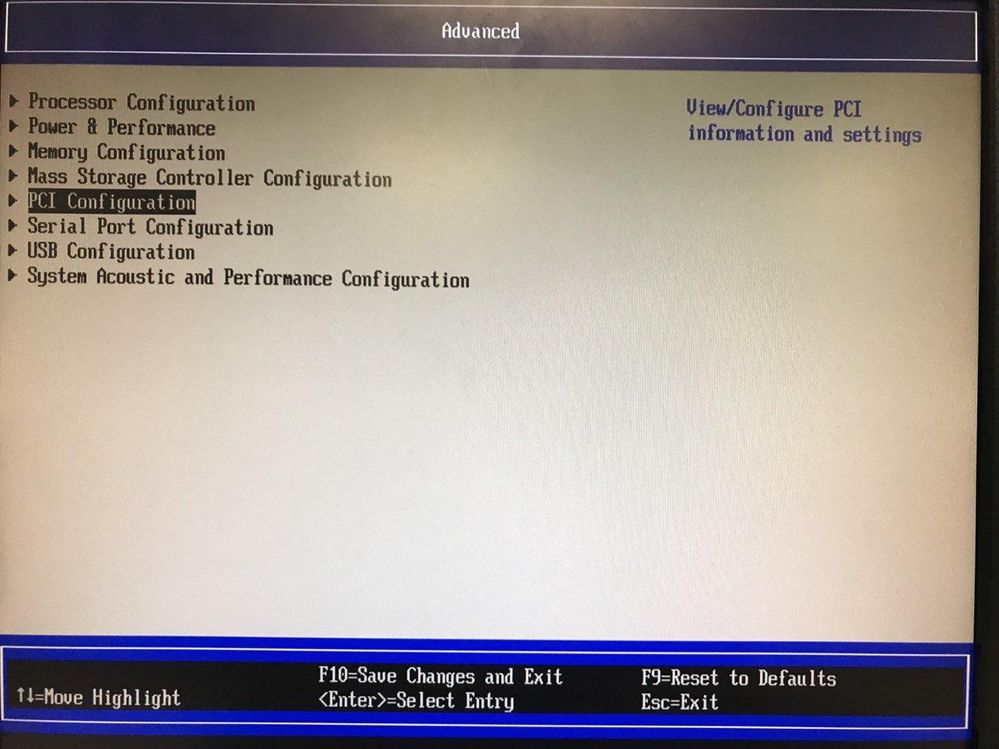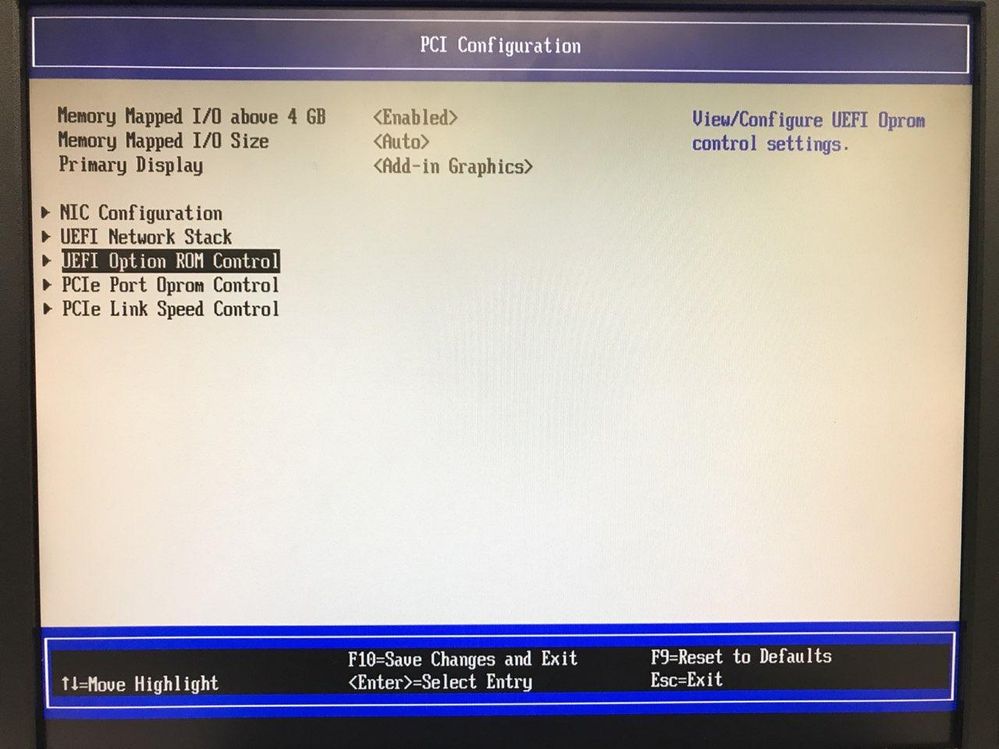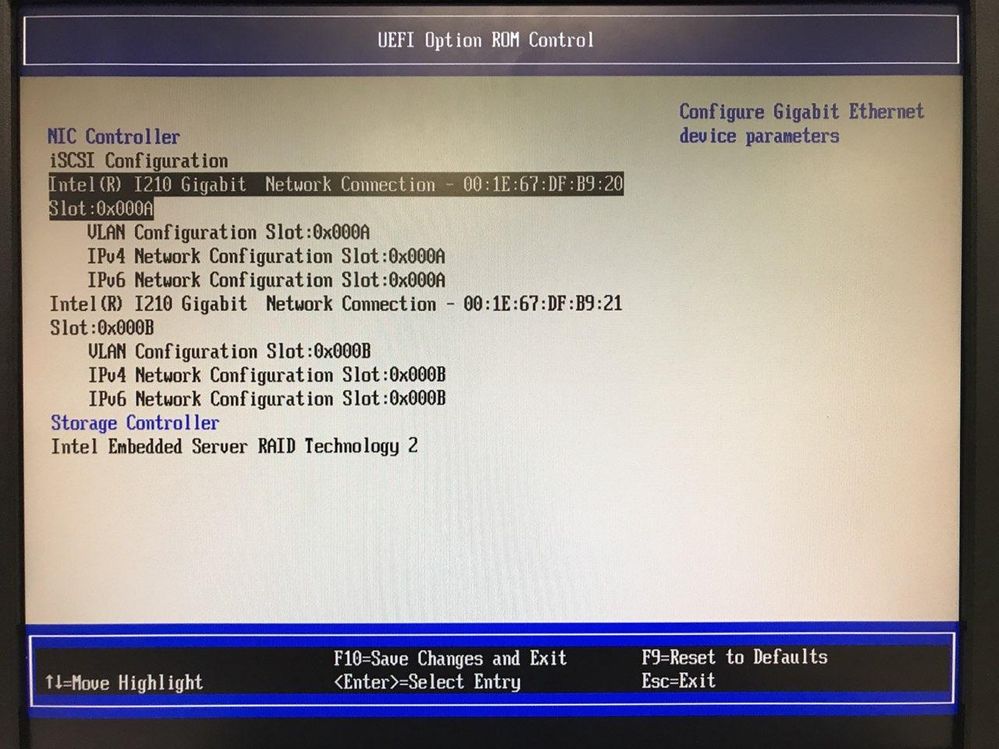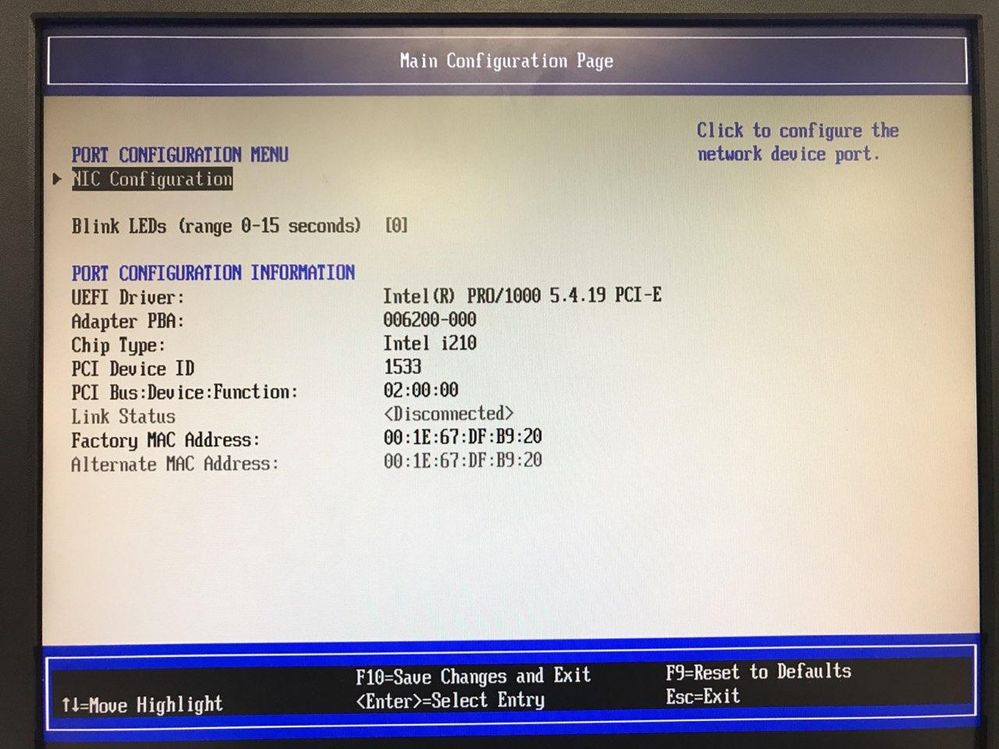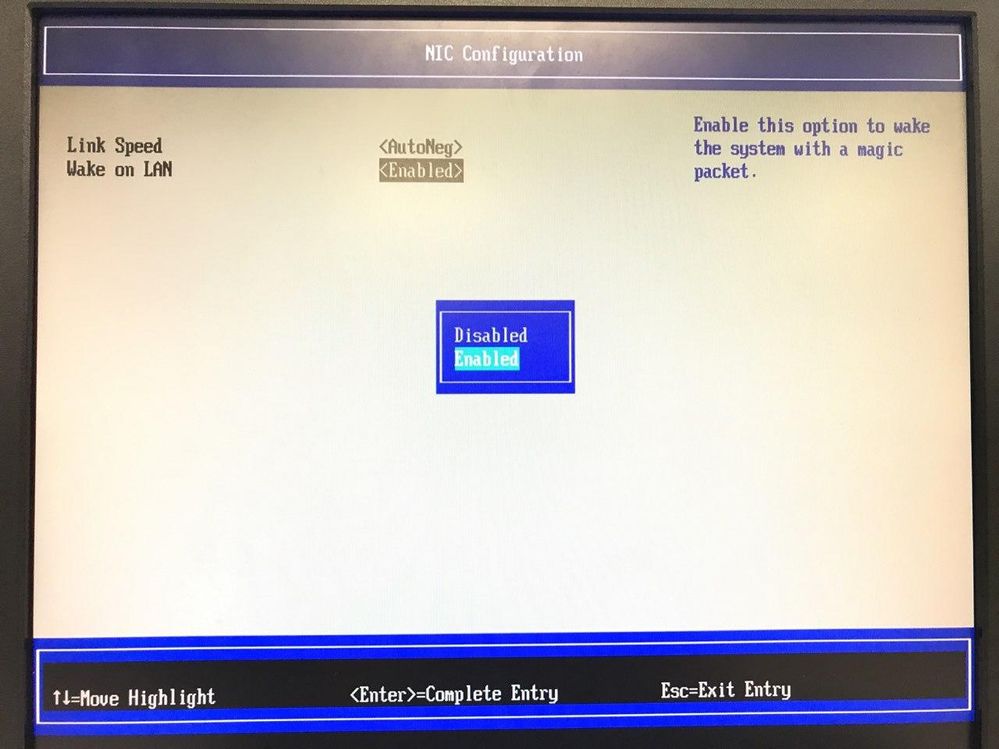- Mark as New
- Bookmark
- Subscribe
- Mute
- Subscribe to RSS Feed
- Permalink
- Report Inappropriate Content
Hi,
I have a server board S1200SPSR + Xeon e3 1220v6 with win 10 pro 64 bit
I want to schedule the wake/sleep but couldn't find it in bios power management.
Is there a way to do it?
Link Copied
- Mark as New
- Bookmark
- Subscribe
- Mute
- Subscribe to RSS Feed
- Permalink
- Report Inappropriate Content
Hello EPrat2,
Thank you for contacting Intel Community Support.
I was reviewing your thread and I would like to help you with the most accurate information.
Please check below some pictures step by step in order to check if your system has the Wake on LAN enable.
#1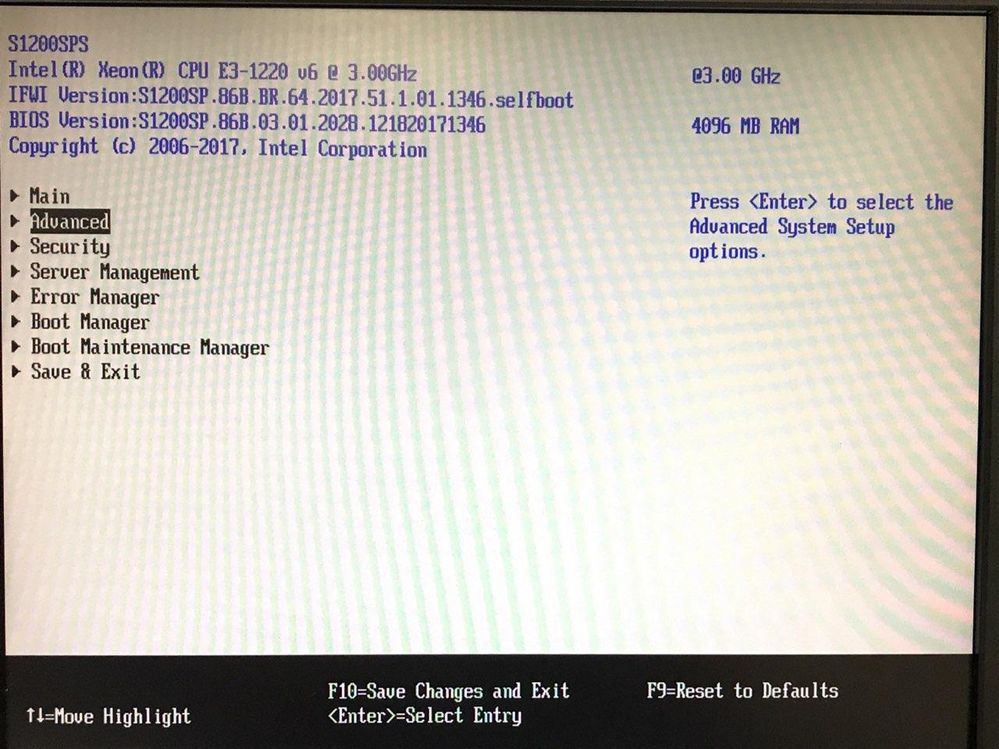
#3
#4
#5
#6
Finally, please check the following third party article about How to Enable Wake-on-LAN in Windows 10 .
Please let me know if this information helps you to achieve the configuration you are planning to perform.
Best regards,
Emeth O.
Intel Server Specialist.
- Mark as New
- Bookmark
- Subscribe
- Mute
- Subscribe to RSS Feed
- Permalink
- Report Inappropriate Content
Hello EPrat2,
I am following up on your thread in order to verify if the information provided helps you to clarify your doubts. If so, please let me know in order to proceed with the next step.
Best regards,
Emeth O.
Intel Server Specialist.
- Mark as New
- Bookmark
- Subscribe
- Mute
- Subscribe to RSS Feed
- Permalink
- Report Inappropriate Content
Hello,
I was reviewing your case and I have not seen any activity recently.
If you have a question in the future, please do not hesitate and let us know and we will be helping you!
Regards,
Emeth O.
Intel Server Specialist.
- Subscribe to RSS Feed
- Mark Topic as New
- Mark Topic as Read
- Float this Topic for Current User
- Bookmark
- Subscribe
- Printer Friendly Page