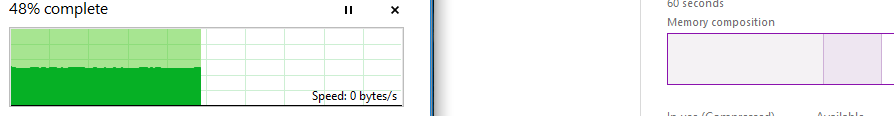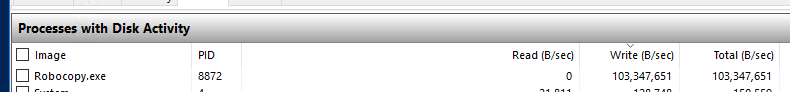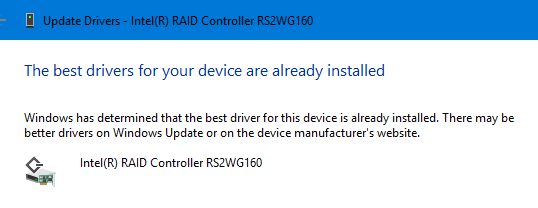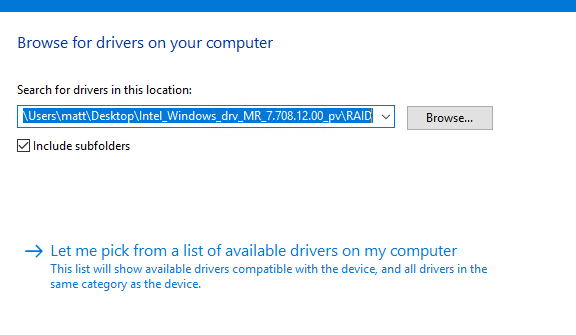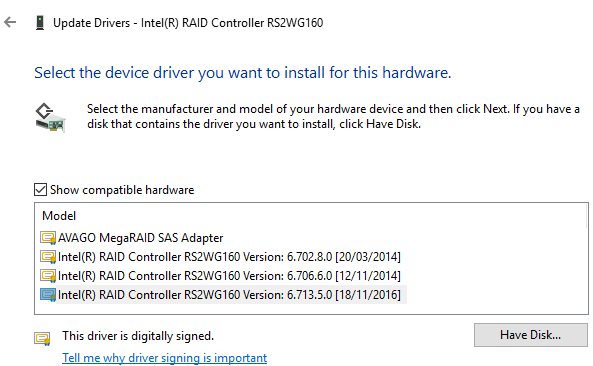- Mark as New
- Bookmark
- Subscribe
- Mute
- Subscribe to RSS Feed
- Permalink
- Report Inappropriate Content
Link Copied
- Mark as New
- Bookmark
- Subscribe
- Mute
- Subscribe to RSS Feed
- Permalink
- Report Inappropriate Content
- Mark as New
- Bookmark
- Subscribe
- Mute
- Subscribe to RSS Feed
- Permalink
- Report Inappropriate Content
I've uploaded my log here: https://image-drop.com/Ghy2y.txt
I used the following command to grab the log: .\storcli64.exe /call show AliLog logfile=raidlog.txt
- Mark as New
- Bookmark
- Subscribe
- Mute
- Subscribe to RSS Feed
- Permalink
- Report Inappropriate Content
You can see the 'modified' part of the memory composition increasing as the file is transferred until finally it hits 0/bytes per second and then waits for the 'modified' memory to flush to disk. If I try robocopy with the /J (disable unbuffered I/O flag then the modified memory doesn't increase and the transfers actually complete albeit quite slowly).
I've recently replaced 3 disks that had errors appear - 2 were old and due for replacement anyway for vitality reasons but the other had 194 errors in a single patrol read so I took it out. But the write issue existed before and afterwards.
- Mark as New
- Bookmark
- Subscribe
- Mute
- Subscribe to RSS Feed
- Permalink
- Report Inappropriate Content
- Mark as New
- Bookmark
- Subscribe
- Mute
- Subscribe to RSS Feed
- Permalink
- Report Inappropriate Content
- Mark as New
- Bookmark
- Subscribe
- Mute
- Subscribe to RSS Feed
- Permalink
- Report Inappropriate Content
I just swapped the following the other day one at a time:
Slot 2 (device 19)
Slot 3 (device 18)
Slot 9 (device 25)
Slot 0, Slot 1, Slot 3, Slot 4, Slot 5, Slot 6 (device 16) have been replaced over the last 2 years as the old disks were either faulty or becoming quite old and I didn't want to risk it.
I can't see a device 13 in the list.
Thank you for taking your time to look at this case it is very much appreciated.
- Mark as New
- Bookmark
- Subscribe
- Mute
- Subscribe to RSS Feed
- Permalink
- Report Inappropriate Content
I have an update.
I'm copying 4 x 10 GB files at 110MB/s whilst using the /J parameter with robocopy. Using robocopy without that parameter or using Windows directly results in it pumping the 'modified' part of memory up and it slows all the way down to 30MB/s or so until it fails with a 0x80070079 error "The semaphore timeout period has expired".
The average speed was 102 MB/s over 50.98 GB with the /J parameter.
I think this is an OS / driver problem. I'm running Windows Server 2019 Datacentre on this device.
- Mark as New
- Bookmark
- Subscribe
- Mute
- Subscribe to RSS Feed
- Permalink
- Report Inappropriate Content
- Mark as New
- Bookmark
- Subscribe
- Mute
- Subscribe to RSS Feed
- Permalink
- Report Inappropriate Content
Yes this card worked fine in Server 2012 R2 and Server 2016. I've only had this issue since Server 2019.
- Mark as New
- Bookmark
- Subscribe
- Mute
- Subscribe to RSS Feed
- Permalink
- Report Inappropriate Content
- Mark as New
- Bookmark
- Subscribe
- Mute
- Subscribe to RSS Feed
- Permalink
- Report Inappropriate Content
I get this message when trying to install them from that source. When I go to manually install them with "have disk" it does not list my controller in the list of available drivers. (But I notice the MR_Windows_DRV_v7.708.12.00_readme.txt file does list it as a supported device)
- Mark as New
- Bookmark
- Subscribe
- Mute
- Subscribe to RSS Feed
- Permalink
- Report Inappropriate Content
- Mark as New
- Bookmark
- Subscribe
- Mute
- Subscribe to RSS Feed
- Permalink
- Report Inappropriate Content
- Mark as New
- Bookmark
- Subscribe
- Mute
- Subscribe to RSS Feed
- Permalink
- Report Inappropriate Content
I can’t login at the moment so I have to e-mail a reply.
I right click on the card in device manager, hit update driver, browse
I chose next and it instantly says the card is already running the latest driver.
I try again but click “let me pick from a list of available drivers on my computer” and see this:
This shows the driver I already have. If I click ‘have disk’ it will then list all the drivers inside the package – but none of them are my card.
- Mark as New
- Bookmark
- Subscribe
- Mute
- Subscribe to RSS Feed
- Permalink
- Report Inappropriate Content
- Mark as New
- Bookmark
- Subscribe
- Mute
- Subscribe to RSS Feed
- Permalink
- Report Inappropriate Content
I've updated the previous response. Here is a rough list of the drivers provided in those files (I checked the *.inf files and there's no listing for my device either)
https://image-drop.com/190403_89214.jpg
They're just completely missing.
- Mark as New
- Bookmark
- Subscribe
- Mute
- Subscribe to RSS Feed
- Permalink
- Report Inappropriate Content
https://image-drop.com/190403_23216.png
Here's an extract of the megasas35.inf file from the win10_x64 folder. My device doesn't even appear even with the old drivers.
- Mark as New
- Bookmark
- Subscribe
- Mute
- Subscribe to RSS Feed
- Permalink
- Report Inappropriate Content
- Mark as New
- Bookmark
- Subscribe
- Mute
- Subscribe to RSS Feed
- Permalink
- Report Inappropriate Content
- Mark as New
- Bookmark
- Subscribe
- Mute
- Subscribe to RSS Feed
- Permalink
- Report Inappropriate Content
- Subscribe to RSS Feed
- Mark Topic as New
- Mark Topic as Read
- Float this Topic for Current User
- Bookmark
- Subscribe
- Printer Friendly Page