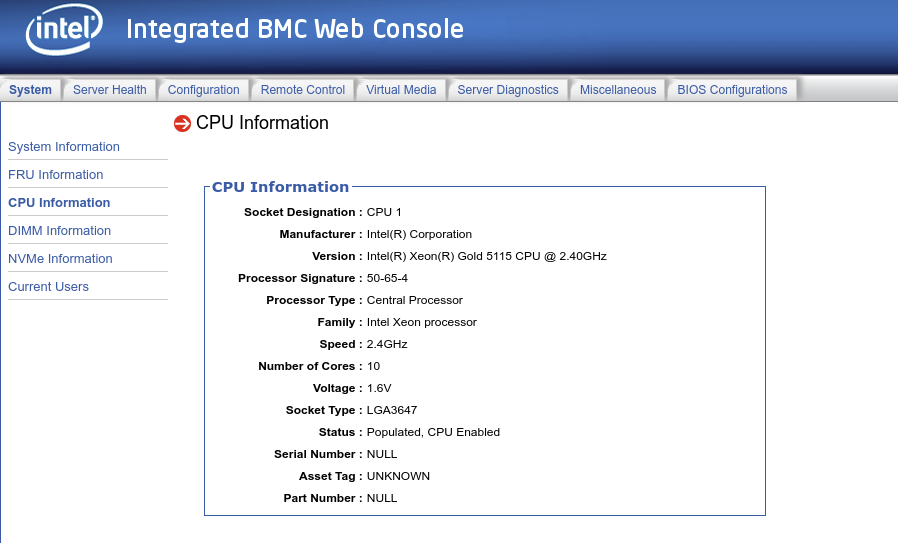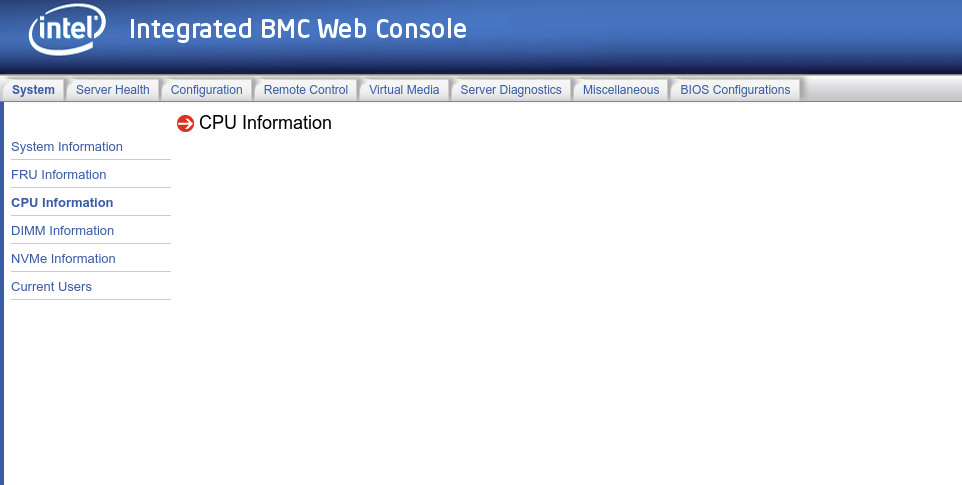- Mark as New
- Bookmark
- Subscribe
- Mute
- Subscribe to RSS Feed
- Permalink
- Report Inappropriate Content
Hello Intel Community,
We currently have 2x S2600WF0 Servers in house. They both have the following BIOS/BMC versions, as shown below:
BIOS ID: SE5C620.86B.00.01.0016.020120190930
BMC FW Rev: 1.90.0cf6e935
Backup BMC FW Rev: 1.90.0cf6e935
Package Version: 1.90
Mgmt Engine (ME) FW Rev: 04.00.04.393
In the BMC for our server "Blackshark", we are unable to see any information when choosing System-CPU Information or System-DIMM Information.
However, in the BMC for our server "Whiteshark", we correctly see the CPU and DIMM Information.
I am trying to find a method to gather this information on "Blackshark". Perhaps a BIOS/BMC upgrade removed the info, or a setting was disabled. In the BMC for "Blackshark", when we click on the link for CPU or DIMM Information, there is a 'Loading' on the top right for a few seconds, but then goes away and nothing shows up.
Pics attached.
One potential culprit is that we used the Intel Server Board Platform Confidence Test to troubleshoot some hardware issues on server "Blackshark". This test performed some comprehensive probes of the Intel equipment (CPU, Memory, Hard Drives, COM Ports, etc). In the menu, we think we noticed a menu entry related to 'FRU Info' but are unsure if this wiped out any CPU or DIMM info registered with the BMC.
Any help is appreciated to set the BMC to again gather that data.
-Cullen
Link Copied
- Mark as New
- Bookmark
- Subscribe
- Mute
- Subscribe to RSS Feed
- Permalink
- Report Inappropriate Content
Hello COwen5,
Please install the latest firmware available for the Intel® Server Board S2600WF from this link:
https://downloadcenter.intel.com/download/28695/Intel-Server-Board-S2600WF-Family-BIOS-and-Firmware-Update-Package-for-UEFI?product=89014
Once you update the firmware, please proceed to clear the CMOS for your server board for more information, please check page 112 on the following document:
https://www.intel.com/content/dam/support/us/en/documents/server-products/server-boards/S2600WF_TPS.pdf
Once you follow the previous steps, please check if the BMC dashboard shows the information.
Please do not hesitate to contact us again if you need further assistance.
Best regards,
Sergio S.
Intel Customer Support Technician
Under Contract to Intel Corporation
For firmware updates and troubleshooting tips, visit: https://intel.com/support/serverbios
- Mark as New
- Bookmark
- Subscribe
- Mute
- Subscribe to RSS Feed
- Permalink
- Report Inappropriate Content
- Mark as New
- Bookmark
- Subscribe
- Mute
- Subscribe to RSS Feed
- Permalink
- Report Inappropriate Content
Sergio,
Thank you for the follow up. We were successfully able to upgrade the BIOS/BMC yesterday (System Maintenance Downtime), and after the upgrade, the BMC reported the correct values. Both server show the Memory/CPU information and we have verified this upon a few power recycles of the servers.
One minor question is that from the Update Package that was run from UEFI shell, we didn't perform the FRU/SDR upgrade as we didn't see anything in the Release Notes pertaining to our server, but also don't fully understand what the FRU/SDR requirements perform or is needed.
Thank you,
Cullen
- Mark as New
- Bookmark
- Subscribe
- Mute
- Subscribe to RSS Feed
- Permalink
- Report Inappropriate Content
- Mark as New
- Bookmark
- Subscribe
- Mute
- Subscribe to RSS Feed
- Permalink
- Report Inappropriate Content
Thank you for the reply and information. You can close this ticket.
- Mark as New
- Bookmark
- Subscribe
- Mute
- Subscribe to RSS Feed
- Permalink
- Report Inappropriate Content
Hello COwen5,
You are welcome, feel free to contact us back in case you need more assistance.
Intel Customer Support Technician
Under Contract to Intel Corporation
For firmware updates and troubleshooting tips, visit :https://intel.com/support/serverbios
- Subscribe to RSS Feed
- Mark Topic as New
- Mark Topic as Read
- Float this Topic for Current User
- Bookmark
- Subscribe
- Printer Friendly Page