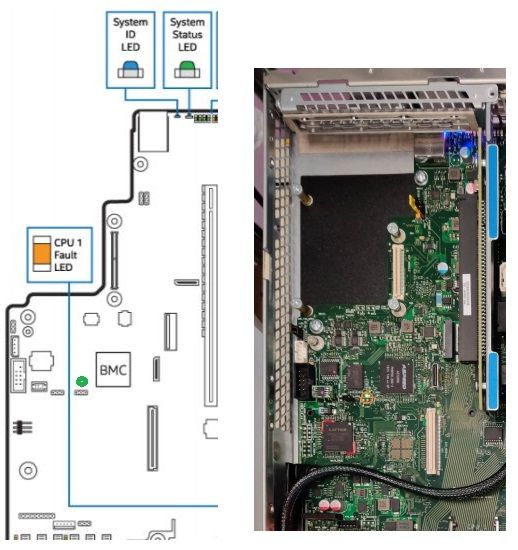- Mark as New
- Bookmark
- Subscribe
- Mute
- Subscribe to RSS Feed
- Permalink
- Report Inappropriate Content
The TPS https://www.intel.com/content/dam/support/us/en/documents/server-products/server-boards/R1000WF_TPS.pdf does not describe the green LED by D5L01 on the R1208WFTYS motherboard. That green LED is flashing several times a second. I also have a unrecoverable failure condition with a solid blue System ID LED and a solid amber System Status LED (rear only; front dark) after trying a BIOS update using the One Boot Flash Update Utility to update to BIOS version 02.01.0008 . What does that green LED by D5L01 mean and how do I recover from the unrecoverable failure?
Link Copied
- Mark as New
- Bookmark
- Subscribe
- Mute
- Subscribe to RSS Feed
- Permalink
- Report Inappropriate Content
PS: The PBA is H48104-853 for the S2600WF Server Board.
- Mark as New
- Bookmark
- Subscribe
- Mute
- Subscribe to RSS Feed
- Permalink
- Report Inappropriate Content
Hello jBart26,
For information about the LED lights you can check this link: https://www.intel.com/content/dam/support/us/en/documents/server-products/server-boards/S2600WF_TPS.pdf Page 106.
Also, please provide us a picture where you are getting the light from?
We will be looking forward to your response.
Best regards,
Sergio S.
Intel Customer Support Technician
A Contingent Worker at Intel
For firmware updates and troubleshooting tips, visit :https://intel.com/support/serverbios
- Mark as New
- Bookmark
- Subscribe
- Mute
- Subscribe to RSS Feed
- Permalink
- Report Inappropriate Content
See the line drawing at left cropped from the page 106 illustration from the TPS.
Look for the green dot.
As you can see, the TPS does not describe or even mention this LED.
At right I have included a photo; the LED is circled in orange.
It was just starting to glow when the shutter opened.
- Mark as New
- Bookmark
- Subscribe
- Mute
- Subscribe to RSS Feed
- Permalink
- Report Inappropriate Content
Hello jBart26,
Thank you for the pictures, the green light is 5-volt standby LED light, it will flash when the system is turned off but is receiving power and as soon as you turn on it will stop flashing.
Best regards,
Sergio S.
Intel Customer Support Technician
A Contingent Worker at Intel
For firmware updates and troubleshooting tips, visit :https://intel.com/support/serverbios
- Mark as New
- Bookmark
- Subscribe
- Mute
- Subscribe to RSS Feed
- Permalink
- Report Inappropriate Content
Well, when it flashes 2x/second, it's the Standby Power Available indicator.
When it flashes 10x/second, as the original motherboard was, it's a trouble indicator.
Sure would be nice to have that in the TPS.
- Mark as New
- Bookmark
- Subscribe
- Mute
- Subscribe to RSS Feed
- Permalink
- Report Inappropriate Content
Hello jBart26,
We appreciate your feedback on this matter, I am going to pass this information to our upper-level support so they can update the TPS.
Please let us know if you need further help.
Best regards,
Sergio S.
Intel Customer Support Technician
A Contingent Worker at Intel.
- Mark as New
- Bookmark
- Subscribe
- Mute
- Subscribe to RSS Feed
- Permalink
- Report Inappropriate Content
Hello jBart26,
I am following your question and we would like to know if you need further help.
Best regards,
Sergio S.
Intel Customer Support Technician
A Contingent Worker at Intel.
- Mark as New
- Bookmark
- Subscribe
- Mute
- Subscribe to RSS Feed
- Permalink
- Report Inappropriate Content
- Mark as New
- Bookmark
- Subscribe
- Mute
- Subscribe to RSS Feed
- Permalink
- Report Inappropriate Content
Hello jBart26,
You are welcome, we are going to close this thread as per your request.
Best regards,
Sergio S.
Intel Customer Support Technician
A Contingent Worker at Intel.
- Subscribe to RSS Feed
- Mark Topic as New
- Mark Topic as Read
- Float this Topic for Current User
- Bookmark
- Subscribe
- Printer Friendly Page