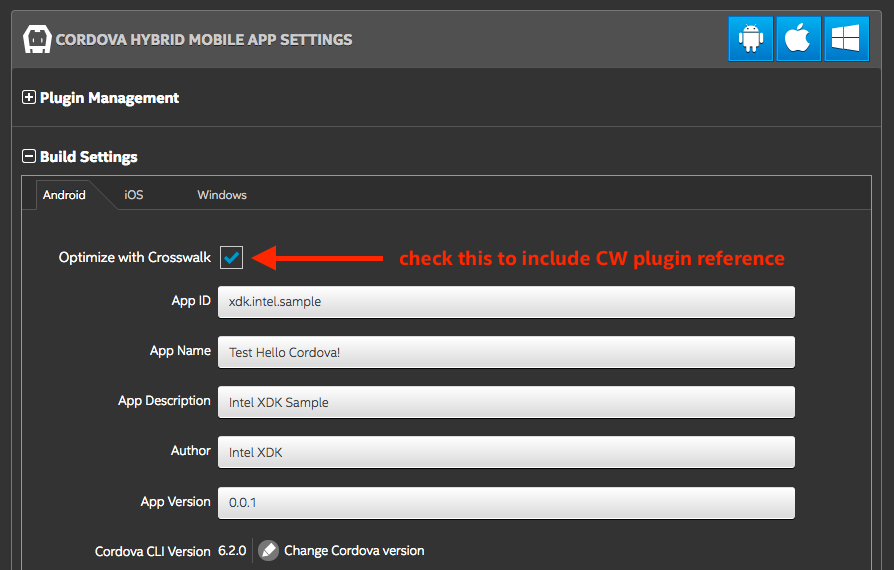- Mark as New
- Bookmark
- Subscribe
- Mute
- Subscribe to RSS Feed
- Permalink
- Report Inappropriate Content
error message when i try to build in XDK: (version 3977): ist not really resolved
error : Warnings and error messages included in the config.xml file (inside the exported Cordova build package)
Hello I have the same problem announced on your forum with the title:
[RESOLVED] Phonegap Build Issues using new Cordova Build Package
https://software.intel.com/en-us/forums/intel-xdk/topic/720917
and here is the answer that was given: but ist NOT RESOLVED
an update should be launched but so far have not received an update in my XDK.
Points: 46,205 (Total Points: 128,410)
# 5 Paul F. (Intel) Sat, 03/18/2017 - 12:37
Thank you, Edo - that confirms the issue we have found. We have a bug report in place and plan to issue this issue and other issues regarding the config.xml export feature. In the meantime, you can continue to use the hotfix before working with PhoneGap Build and / or Cordova CLI.
Problem is still in effect...
Can you please inform me how to proceed as we can no longer make packages through the interl_xdk build system. Thank you very much. (This is urgent enough please)
- Tags:
- HTML5
- Intel® XDK
Link Copied
- Mark as New
- Bookmark
- Subscribe
- Mute
- Subscribe to RSS Feed
- Permalink
- Report Inappropriate Content
There are multiple issues in that thread. Could you provide details for your specific issue, I am not able to discern what your specific problem is based on the referenced thread. Sorry, but I need details that match your problem to help you.
- Mark as New
- Bookmark
- Subscribe
- Mute
- Subscribe to RSS Feed
- Permalink
- Report Inappropriate Content
Hello Paul F. Thank you for reading my application. I referenced a problem that someone else had and had to be resolved in an update of the Intel XDK but this is not yet the case and the build can only be mounted in this way now (Mount the zipp)
I'll explain what's going on:
When I finished mounting my application in Adobe Muse (mobile application only) I import here in Intel Inter XDK tool my www folder html5. Everything is fine
When I want to mount the package in Intel XDK in final part build: I get an error (please see my attached).
Meanwhile I noticed the why:
If I add a plugin any in my project, for example the inappbrowser (any version), the error is visible in the build tab as the print demonstrates and it is then impossible to create the zip because Of this error.
If I delete this plugin installed and I just add text in my config.xml: for example here for inappbrowser I add:
<Feature name = "InAppBrowser">
<Param name = "android-package" value = "org.apache.cordova.InAppBrowser" />
</ Feature>
It works without problem. I can build my build for the zipper.
I have not tried other plugins for my part (only the inappbrowser)
There must be a problem in adding plugins to xdk. Can you see the concern in the application because I think this will annoy other people who want to install the proposed plugins.
thank you very much in advance
Sincere greetings and the pleasure of re-reading.
Flavia
- Mark as New
- Bookmark
- Subscribe
- Mute
- Subscribe to RSS Feed
- Permalink
- Report Inappropriate Content
Flavia -- please provide a copy of the ZIP file generated by the Intel XDK export tool (warnings during export are not unusual, that is not necessarily a problem), a copy of the project you are exporting from Adobe Muse and the final project as it is stored in the XDK? I'll send you a private message where you can attach these things.
- Mark as New
- Bookmark
- Subscribe
- Mute
- Subscribe to RSS Feed
- Permalink
- Report Inappropriate Content
p.s. There were two issues that were corrected as a result of the forum thread you were referencing:
- for proper compatibility, PGB needs "gradle" build pref tag in the config.xml
- PGB exporter fails to remove Crosswalk plugin when Crosswalk is NOT selected
The first is caused by the omission of the following line:
<preference name="android-build-tool" value="gradle" />
from the config.xml file; which I just confirmed is being written into the config.xml file in the latest version of the XDK.
The second issue that was corrected was due to the following line being included:
<plugin name="cordova-plugin-crosswalk-webview" />
even when Crosswalk was not specified in the build settings; which I have also confirmed as working correctly in the latest version of the XDK.
- Mark as New
- Bookmark
- Subscribe
- Mute
- Subscribe to RSS Feed
- Permalink
- Report Inappropriate Content
Flavia C. wrote:
I repacked my application:
- exported from Adobe Muse in html: all ok (as before).
- I imported my www file with the mobile project content Adobe Muse: the XDK files are well created in my working folder: all ok (as before)
- I added the following lines in my config.xml file:
<preference name = "android-build-tool" value = "gradle" /> <plugin name = "cordova-plugin-crosswalk-webview" />WITHOUT INSTALLING THE PLUGINS IN xdk because if I install any plugin that is the problem ... I get the error message when wanting to create the zip. But, as I said before: if I do not install plugins in the XDK but I only write the data indicated above, it works perfectly!
This is really a concern if I add I install the plug in.
The problem is solved because I will not install the plugins because my application works perfectly well when I create the apk in Phonegap.
Which version of the XDK are you using?
This preference tag:
<preference name="android-build-tool" value="gradle" />
is being added to the config.xml file in 3977, so there is no need to manually add that to the exported config.xml file.
You SHOULD NOT be including the plugin tag:
<plugin name = "cordova-plugin-crosswalk-webview" />
to your config.xml file and you SHOULD NOT be adding it as a plugin using the Plugin Manager. Instead, you simply need to select the "optimize for Crosswalk" option on the Android tab in the Build Settings section of the Projects tab. Checking that option will generate these two tags:
<preference name="xwalkMultipleApk" value="false" /> <plugin name="cordova-plugin-crosswalk-webview" spec="1.8.0" />
The only difference between your <plugin> tag and the one we insert is that yours does not specify a plugin version and ours does. This will be changed in the next release of the XDK, when we offer the ability to specify building with CW 23, which will result in removing that version specifier for the Crosswalk plugin (causing it to build with the most recent version of that plugin).
See the image below for the checkmark you need to select to insure that the above is added to your config.xml file:
- Mark as New
- Bookmark
- Subscribe
- Mute
- Subscribe to RSS Feed
- Permalink
- Report Inappropriate Content
Hi Paul F.
Many thanks for your explications. I will control this checkmark.
You can close this request.
Greetings. Merci beaucoup
Flavia
- Subscribe to RSS Feed
- Mark Topic as New
- Mark Topic as Read
- Float this Topic for Current User
- Bookmark
- Subscribe
- Printer Friendly Page