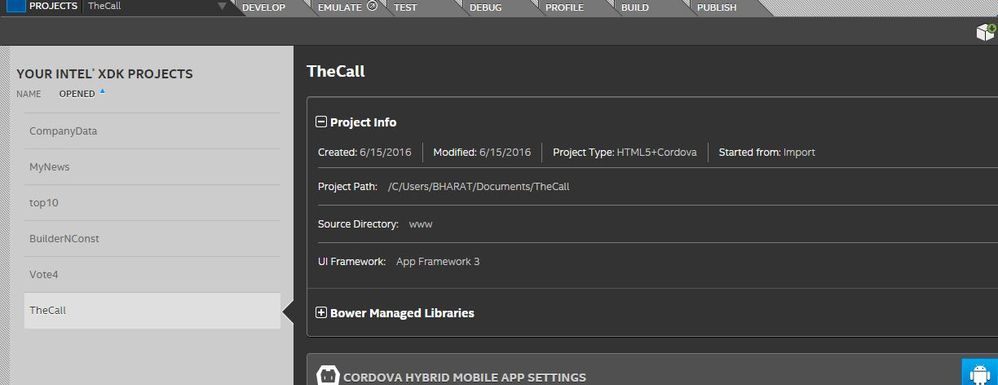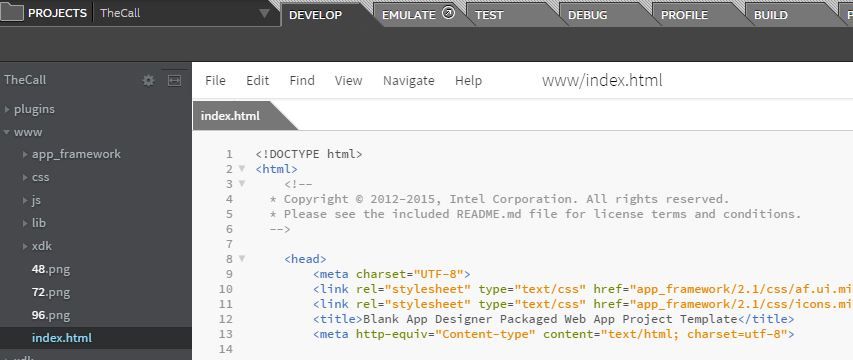- Mark as New
- Bookmark
- Subscribe
- Mute
- Subscribe to RSS Feed
- Permalink
- Report Inappropriate Content
I copied a project - to do a very similar app - only some params change - well i insert all zeros here
"projectGuid": "00000000-0000-0000-000000000000",
I copied again latter app and zeros was there so,...the only changed in both cases was the reverse domain name... till now 3 apps with same copy...
well now during build of the latter two apps appeared name of first app as Download file but the apk reverse domain is OK as it published seems OK...
Is any problem this "projectGuid": "00000000-0000-0000-000000000000",
be same - all zeros - for two apps?
is any problem Download file prompt the same same name but indeed if renamed all other(like reverse domain) are OK...?
- Tags:
- HTML5
- Intel® XDK
Link Copied
- Mark as New
- Bookmark
- Subscribe
- Mute
- Subscribe to RSS Feed
- Permalink
- Report Inappropriate Content
Changing the projectGuid to all zeroes is only recommended for generating a unique project Guid when the project is imported. I recommend that you create your new project copy without a .xdk and .xdke file. When you import your project via the Projects window > Start A New Project > Import Your HTML5 Code Base, a new .xdk file will be created in your projects's with the unique configurations for your project. You can then make the neccessary changes in the Projects window for your project such as adding the plugins and more as usual.
- Mark as New
- Bookmark
- Subscribe
- Mute
- Subscribe to RSS Feed
- Permalink
- Report Inappropriate Content
WELL i have already published to Play three projects with the all zeros "projectGuid": "00000000-0000-0000-000000000000",
is any problem leave like this in XDK?
On the other hand if create a more new projects and replace ONLY: "projectGuid": number from them with current projects and after delete these new projects , its works?
- Mark as New
- Bookmark
- Subscribe
- Mute
- Subscribe to RSS Feed
- Permalink
- Report Inappropriate Content
Leonidas -- the GUID only affects the XDK, it has no impact on the actual package you build nor on the Google Store. However, if you used the "green open button" to open those new projects, the XDK should automatically fill that field in, which makes be believe you've got more than one "project-name".xdk file (note, the word "project-name" is meant to be set to the name of your project, not the literal name of the file in your project folder).
- Mark as New
- Bookmark
- Subscribe
- Mute
- Subscribe to RSS Feed
- Permalink
- Report Inappropriate Content
No I changed the xdk file name... basically can do this >>>
On the other hand if create a more new projects and replace ONLY: "projectGuid": number from them with current projects and after delete these new projects , its works?
Or
can leave like this is now?
- Mark as New
- Bookmark
- Subscribe
- Mute
- Subscribe to RSS Feed
- Permalink
- Report Inappropriate Content
Sorry, I do not understand at all the procedure you are describing. Please post the process you are using in your native language, instead of English. That way you can describe it in more detail and I can use Google Translate to read what you wrote.
- Mark as New
- Bookmark
- Subscribe
- Mute
- Subscribe to RSS Feed
- Permalink
- Report Inappropriate Content
No I changed the xdk file name... well...basically can I do this >>>
if create a more new projects and replace ONLY: take "projectGuid": number from these new projects and PUT in current projects[that have all zeros guid] and after delete these new projects , its works?
- Mark as New
- Bookmark
- Subscribe
- Mute
- Subscribe to RSS Feed
- Permalink
- Report Inappropriate Content
Leonidas -- please follow the procedure described here to copy an existing project into a new project > https://software.intel.com/en-us/xdk/faqs/general#copy-existing-xdk-project <
- Mark as New
- Bookmark
- Subscribe
- Mute
- Subscribe to RSS Feed
- Permalink
- Report Inappropriate Content
Hi Paul,
Followed the procedure mentioned in link.
Created a copy, imported a project, (checked "User Cordova Plugins" option while importing)
But the newly created project doesn't have Code and Design buttons, while the old one still has it.
Hi Paul,
Followed the procedure mentioned in link.
Created a copy, imported a project, (checked "User Cordova Plugins" option while importing)
But the newly created project doesn't have Code and Design buttons, while the old one still has it.
- Mark as New
- Bookmark
- Subscribe
- Mute
- Subscribe to RSS Feed
- Permalink
- Report Inappropriate Content
Bharat -- you must use a new project name to see the code/design buttons (and make sure you start with an App Designer template).
- Subscribe to RSS Feed
- Mark Topic as New
- Mark Topic as Read
- Float this Topic for Current User
- Bookmark
- Subscribe
- Printer Friendly Page