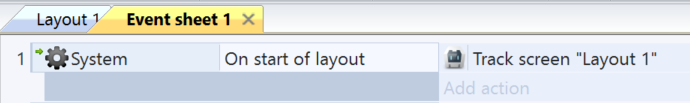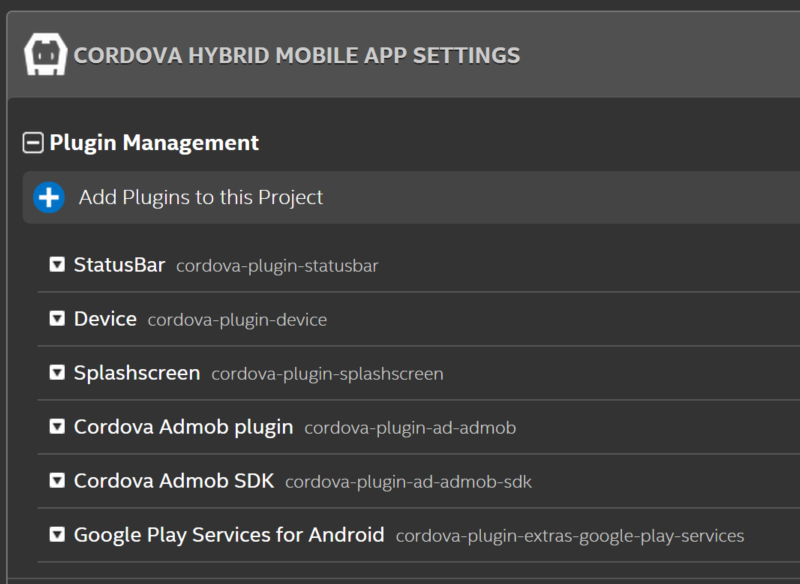- Mark as New
- Bookmark
- Subscribe
- Mute
- Subscribe to RSS Feed
- Permalink
- Report Inappropriate Content
Does anybody know what Intel XDK plugin I need to work with Cranberry's Google Analytics plugin (cranberrygame_CordovaGoogleAnalytics_1.0.12) ?
I have his c2addon installed in the project. Set to Track Screen on Start of Layout
I have the following plugins installed
...but am not getting any tracking results. What am I missing?
- Tags:
- HTML5
- Intel® XDK
Link Copied
- Mark as New
- Bookmark
- Subscribe
- Mute
- Subscribe to RSS Feed
- Permalink
- Report Inappropriate Content
I cant see the attached images, have you added your google analytics ID?
You can also add a GA event tracker to a button click event and then check if you are able to see analytics.
- Mark as New
- Bookmark
- Subscribe
- Mute
- Subscribe to RSS Feed
- Permalink
- Report Inappropriate Content
Hi Rakshith, thanks for the reply and sorry about the images not showing up. I've fixed them so you can have a look.
I have my GA ID entered starting with "UI-" and I have track screen and track event set-up in the Construct 2 file. Neither are working.
Am I missing a plugin in the XDK?
- Mark as New
- Bookmark
- Subscribe
- Mute
- Subscribe to RSS Feed
- Permalink
- Report Inappropriate Content
You can take a try to install a third party (adobe) plugin by using following Repo URL: https://github.com/phonegap-build/GAPlugin.git
- Mark as New
- Bookmark
- Subscribe
- Mute
- Subscribe to RSS Feed
- Permalink
- Report Inappropriate Content
I dont see a plugin for Google analytics added from the screenshot, search for google analytics cordova plugin and use one of the choices, it will have documentation on how to use the plugin javascript API for screen and event tracking, it will usually be different than the javascript API defined for web google analytics.
- Mark as New
- Bookmark
- Subscribe
- Mute
- Subscribe to RSS Feed
- Permalink
- Report Inappropriate Content
I was hoping someone in this forum was using Cranberry's C2 plugin and knew exactly which plugin is needed in the XDK.
In the meantime, I'll test some Cordova plugins and report back if anything shows results.
- Subscribe to RSS Feed
- Mark Topic as New
- Mark Topic as Read
- Float this Topic for Current User
- Bookmark
- Subscribe
- Printer Friendly Page