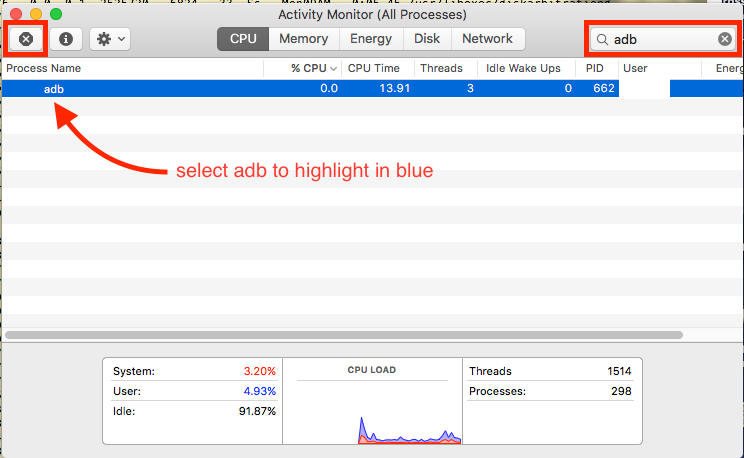- Mark as New
- Bookmark
- Subscribe
- Mute
- Subscribe to RSS Feed
- Permalink
- Report Inappropriate Content
Hello,
I've been trying to get my device connected to Intel xdk, so that I can run application from Intel xdk, directly onto the device via USB debugging.
But unable to do so!
What I've tried:
1. Enabled developer options -> USB debugging
2. Installed device driver software for windows which enables USB debugging.
3. Made a chrome test as per instruction from your help section, which is successfully detecting my device.
4. Also, my device is successfully getting detected by Eclipse, via which I can run my app on device directly from eclipse.
5. The issue is only seen with Intel xdk.
I've posted the same issue previously also, your team suggested, there might be another instance of adb running, which is causing this issue.
So I killed adb and restarted.
I revoked USB debug rights from device and allowed again.
I uninstalled Intel xdk, and then reinstalled, but nothing worked.
Please suggest how to proceed, because without this, it's terrible debugging app.
Looking forward to a working solution.
- Tags:
- HTML5
- Intel® XDK
Link Copied
- Mark as New
- Bookmark
- Subscribe
- Mute
- Subscribe to RSS Feed
- Permalink
- Report Inappropriate Content
This is likely a clash of adb versions. Simply killing the adb server won't always fix the issue, since there are other ways the adb daemon can restart. The best solution is to make sure all instances of adb on your machine are the identical version, then the version conflicts with adb won't happen.
If you are using Windows, there is a utility that might help with that problem, located here: http://visualgdb.com/adbfix/
If that doesn't work, or you are using Mac or Linux, locate every instance of adb on your system and replace it with your "golden" version of adb. I recommend your "golden" version be the version that is part of the Android SDK that you likely have in place on your system since you mentioned using Eclipse for USB debugging. You can either create a symbolic link to that "golden" version in each location you find an instance of adb or simply replace the executables as you find them.
To find all instances of adb on your system:
Windows: > cd \
Windows: > dir /s adb.exe
OSX and Linux: $ sudo find / -type f -name adb
The next release of the XDK includes some logic to make this less of a problem, not quite perfect yet, but does work more reliably.
- Mark as New
- Bookmark
- Subscribe
- Mute
- Subscribe to RSS Feed
- Permalink
- Report Inappropriate Content
I have this same problem, and I'm wondering whether it is device related. Currently using a OnePlusTwo. Previously worked fine on Samsung S3, but can't verify this again unfortunately. Using Chrome://inspect I can definitely see the device, but it is not recognising it in the intel XDK. What else can I try?
- Mark as New
- Bookmark
- Subscribe
- Mute
- Subscribe to RSS Feed
- Permalink
- Report Inappropriate Content
If you have Android Studio on your system, and have recently updated it, you may have a newer version of adb (version 1.0.35) that appears to not work correctly with the Intel XDK. This happened to me yesterday.
The XDK is distributed with version 1.0.32; however, in order to avoid the many conflicts associated with multiple sources of adb daemons, the XDK will check to see if an adb daemon is already running and use that version of adb rather than its own. Unfortunately, if you've got 35 running it will try to use it and, per my experience, it will fail.
If this is your situation, the workaround is:
- exit the XDK
- kill the adb daemon
- restart the XDK
BTW -- make sure you have the most recent version of the XDK installed and also it helps to start App Preview manually on the Android device before you start using the Debug tab. I have to do that on several of my devices, otherwise it doesn't connect.
- Mark as New
- Bookmark
- Subscribe
- Mute
- Subscribe to RSS Feed
- Permalink
- Report Inappropriate Content
Hi Paul,
Thanks for your help. Unfortunately, it's still not working for me. I had the problem before installing android studio, but had actually installed it just before your reply to see if I could use the updated abd version. Do I need to copy it into the XDK folder to use it?
I've got the debug tab working for iOS, but it won't recognise this android phone. Like I say, it was working well with a S3 previously. Could it be anything to do with USB-C type cable that this phone comes with?? Android File Transfer recognises it and I can transfer files successfully to and from my macbook air, but the intel XDK refuses to recognise it with MTP or PTP. It also appears in chrome inspect, just not in the XDK! Very frustrating. Any other suggestions? With thanks...
- Mark as New
- Bookmark
- Subscribe
- Mute
- Subscribe to RSS Feed
- Permalink
- Report Inappropriate Content
Darren -- did you try my test case, which is to exit the XDK, delete the adb daemon from running on your system (use Activity Monitor or kill to do this, see the image below) and then restart the XDK so it uses the version that was included with it?
To kill the adb daemon using Activity Monitor:
- start Activity Monitor
- search for "adb" in the search field (see image upper right)
- select "adb" from the search (highlighted in blue)
- push the stop icon in the upper left (see image)
- Subscribe to RSS Feed
- Mark Topic as New
- Mark Topic as Read
- Float this Topic for Current User
- Bookmark
- Subscribe
- Printer Friendly Page