- Mark as New
- Bookmark
- Subscribe
- Mute
- Subscribe to RSS Feed
- Permalink
- Report Inappropriate Content
I have a Dell Venue 8 system and am attempting to install the MDK by following the instructions found at this link:
https://software.intel.com/en-us/intel-mobile-development-kit-for-android#pid-24604-2130
During the process of installing the new OS image onto the Dell Venue 8 system, I receive the following error:
- Tags:
- Android* OS
Link Copied
- Mark as New
- Bookmark
- Subscribe
- Mute
- Subscribe to RSS Feed
- Permalink
- Report Inappropriate Content
The question that didn't make it into the original post is this:
How do I get past this error so that I can install and use the MDK? I would really like to have a Rooted version of the Dell Venue 8 system.
Thanks!
- Mark as New
- Bookmark
- Subscribe
- Mute
- Subscribe to RSS Feed
- Permalink
- Report Inappropriate Content
Hi,
what "adb getprop ro.product.device" returns ?
If this is not "yellowtail", the image you're flashing isn't going to work. I guess the Dell Venue 8 you have is the newest based on a Merrifield platform and not the former one.
- Mark as New
- Bookmark
- Subscribe
- Mute
- Subscribe to RSS Feed
- Permalink
- Report Inappropriate Content
Xavier,
When I call getprop (had to add the shell command to your request to get it to work) I do get "yellowtail".
It appears to be a problem with the install script.
Suggested next steps are appreciated, we would really like to use the Dell Venue8 systems we have for dev work.
- Mark as New
- Bookmark
- Subscribe
- Mute
- Subscribe to RSS Feed
- Permalink
- Report Inappropriate Content
To help verify what the system I have is, I have attached a screen shot from the CPU-Z app showing the system details.
At this poing my guess is that there's an install script problem due to the fact that this unit has been upgraded to KK, v4.4.2 instead of JB as the units originally shipped with.
- Mark as New
- Bookmark
- Subscribe
- Mute
- Subscribe to RSS Feed
- Permalink
- Report Inappropriate Content
FYI, I have also reset the system ti a clean state (via the menu options in the restore menu) and it still won't get past the yellowtail check. Where is this script found that is failing so I could perhaps edit it? I don't see it when i browse through the ZIP file on the device.
- Mark as New
- Bookmark
- Subscribe
- Mute
- Subscribe to RSS Feed
- Permalink
- Report Inappropriate Content
The script is inside your update zip: META-INF/com/android/google/android/updater-script
But If the package is signed, you may not be able to edit it. I'm forwarding your issue to the maintainers of the MDK.
- Mark as New
- Bookmark
- Subscribe
- Mute
- Subscribe to RSS Feed
- Permalink
- Report Inappropriate Content
Hi Dale,
The package for download contains two different approaches to flash the device. An OTA (Over The Air) package "venue8_version-1.22-ota-signed_full_rooted.zip" and a fastboot image: "venue8_version-1.22.zip".
You will not see the error you are facing at the moment with the fastboot image. This is a more low level approach to flash the device. Please notice that any data on the device will be erased. Flashing the fastboot image is described in the Instructions starting on page 25.
Let me know if that helped or not.
Thanks,
Alex
- Mark as New
- Bookmark
- Subscribe
- Mute
- Subscribe to RSS Feed
- Permalink
- Report Inappropriate Content
Alexander Weggerle (Intel) wrote:
Dear Alex ,
I am writing Intel and you, on behalf of the 2013 Dell Venue 7 / 8 CLVP community and per the advise and recommendations of Dell's Technical Support Department, that Intel has the sole discretion on the release of the MDK for devices.
On behalf of 2013 Venue 7 owners in particular me and other early adopters to the Android on Intel Platform formally request that Intel work with Dell on releasing the MDK for the 2013 Dell Venue 7 P706T_NoModem / Thunderbird device line.
While i understand that when I and other early adopters made our decision on purchasing an Intel powered tablet the "Dell Venue 8 Developers Edition" wasn't released or even rumored most of us wouldn't of made the decision to purchase the Venue 7 over the Venue 8 had that information been available to us.
Because of this we hope that Intel will take this into full consideration the users that were early adopters and release the MDK for the Dell Venue 7 as they did for the Dell Venue 8.
It is unfair to us early adopters of the Android on Intel Platform to be forced to purchase an new device (with in a few short months of already purchasing an Intel Android Device) to use the MDK when the device can simply be converted.
While i understand Alex these decisions are not yours to make I hope that you will forward this along to the people that can make this decision and hopefully look forward to using my 2013 Dell Venue 7 with the MDK.
thank you,
The Dell Venue 7 / 8 CLVP Community
- Mark as New
- Bookmark
- Subscribe
- Mute
- Subscribe to RSS Feed
- Permalink
- Report Inappropriate Content
Here is an update on this issue for everyone following along.
The Dell Developer release is Android JB v4.3. The Dell Venue 8 originally shipped with Android v4.2.2, I then upgraded one of mine to JB v4.3 and then KK v4.4. It is this unit, that was upgraded to KKv4.4 that will not allow the install of the JB v4.3 OS, because it is considered a downgrade.
I have taken another unit which was still with the JB OS, and it upgraded to the Developer build of JB v4.3 without issue and is working great for my developer needs. Thus, if you have a Dell Venue 8 you desire to use with the developer OS, make sure you do not install KK v4.4, once done I have not found a way to undo that upgrade.
- Mark as New
- Bookmark
- Subscribe
- Mute
- Subscribe to RSS Feed
- Permalink
- Report Inappropriate Content
You actually could of just used :
fastboot flash dnx CLVP_CYAB_P801_FwDnX_vF9.6C_ww42_005.bin
fastboot flash ifwi CLVP_CYAB_IFWI_vF9.6C_ww42_005_P801_wifi_uos.bin
fastboot reboot-bootloader
fastboot flash boot dev-boot.img
fastboot flash recovery dev-recovery.img
fastboot flash fastboot dev-fastboot.img
fastboot flash system dev-system.img.gz
fastboot -w fastboot continue
- Mark as New
- Bookmark
- Subscribe
- Mute
- Subscribe to RSS Feed
- Permalink
- Report Inappropriate Content
- Mark as New
- Bookmark
- Subscribe
- Mute
- Subscribe to RSS Feed
- Permalink
- Report Inappropriate Content
- Subscribe to RSS Feed
- Mark Topic as New
- Mark Topic as Read
- Float this Topic for Current User
- Bookmark
- Subscribe
- Printer Friendly Page
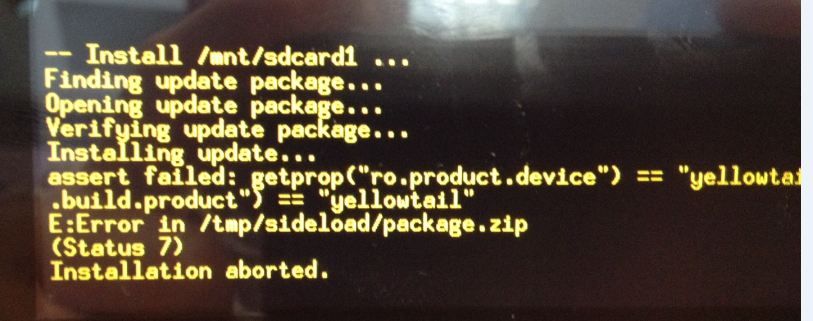
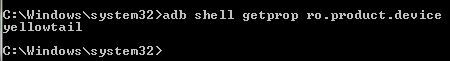
![Screenshot_2014-07-23-09-54-12[2].png Screenshot_2014-07-23-09-54-12[2].png](/t5/image/serverpage/image-id/6986i4731EA54BCEC8B22/image-size/large?v=v2&px=999&whitelist-exif-data=Orientation%2CResolution%2COriginalDefaultFinalSize%2CCopyright)