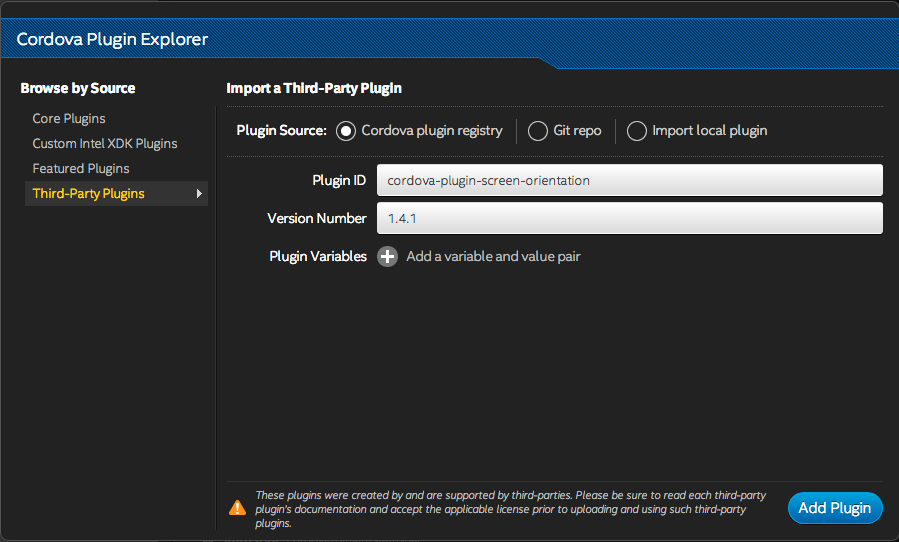- Mark as New
- Bookmark
- Subscribe
- Mute
- Subscribe to RSS Feed
- Permalink
- Report Inappropriate Content
Hello,
i have updated to Intel XDK 3088 and i can`t build for IOS. The build for Android is ok.
I see this message without a log.
Build Log
- Building a Cordova 5.4.1 application.
- Using platform cordova-ios 4.0.1.
- The application name is "MyFoodDB"
- The package name is "de.myfooddb"
- Plugin "cordova-plugin-splashscreen" (2.1.0) installed.
- Plugin "cordova-plugin-file" (2.1.0) installed.
- Plugin "cordova-plugin-statusbar" (1.0.0) installed.
- Plugin "cordova-plugin-network-information" (1.0.1) installed.
- Plugin "cordova-plugin-dialogs" (1.1.1) installed.
- Plugin "cordova-plugin-globalization" (1.0.1) installed.
- Plugin "cordova-plugin-apprate" (1.1.11) installed.
- Plugin "cordova-plugin-inappbrowser" (1.0.1) installed.
- Plugin "cordova-plugin-screen-orientation" (1.4.0) installed.
- Plugin "hu.dpal.phonegap.plugins.UniqueDeviceID" (1.2.0) installed.
- Plugin "cordova-plugin-device" (1.1.0) installed.
- Plugin "de.appplant.cordova.common.registerusernotificationsettings" (1.0.1) installed.
- Plugin "de.appplant.cordova.plugin.local-notification" (0.8.2) installed.
- Plugin "cordova-plugin-x-toast" (2.4.0) installed.
- Plugin "phonegap-plugin-barcodescanner" (4.1.0) installed.
- Tags:
- HTML5
- Intel® XDK
- Mark as New
- Bookmark
- Subscribe
- Mute
- Subscribe to RSS Feed
- Permalink
- Report Inappropriate Content
Please check few things.
1. Please follow this document https://software.intel.com/en-us/xdk/docs/intel-xdk-certificate-management to import your iOS certificate in the XDK. (When you imported your certificate is it possible you had multiple certs and the one you selected is not valid?)
2. Make sure your app ID matches the one provided while generating provisioning profile
3. Try to build one project created from sample app or blank template and see if it builds without error.
4. If above does not work please send you project in a zip file via PM.
Link Copied
- Mark as New
- Bookmark
- Subscribe
- Mute
- Subscribe to RSS Feed
- Permalink
- Report Inappropriate Content
That summary log may have more details below the scroll. Can you scroll down and make sure we have the full summary log?
- Mark as New
- Bookmark
- Subscribe
- Mute
- Subscribe to RSS Feed
- Permalink
- Report Inappropriate Content
- Mark as New
- Bookmark
- Subscribe
- Mute
- Subscribe to RSS Feed
- Permalink
- Report Inappropriate Content
Christian -- try the following:
- change to CLI 5.1.1 and see if it builds with that option
- if not, try removing plugins, one-by-one (build between each removal) to see which plugin is causing the problem
Do you have plugins specified in your intelxdk.config.additions.xml file? If so, please remove them from that location and use the plugin manager to add them to your project.
- Mark as New
- Bookmark
- Subscribe
- Mute
- Subscribe to RSS Feed
- Permalink
- Report Inappropriate Content
Hello,
Are you using correct provisioning profile? I would recommend if you have doubt please try creating provisioning profile again.
Please follow this article in order to that: https://software.intel.com/en-us/xdk/docs/building-cordova-ios-apps-intel-xdk
and can you provide the entire build log?
- Mark as New
- Bookmark
- Subscribe
- Mute
- Subscribe to RSS Feed
- Permalink
- Report Inappropriate Content
I see have this problem also wit CLI 5.1. When i use a false Developer Certificate, then comes a message.
Build Log
- Building a Cordova 5.4.1 application.
- Using platform cordova-ios 4.0.1.
- The application name is "MyFoodDB"
- The package name is "de.myfooddb"
- Plugin "cordova-plugin-splashscreen" (3.2.0) installed.
- Plugin "cordova-plugin-statusbar" (2.1.0) installed.
- Plugin "cordova-plugin-device" (1.1.1) installed.
- Targeting iOS version 8.0.
- Error: A build error occurred. Check the build log.
You can view the full log here
I can`t see a message, with my Developer Certificate.
Build Log
- Building a Cordova 5.4.1 application.
- Using platform cordova-ios 4.0.1.
- The application name is "MyFoodDB"
- The package name is "de.myfooddb"
- Plugin "cordova-plugin-splashscreen" (3.2.0) installed.
- Plugin "cordova-plugin-statusbar" (2.1.0) installed.
- Plugin "cordova-plugin-device" (1.1.1) installed.
- Mark as New
- Bookmark
- Subscribe
- Mute
- Subscribe to RSS Feed
- Permalink
- Report Inappropriate Content
My IOS build was ok, before the Intel XDK 3088 update. I think, the problem is not the provisioning profile.
- Mark as New
- Bookmark
- Subscribe
- Mute
- Subscribe to RSS Feed
- Permalink
- Report Inappropriate Content
Please check few things.
1. Please follow this document https://software.intel.com/en-us/xdk/docs/intel-xdk-certificate-management to import your iOS certificate in the XDK. (When you imported your certificate is it possible you had multiple certs and the one you selected is not valid?)
2. Make sure your app ID matches the one provided while generating provisioning profile
3. Try to build one project created from sample app or blank template and see if it builds without error.
4. If above does not work please send you project in a zip file via PM.
- Mark as New
- Bookmark
- Subscribe
- Mute
- Subscribe to RSS Feed
- Permalink
- Report Inappropriate Content
This solved my problem.
Now i have a problem with IOS build and ScreenOrientation.
1 error generated. ** BUILD FAILED ** The following build commands failed: CompileC build/MyFoodDB.build/Release-iphoneos/MyFoodDB.build/Objects-normal/armv7/YoikScreenOrientation.o MyFoodDB/Plugins/cordova-plugin-screen-orientation/YoikScreenOrientation.m normal armv7 objective-c com.apple.compilers.llvm.clang.1_0.compiler (1 failure) ERROR building one of the platforms: Error code 65 for command: xcodebuild with args: -xcconfig,.../builds/build.2016-03-26.10-29-09.i4FjjT.tmp/mobile2/platforms/ios/cordova/build-release.xcconfig,-project,MyFoodDB.xcodeproj,ARCHS=armv7 arm64,-target,MyFoodDB,-configuration,Release,-sdk,iphoneos,build,VALID_ARCHS=armv7 arm64,CONFIGURATION_BUILD_DIR=.../builds/build.2016-03-26.10-29-09.i4FjjT.tmp/mobile2/platforms/ios/build/device,SHARED_PRECOMPS_DIR=.../builds/build.2016-03-26.10-29-09.i4FjjT.tmp/mobile2/platforms/ios/build/sharedpch You may not have the required environment or OS to build this project Error: Error code 65 for command: xcodebuild with args: -xcconfig,.../builds/build.2016-03-26.10-29-09.i4FjjT.tmp/mobile2/platforms/ios/cordova/build-release.xcconfig,-project,MyFoodDB.xcodeproj,ARCHS=armv7 arm64,-target,MyFoodDB,-configuration,Release,-sdk,iphoneos,build,VALID_ARCHS=armv7 arm64,CONFIGURATION_BUILD_DIR=.../builds/build.2016-03-26.10-29-09.i4FjjT.tmp/mobile2/platforms/ios/build/device,SHARED_PRECOMPS_DIR=.../builds/build.2016-03-26.10-29-09.i4FjjT.tmp/mobile2/platforms/ios/build/sharedpch
- Mark as New
- Bookmark
- Subscribe
- Mute
- Subscribe to RSS Feed
- Permalink
- Report Inappropriate Content
Christian -- please save the detailed build log to a file and then ATTACH that detailed build log to your post, the real error details are above the bit that you posted. Use the "File Attachments" link below the edit window (the forum post edit window) and use the "Attach Media" button to add that detailed build log.
- Mark as New
- Bookmark
- Subscribe
- Mute
- Subscribe to RSS Feed
- Permalink
- Report Inappropriate Content
- Mark as New
- Bookmark
- Subscribe
- Mute
- Subscribe to RSS Feed
- Permalink
- Report Inappropriate Content
Christian -- strange error, but this appears to be the reason for the failure:
In file included from .../mobile2/platforms/ios/MyFoodDB/Plugins/cordova-plugin-screen-orientation/YoikScreenOrientation.m:24:
.../mobile2/platforms/ios/MyFoodDB/Plugins/cordova-plugin-screen-orientation/YoikScreenOrientation.h:26:9: fatal error: 'Cordova/CDVShared.h' file not found
#import <Cordova/CDVShared.h>
^
Which implies that something about the screen orientation plugin is amiss. I see that a 1.4.1 release has been pushed to the Cordova registry (see https://www.npmjs.com/package/cordova-plugin-screen-orientation). You might try removing the version you have in your project and adding that newer version and check any issues related to the plugin (https://github.com/gbenvenuti/cordova-plugin-screen-orientation/issues). To add that newer version you'll have to use the "add a third-party" option, like this:
- Mark as New
- Bookmark
- Subscribe
- Mute
- Subscribe to RSS Feed
- Permalink
- Report Inappropriate Content
Thanks. That solved the problem.
When i add the version 1.4.1, than i see in the Intel XDK the version 1.4.0.
- Mark as New
- Bookmark
- Subscribe
- Mute
- Subscribe to RSS Feed
- Permalink
- Report Inappropriate Content
The problem is solved only partly. When i move my iPad, than the screen is not changed. This problem is only with IOS not with Android.
- Mark as New
- Bookmark
- Subscribe
- Mute
- Subscribe to RSS Feed
- Permalink
- Report Inappropriate Content
Hi Christian,
Check out this FAQ for information on how to deal with the iPad case: https://software.intel.com/en-us/xdk/faqs/cordova#app-orientation
- Mark as New
- Bookmark
- Subscribe
- Mute
- Subscribe to RSS Feed
- Permalink
- Report Inappropriate Content
I have the cordova-plugin-screen-orientation 1.4.0 in my project.
See the documentation.
Alternatively, you can use this plugin: https://github.com/yoik/cordova-yoik-screenorientation. Import it as a third-party Cordova* plugin using the plugin manager with the following information:
- cordova-plugin-screen-orientation
- specify a version (e.g. 1.4.0) or leave blank for the "latest" version
- Mark as New
- Bookmark
- Subscribe
- Mute
- Subscribe to RSS Feed
- Permalink
- Report Inappropriate Content
Does this solved your issue?
- Mark as New
- Bookmark
- Subscribe
- Mute
- Subscribe to RSS Feed
- Permalink
- Report Inappropriate Content
- Mark as New
- Bookmark
- Subscribe
- Mute
- Subscribe to RSS Feed
- Permalink
- Report Inappropriate Content
What can i do?
- Mark as New
- Bookmark
- Subscribe
- Mute
- Subscribe to RSS Feed
- Permalink
- Report Inappropriate Content
Christian -- there's been a lot of activity on this thread with a variety of conflicting answers. Can you summarize where you are right now? Are you still having build problems or just an orientation problem or ??? Might help to start a new thread...
- Mark as New
- Bookmark
- Subscribe
- Mute
- Subscribe to RSS Feed
- Permalink
- Report Inappropriate Content
Thanks for your answer. The first problem was the build with cordova-plugin-screen-orientation 1.4.1. The cordova-plugin-screen-orientation 1.4.0 solved the problem.
The next problem ist the app orientation with iPad. Should i create a new thread?
- Subscribe to RSS Feed
- Mark Topic as New
- Mark Topic as Read
- Float this Topic for Current User
- Bookmark
- Subscribe
- Printer Friendly Page