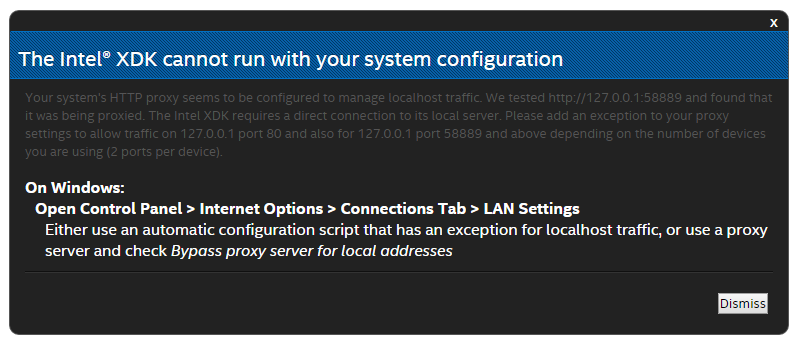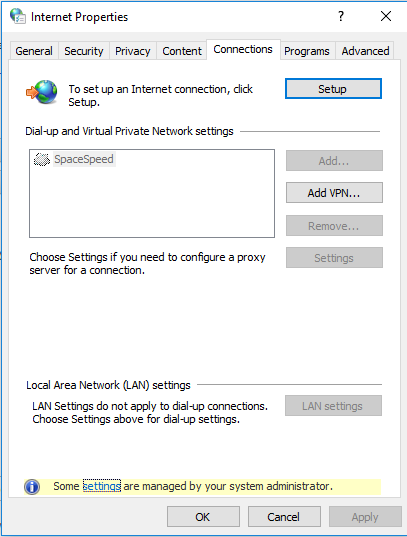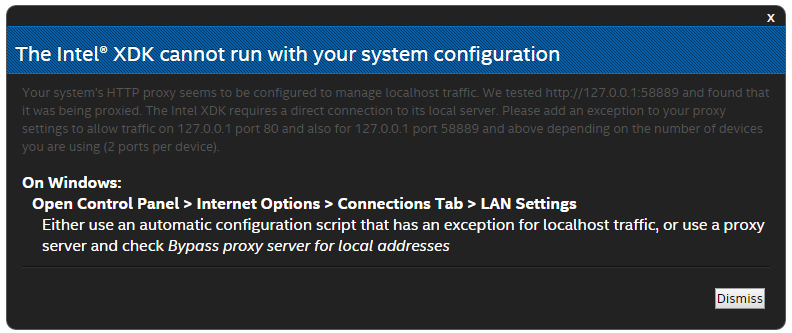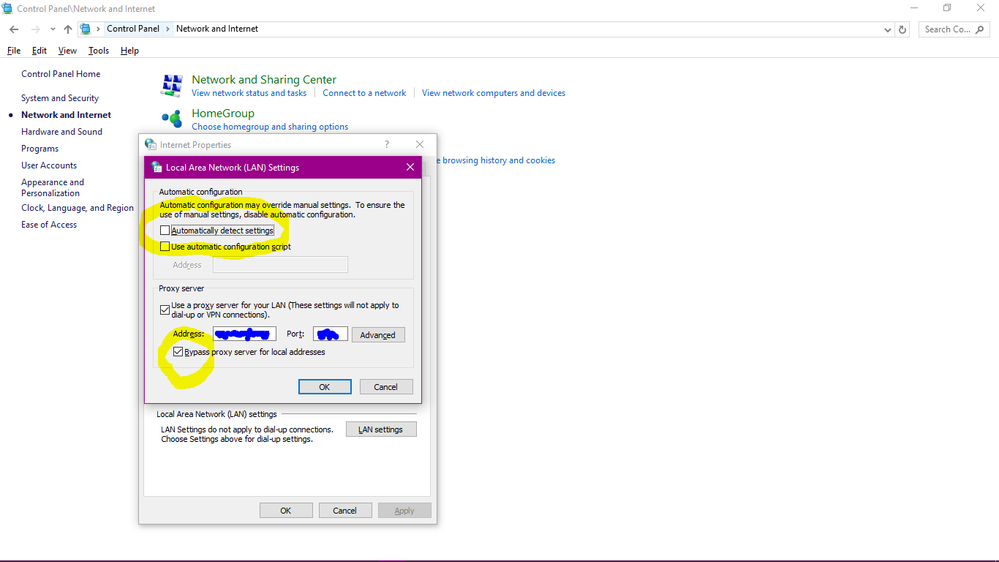- Mark as New
- Bookmark
- Subscribe
- Mute
- Subscribe to RSS Feed
- Permalink
- Report Inappropriate Content
hi all,
where do i configure the proxy server setting in XDK?
My company does not allow login unless thru this proxy ip and port..
need help! thanks.
- Tags:
- HTML5
- Intel® XDK
Link Copied
- Mark as New
- Bookmark
- Subscribe
- Mute
- Subscribe to RSS Feed
- Permalink
- Report Inappropriate Content
Gary, the proxy is configured automatically by the XDK. Are you running on Windows, Mac or Linux?
- Mark as New
- Bookmark
- Subscribe
- Mute
- Subscribe to RSS Feed
- Permalink
- Report Inappropriate Content
Hi Paul,, I am on Windows. Can i edit any config files to reflect the same proxy setting? My org does not allow us to change the internet Lan Settings via Internet Properties.
- Mark as New
- Bookmark
- Subscribe
- Mute
- Subscribe to RSS Feed
- Permalink
- Report Inappropriate Content
Hi Gary,
Are you able to use Chrome on your system? We use the same mechanism that Chrome uses to detect and set the proxy (because the underlying web engine is based on Chromium). So if the settings in your IE Internet Properties are correct we should be getting the same values and using them.
On the other hand, if your company is restricting the apps that can get through the proxy (kind of like a firewall), then you might have to add nw.exe as one of the apps that is allowed to use the proxy. Did you have to do some special configuration to make Chrome work (assuming it works)?
Paul
- Mark as New
- Bookmark
- Subscribe
- Mute
- Subscribe to RSS Feed
- Permalink
- Report Inappropriate Content
Hi Paul,
Thanks for the reply. Chrome works fine on my PC with not special config.
Due to our security config, I may not be able to add nw.exe to the proxy app whitelist as well.
Any other way i can change Intel XDK proxy settings without modifying my computer Internet Properties > LAN Settings config?
- Mark as New
- Bookmark
- Subscribe
- Mute
- Subscribe to RSS Feed
- Permalink
- Report Inappropriate Content
If you have an app that controls access to your proxy server, I'm not sure what could be done in the XDK to change that. In other words, we cannot force the XDK to go around a proxy app that refuses to allow it through, since your network obviously prevents going around the proxy server.
Can you describe what those changes would be, to make the proxy work without needing to add the XDK to the proxy white list?
- Mark as New
- Bookmark
- Subscribe
- Mute
- Subscribe to RSS Feed
- Permalink
- Report Inappropriate Content
Hi Paul,
Apologies for delayed reply, for info also. we are using a proxy.pac file in the internet settings configuration. Any other suggestion why google chrome can work fine with the current internet setting with the proxy.pac file but Intel XDK is not able to?
thanks..
- Mark as New
- Bookmark
- Subscribe
- Mute
- Subscribe to RSS Feed
- Permalink
- Report Inappropriate Content
Sorry, but we've reached the extent of my knowledge on this subject, and the people who could help me get further are out this week for the Thanksgiving holidays, please ping this thread again next week as a reminder to check with someone who might have additional ideas.
- Mark as New
- Bookmark
- Subscribe
- Mute
- Subscribe to RSS Feed
- Permalink
- Report Inappropriate Content
Hi Gary, Can you send the screen shot of the error when the login fails? Which version of XDK are you using? Also, please send xdk.log file from your XDK install location.
- Mark as New
- Bookmark
- Subscribe
- Mute
- Subscribe to RSS Feed
- Permalink
- Report Inappropriate Content
Hi all,
no worries, have solved the problem. I went through the tedious process to white-list the application thru all possible firewalls and its working now.
Thanks all for help!
- Mark as New
- Bookmark
- Subscribe
- Mute
- Subscribe to RSS Feed
- Permalink
- Report Inappropriate Content
Hi,
I too am facing proxy problems while trying to use Intel XDK over my college wifi.
We needed to make a few changes in the settings section of Chrome to use the internet in the browser, however, I'm still not able to run the Live Layout Editing options from my XDK.
- Mark as New
- Bookmark
- Subscribe
- Mute
- Subscribe to RSS Feed
- Permalink
- Report Inappropriate Content
Hello, I'm Joy. I've been trying to run intel XDK on my pc for a course. It is the same network configuration error. I'm using windows 10 and have a broadband connection. I've enabled allow the app through windows firewall but I'm unable to change my proxy. Screenshots and log files are attached. Please, help asap.
- Mark as New
- Bookmark
- Subscribe
- Mute
- Subscribe to RSS Feed
- Permalink
- Report Inappropriate Content
Hi,
Looking at your screenshot on the Internet Properties, it seems like you need your System Administrator to help you configure proxy setting.
Alternatively, use your personal laptop and broadband? That's what i ended up doing.
- Mark as New
- Bookmark
- Subscribe
- Mute
- Subscribe to RSS Feed
- Permalink
- Report Inappropriate Content
Hi XDK Team,
Today (13/09/2016) for the first time I download and installed XDK on my laptop from my Office. At the time it asked for Sign-Up, I created XDK user account too and some pop-up menus on Firewall Blocking, here I accepted the request. And everything was working fine. But as soon I reached home and restarted XDK, it showing the following error:
And I followed up as per this instruction but it's not working. Will you please help me to sort-out this problem as earliest?
- Mark as New
- Bookmark
- Subscribe
- Mute
- Subscribe to RSS Feed
- Permalink
- Report Inappropriate Content
I've asked engineering for some help.
- Mark as New
- Bookmark
- Subscribe
- Mute
- Subscribe to RSS Feed
- Permalink
- Report Inappropriate Content
This proxy configuration is the common bug from the past a year and till date the Intel Teams didn't update the software. I am feeling very sorry on this
- Mark as New
- Bookmark
- Subscribe
- Mute
- Subscribe to RSS Feed
- Permalink
- Report Inappropriate Content
The following script (run from a cmd.exe prompt) should dump out the proxy-related browser settings.
reg query "HKCU\Software\Microsoft\Windows\CurrentVersion\Internet Settings" /v AutoConfigProxy reg query "HKCU\Software\Microsoft\Windows\CurrentVersion\Internet Settings" /v AutoConfigURL reg query "HKCU\Software\Microsoft\Windows\CurrentVersion\Internet Settings" /v ProxyServer reg query "HKCU\Software\Microsoft\Windows\CurrentVersion\Internet Settings" /v ProxyOverride reg query "HKLM\SYSTEM\CurrentControlSet\Services\NlaSvc\Parameters\Internet\ManualProxies" reg query "HKLM\Software\Microsoft\Windows\CurrentVersion\Internet Settings" /v AutoConfigProxy reg query "HKLM\Software\Microsoft\Windows\CurrentVersion\Internet Settings" /v AutoConfigURL reg query "HKLM\Software\Microsoft\Windows\CurrentVersion\Internet Settings" /v ProxyServer reg query "HKLM\Software\Microsoft\Windows\CurrentVersion\Internet Settings" /v ProxyOverride
In particular, the desired configuration will set ProxyOverride to contain either the string "127.0.0.1" or "<local>". ("<local>" is inserted by the checkbox for "bypass proxy server for local addresses") The Intel® XDK will not work if connections to 127.0.0.1 are proxied to the Internet. (Edit: "*.local" seems to also suffice.)
- Mark as New
- Bookmark
- Subscribe
- Mute
- Subscribe to RSS Feed
- Permalink
- Report Inappropriate Content
Lijin -- please run the commands provided by Bryon in a cmd.exe windows and see if you any references to 127.0.0.1 or <local> in those queries. If so, there may be a problem. In any case, please post the results from the above queries here.
One note, when I do these queries on my Windows machine I see *.local in the results from one of those queries, and the XDK does work on my Windows machine. I believe this specific instance of a reference to local has a special meaning:
>reg query "HKCU\Software\Microsoft\Windows\CurrentVersion\Internet Settings" /v ProxyOverride
HKEY_CURRENT_USER\Software\Microsoft\Windows\CurrentVersion\Internet Settings
ProxyOverride REG_SZ *.local
- Mark as New
- Bookmark
- Subscribe
- Mute
- Subscribe to RSS Feed
- Permalink
- Report Inappropriate Content
Hello I found a solution.Im using windows 10
Ensure you have unchecked the [Automatically Detect Settings]
And that you have checked the [Bypass Proxy for local..]
- Subscribe to RSS Feed
- Mark Topic as New
- Mark Topic as Read
- Float this Topic for Current User
- Bookmark
- Subscribe
- Printer Friendly Page