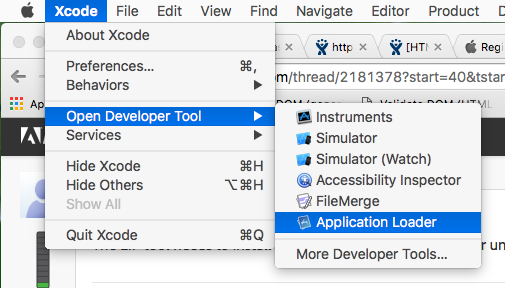- Mark as New
- Bookmark
- Subscribe
- Mute
- Subscribe to RSS Feed
- Permalink
- Report Inappropriate Content
This problem is being caused by the Apple Xcode and Application Loader software and is a misleading error message. This is not a problem with the XDK build system or the XDK or your app. It appears that Xcode and the Application Loader app are now tightly linked and you MUST have Xcode 7 on your machine to get the Application Loader to work and eliminate this misleading error message.
To resolve this issue, do the following:
- insure you have OS X 10.9 or higher installed on your Mac
- install the Xcode 7 development tools from the Apple store
- reboot your Mac (after the installation of Xcode 7)
- use the Application Loader that is built into Xcode 7 (see the image below)
This problem appears to be the result of new restrictions placed on the store submission process by Apple. There is nothing the XDK can do to change these new requirements, they are dictated by Apple. You must upgrade your version of Xcode to fix this problem.
- Tags:
- HTML5
- Intel® XDK
Link Copied
- Mark as New
- Bookmark
- Subscribe
- Mute
- Subscribe to RSS Feed
- Permalink
- Report Inappropriate Content
Thanx Paul, for sharing this information.
It would be great, no awesome, if IPA uploading was part of the XDK IDE!
Are you working on that or is it not possible and do we have to buy an (expensive) iMac just for uploading the IPA file?
- Mark as New
- Bookmark
- Subscribe
- Mute
- Subscribe to RSS Feed
- Permalink
- Report Inappropriate Content
It is not possible for the XDK to provide that service, without significant engineering effort and the risk of undermining the terms and conditions of the Apple EULA. Sorry, but Apple owns and controls that process and does not provide an open and authorized way to push an app to their store, other than via the Apple tools, which require access to an up-to-date Mac. :-(
- Mark as New
- Bookmark
- Subscribe
- Mute
- Subscribe to RSS Feed
- Permalink
- Report Inappropriate Content
Paul.. i got a mac to do that... but remains a doubt ..
I opened the Application Loader, and tried first to select "import".. and after "Deliver Your App", and both didn't recognized the APK that i was build in the XDK before....
Then, need i build the project in Xcode for make it done? is there a way to do that?
(sorry for my poor english.... if im not clear... please ask for more explanation...)
- Mark as New
- Bookmark
- Subscribe
- Mute
- Subscribe to RSS Feed
- Permalink
- Report Inappropriate Content
Marcos --
- please be sure you have Xcode 7 installed on your Mac
- start Xcode 7
- use the Application Loader built into Xcode 7 (see the image in the top post)
Also, an APK is for Android. For iOS you deliver the IPA that was built using the iOS build tile. You do not need to use Xcode for anything but submitting the IPA to the iOS store, you do not need to build anything with Xcode.
- Mark as New
- Bookmark
- Subscribe
- Mute
- Subscribe to RSS Feed
- Permalink
- Report Inappropriate Content
Paul F.
I fixed it... and i meant that is important explain you how..
The problem was that after i build the project, i was making the download of ipa by that button in XDK... but the file downloaded from XDK is no been recognized for Application loader as spa file.
Then, i used the link that we receive by email, download the ipa. Now the Application Loader get the file.
Really thanks for your help.
- Subscribe to RSS Feed
- Mark Topic as New
- Mark Topic as Read
- Float this Topic for Current User
- Bookmark
- Subscribe
- Printer Friendly Page