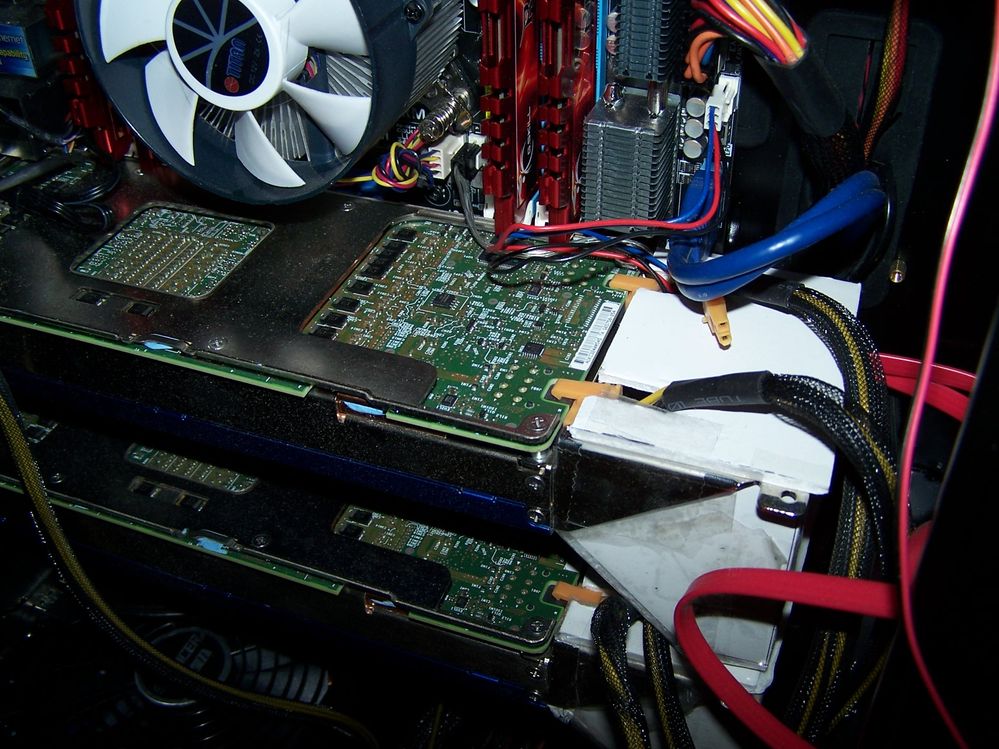- Mark as New
- Bookmark
- Subscribe
- Mute
- Subscribe to RSS Feed
- Permalink
- Report Inappropriate Content
Hi all guys,can anyone suggest me an active cooler for a Xeon 31S1P1?Is it worth to buy the heat sink of the 3120A,and is it possibile to buy it from Intel?Thank you so much...
Link Copied
- Mark as New
- Bookmark
- Subscribe
- Mute
- Subscribe to RSS Feed
- Permalink
- Report Inappropriate Content
II have two 120mm fan which push fresh air directly to the two pci cards laterally.In my Cosmos II case I have also:one front 200mm fan (IN),two 140mm(OUT) on the top and one 120mm on the back(OUT), I don't think that I could have inlet temperature problem.Neonator,to me is not safe modify the original dissipator,the best thing is changing that dissipator!I contacted Astek and I was disappointed by its answer too!

- Mark as New
- Bookmark
- Subscribe
- Mute
- Subscribe to RSS Feed
- Permalink
- Report Inappropriate Content
Mr. Dempsey if you take a look at the case of Puget system in the link posted above you will notice that the blower covers only the space between the red lines of your picture...
http://www.pugetsystems.com/blog/2014/12/18/Xeon-Phi-31s1p-Cooling-and-Motherboards-614/
- Mark as New
- Bookmark
- Subscribe
- Mute
- Subscribe to RSS Feed
- Permalink
- Report Inappropriate Content
Pierpaolo,
I cannot clearly see what they have done for the cooling looking at the picture on that link.
Given that my solution providing airflow between the blue lines works with a lower cfm fan than yours does between the red lines with a stronger fan, this, and in combination with the quote from the Xeon Phi Specification sheet stating that 7.2cfm (~22%) of the 33cfm must be supplied to the secondary side, should be sufficient to influence you to modify your duct work.
Why are you so hesitant to do so?
Jim Dempsey
- Mark as New
- Bookmark
- Subscribe
- Mute
- Subscribe to RSS Feed
- Permalink
- Report Inappropriate Content
The cooling requirements of your cards are less strong than 31S1Ps but above all I fear that modifying the duct with two holes for the power terminals I could leak static pressure.I enlarged the photo of Puget (I know that it is not completely clear) but I noitice two thing:
A) the terminal part of the duct doesn't cover all the PHI card.
B) With that width of blower sicurely they used a 80x80x35 fan and all of them are loud.
However Neonator could try the solution that you suggest,Mr. Dempesey, and show here the results...I'm a little bit tired to work with glue,cutters ecc. :) :)

- Mark as New
- Bookmark
- Subscribe
- Mute
- Subscribe to RSS Feed
- Permalink
- Report Inappropriate Content
We can only see the side of that ductwork. My assumptions about that setup are either:
a) They have a very high volume and noisy fan, or
b) Not visible in the picture, there is a hump (budge) that protrudes up and in between the power connectors.
My guess they are smart enough to follow the Xeon Phi datasheet recommendations to provide airflow to the other side.
Does there site have a spare parts list showing the duct and fan assembly alone?
Jim Dempsey
- Mark as New
- Bookmark
- Subscribe
- Mute
- Subscribe to RSS Feed
- Permalink
- Report Inappropriate Content
I searched a lot,but unfortunately I didn't find anything about the components of that case and the duct...they say only that it's a "3D printed fan duct"...
- Mark as New
- Bookmark
- Subscribe
- Mute
- Subscribe to RSS Feed
- Permalink
- Report Inappropriate Content
Hi Jim,
Where your duct connects to the card, there are slots at the top and bottom of the card, where the air flow can escape. Do you know the purpose of these slots, are they for heat dissipation? Can these slot be covered to increase the air flow through the card?
- Mark as New
- Bookmark
- Subscribe
- Mute
- Subscribe to RSS Feed
- Permalink
- Report Inappropriate Content
Following a Mr.Dempsey's suggestion I ordered this item...soon I'll post some results...
- Mark as New
- Bookmark
- Subscribe
- Mute
- Subscribe to RSS Feed
- Permalink
- Report Inappropriate Content
That fan controller will not work. You need one that uses temperature sensors that you can place at the exhaust side of the MIC and where the fan speed is controlled by that sensor. You will need one with at least two sensors and two fan outputs. I suggest selecting a fan controller with more sensors and outputs to provide better cooling control over several case fans.
You must provide airflow to the section between the power connectors. It looks as if you can easily modify your duct to bulge out into the space between the power connectors. Then fill in any gaps.
Jim Dempsey
- Mark as New
- Bookmark
- Subscribe
- Mute
- Subscribe to RSS Feed
- Permalink
- Report Inappropriate Content
I increased the speed of my 3 bigger fans in the Pc case (2X(140x140) and 1X (200x200)) because they produce very little noise,gaining lower temperture as you can see in the posted picture.In this way I can reduce manually the power of the Phi's fans so that they produce lower noise.According to your experience,Mr. Dempsey,what is the right value of the temperature during idle time of the cards?And ,during heavy workloads,what is the limit?
- Mark as New
- Bookmark
- Subscribe
- Mute
- Subscribe to RSS Feed
- Permalink
- Report Inappropriate Content
Well,I'll try also with this http://www.aerocool.us/peripheral/touch2100.htm... placing the two sensors on the backplate of the cards.
- Mark as New
- Bookmark
- Subscribe
- Mute
- Subscribe to RSS Feed
- Permalink
- Report Inappropriate Content
Pierpaolo,
I have been using two fan headers on my motherboard to power my fans. This kept the temperature peak around 80C (just below yellow zone on micsmc). Yesterday I installed a fan controller. To my surprise, the fan controller, when at full output, does not get the two fans attached to the Xeon Phi up to full speed. The speed reading reads 3200 RPM, the fans are spec'd at 3400 RPM. Apparently there is a voltage drop between the input and output that is larger than that presented by the motherboard. I will do some investigation to see if something is interfering with fan speed or air flow. I may have to a) go back to the motherboard supply (fixed speed at high), or b) replace the fans with something better.
I will measure the voltage output at the fan side to see what the fan sees for input. Then I will check on fan output not connected to a load but set at full speed. If the voltage drop is significant, I can try tying the two outputs together. Another option would be to supply overvoltage to the +12 into the fan controller. (different fan configuration would be better choice).
Jim Dempsey
- Mark as New
- Bookmark
- Subscribe
- Mute
- Subscribe to RSS Feed
- Permalink
- Report Inappropriate Content
Just orderd my 31S1P the other day, once its in I will be working on a 3D printed fan shroud to house different size fans. Ill make sure to update you here as things progress.
- Mark as New
- Bookmark
- Subscribe
- Mute
- Subscribe to RSS Feed
- Permalink
- Report Inappropriate Content
-deleted-
- Mark as New
- Bookmark
- Subscribe
- Mute
- Subscribe to RSS Feed
- Permalink
- Report Inappropriate Content
-deleted-
- Mark as New
- Bookmark
- Subscribe
- Mute
- Subscribe to RSS Feed
- Permalink
- Report Inappropriate Content
Sorry for all the posts, I guess I pressed the submit button a few time sand it decided to post the comment every time.
- Mark as New
- Bookmark
- Subscribe
- Mute
- Subscribe to RSS Feed
- Permalink
- Report Inappropriate Content
"submit" issues. Be careful on this, especially when writing a long post and inserting images. Sometimes the site eats everything. It happened to me yesterday after about 20 minutes of message composition.
Jim
- Mark as New
- Bookmark
- Subscribe
- Mute
- Subscribe to RSS Feed
- Permalink
- Report Inappropriate Content
Mr.Dempsey,we have the same motherboard and I also noted that when the Phi's fans are connected to it they are less loud,as if their speed was not at max,while when they are connected directly to the power supply they produce insoportable noise!However I didn't care about it because,in my case, the temperatures of the cards are low enough...my problem now remains the noise! :)
- Mark as New
- Bookmark
- Subscribe
- Mute
- Subscribe to RSS Feed
- Permalink
- Report Inappropriate Content
David,interesting project,I'm very curious,above all because I haven't a 3D printer yet! :) ... please post here your temperatures (idle / with workloads) when you'll finish your work!
- Mark as New
- Bookmark
- Subscribe
- Mute
- Subscribe to RSS Feed
- Permalink
- Report Inappropriate Content
Pierpaolo,
I had to run advanced mode of the BIOS setup program to set the fan speeds of the two ports I used to fixed speed at max speed. I am using Fan 2 and 3 headers. The default was variable based on motherboard heat sensor. I will my charging adapters to see if I have one that outputs something a bit over 12V and with sufficient wattage. I will splice this into the connector that supplies +12V to the fan controller (the +5 will be left alone).
Jim
- Mark as New
- Bookmark
- Subscribe
- Mute
- Subscribe to RSS Feed
- Permalink
- Report Inappropriate Content
Hi Mr.Dempsey I'd like to share a "little revolution" in my hardware to get the goal of low temperatures and possibly low level noise and it can be useful to others.First of all I changed the fans,I choosed a more powerful model: 6800 rpm,99 cfm and above all 1.0 in. H2O of static pressure (http://www.digikey.com/product-search/en?KeyWords=AFB0812GHE-F00&WT.z_header=search_go).Ok at maximum speed the noise is 54 dB ,but only at its maximum,infact they are controlled by the Aerocool Touch-2100 ,a fan controller with also heat sensors.I tuned it so that when the temps of the cards are under 45°, the the fans work at half of their potential with of course less noise ,but when the workload became high and the temperature is over 45° they work at their maximum,but in this case I can go out the room leaving them to their calculations,important is not becoming mad during the development of algorithms.After an hour of intense calculus the temp did not go over 68° in the phi panel.
Laterally I also mounted a big 200mm fan to push ari into the case as you can see in the photos posted.




- Subscribe to RSS Feed
- Mark Topic as New
- Mark Topic as Read
- Float this Topic for Current User
- Bookmark
- Subscribe
- Printer Friendly Page