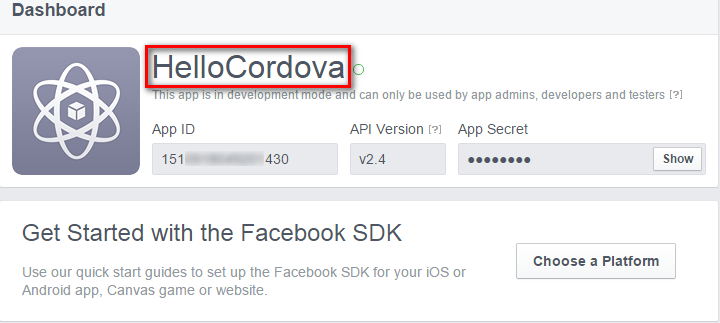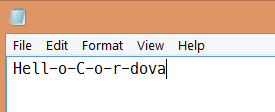- Mark as New
- Bookmark
- Subscribe
- Mute
- Subscribe to RSS Feed
- Permalink
- Report Inappropriate Content
One of our very passionate developers has discovered a very odd problem with the Facebook Connect plugin, that is caused by performing a simple copy and paste action from the Facebook Dashboard to the Intel XDK. Probably for responsive design reasons, if your Facebook App Name is 11 or more characters long there will be "soft hyphen" characters inserted into your Facebook app's name. These extra characters are hidden from view, but they are part of the name that you copy from the Facebook dashboard. These hidden soft hyphen characters will cause a build to fail when building an app that includes the Facebook plugin.
See this example:
The Facebook App Name is highlighted in a box of red:
If you highlight, copy and paste that name into Notepad (for example) the soft-hyphens will be revealed:
Unfortunately, when you copy and paste this Facebook App name into the plugin manager's input fields the soft-hyphens remain hidden and are passed to the plugin. Ultimately, their presence causes the build system to fail.
If you look inside one of the automatically generated intelxdk.config.*.xml files you will see how the resulting paste "goes bad":
Moral of the story: type your plugin parameters directly into the fields, and be wary of text that you copy from the Internet. :)
We're working on a solution that will make this problem less likely to occur.
- Tags:
- HTML5
- Intel® XDK
Link Copied
- Subscribe to RSS Feed
- Mark Topic as New
- Mark Topic as Read
- Float this Topic for Current User
- Bookmark
- Subscribe
- Printer Friendly Page