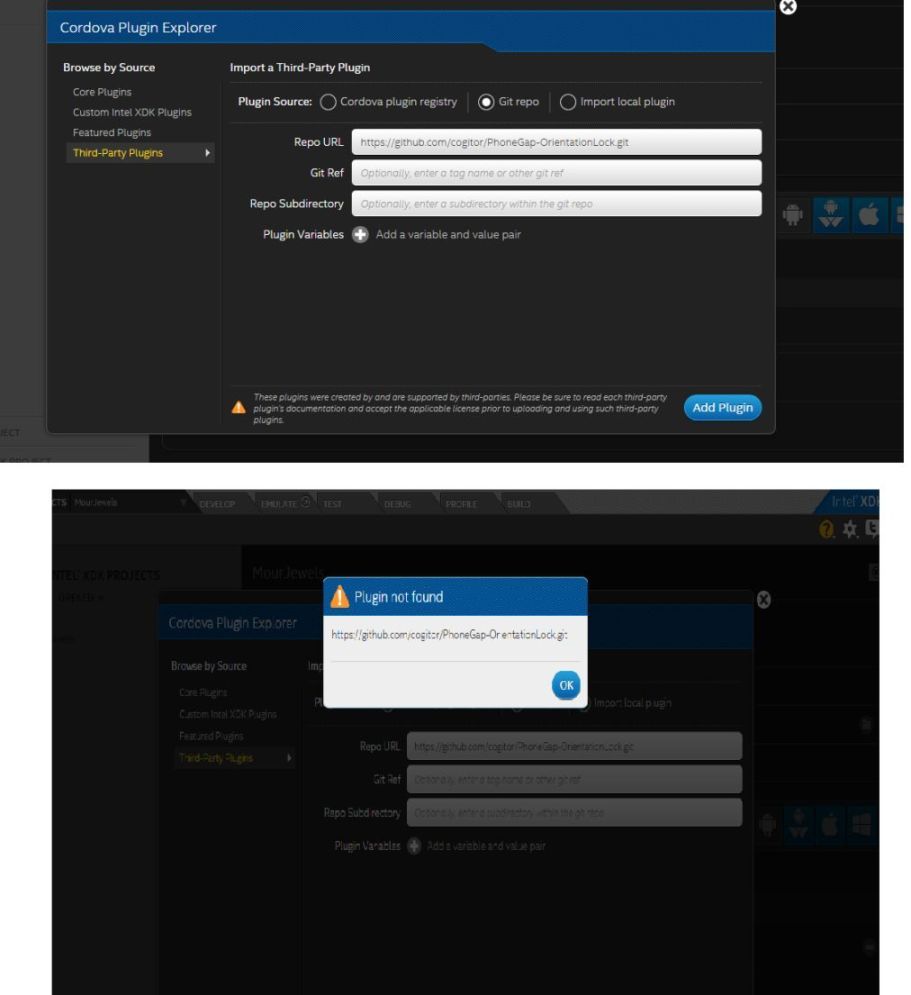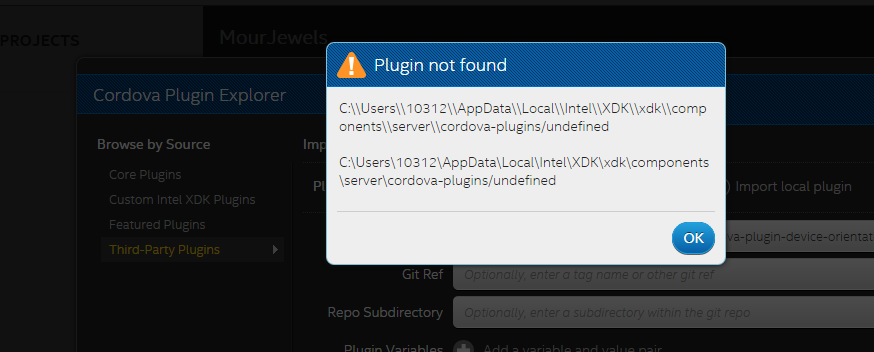- Mark as New
- Bookmark
- Subscribe
- Mute
- Subscribe to RSS Feed
- Permalink
- Report Inappropriate Content
i update my intel xdk one of my plugins got removed during updated , but i want that plugin for my project proper flow , is there any way to fix it
1: this is plugin which got removed as result of updated
<intelxdk:plugin intelxdk:name="orientationLock" intelxdk:value="https://github.com/cogitor/PhoneGap-OrientationLock.git"/>
i tried to readd this plugin but unable to do so getting error plugin not found
to add plugin i went to add plugin > import 3rd party plugin > Git repo
enter repo url: https://github.com/cogitor/PhoneGap-OrientationLock.git and click add plugin
see below screenshot
2: import local plugin seems buggy and not working
3: i tried some othe plugins also
https://github.com/apache/cordova-plugin-device-orientation
and
https://github.com/cogitor/PhoneGap-OrientationLock
none seems working
for eg for repo
https://git-wip-us.apache.org/repos/asf/cordova-plugin-device-orientation.git
see below screenshot , what i am missing do i need to fill other fields also can you tell what values to be used there
4: is there any way i can downgrade and get olx version of intel xdk i am in trouble as it does not works
- Tags:
- HTML5
- Intel® XDK
Link Copied
- Mark as New
- Bookmark
- Subscribe
- Mute
- Subscribe to RSS Feed
- Permalink
- Report Inappropriate Content
Hello,
I was able to add https://github.com/cogitor/PhoneGap-OrientationLock plugin successfully. As you upgraded please refer this https://software.intel.com/en-us/forums/intel-xdk/topic/594199#comment-1...
Try to restart your XDK by killing the running one.
- Mark as New
- Bookmark
- Subscribe
- Mute
- Subscribe to RSS Feed
- Permalink
- Report Inappropriate Content
We're currently having a problem when the XDK install location is on a different drive than the project location, e.g. XDK is installed on C: and your project lives on the D: drive. For now the fix is to copy your project to the D: drive and open it in XDK. You may need to "delete" the old project first, but that shouldn't delete any actual files, but always backup first.
Let us know if that's the problem you're seeing or if this doesn't correct it.
Dale
- Mark as New
- Bookmark
- Subscribe
- Mute
- Subscribe to RSS Feed
- Permalink
- Report Inappropriate Content
4: is there any way i can downgrade and get olx version of intel xdk i am in trouble as it does not works
If you must, the installer and instructions are provided here: https://software.intel.com/en-us/forums/intel-xdk/topic/594398
- Mark as New
- Bookmark
- Subscribe
- Mute
- Subscribe to RSS Feed
- Permalink
- Report Inappropriate Content
bro i am tired i could not make my work somehow in latest app my video does not plays at all ,i am using crosswalk + android ,
on older version of inter my video play , i do now knwo what went wrong after update
- Mark as New
- Bookmark
- Subscribe
- Mute
- Subscribe to RSS Feed
- Permalink
- Report Inappropriate Content
I believe this is a known issue that we're working on. I'll update here when I have more info.
- Mark as New
- Bookmark
- Subscribe
- Mute
- Subscribe to RSS Feed
- Permalink
- Report Inappropriate Content
We hope to have a fix out soon, but meanwhile, for audio/video problems, try making build settings Cordova 5.1.1 and Crosswalk 15. (Just know that Cordova 5.1.1 won't work on Android 2.3 (only 4.0+)).
- Mark as New
- Bookmark
- Subscribe
- Mute
- Subscribe to RSS Feed
- Permalink
- Report Inappropriate Content
This issue with audio/video on Crosswalk builds has been resolved. Also, the issue regarding different project and install drives has also been resolved, you need to use version 2548.
- Subscribe to RSS Feed
- Mark Topic as New
- Mark Topic as Read
- Float this Topic for Current User
- Bookmark
- Subscribe
- Printer Friendly Page