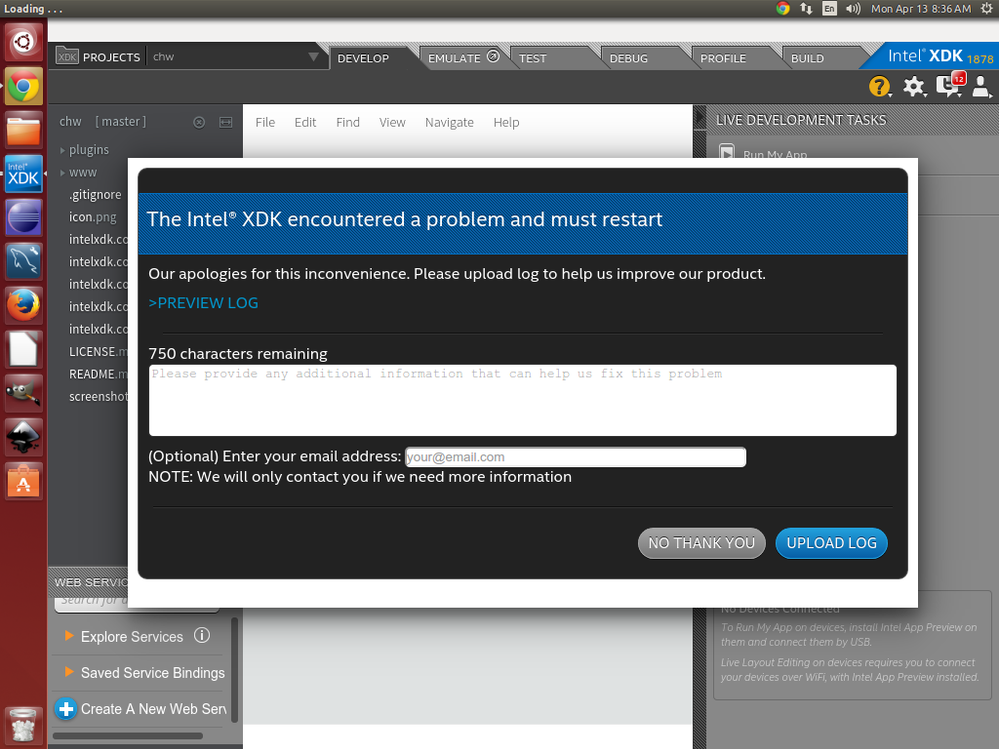- Mark as New
- Bookmark
- Subscribe
- Mute
- Subscribe to RSS Feed
- Permalink
- Report Inappropriate Content
Hi,
I upgraded to 1878 couple of days ago on my Mac and now xdk is no longer working. On init, node-webkit helper pegs above 100% for over five minutes. I'm unable to recover from this, even when I attempt to do a safe restart. Has anyone come across this problem?
- Tags:
- HTML5
- Intel® XDK
Link Copied
- Mark as New
- Bookmark
- Subscribe
- Mute
- Subscribe to RSS Feed
- Permalink
- Report Inappropriate Content
Hi,
Can you tell us at what point it is not working? Like are you not able to even start the XDK or unable to login or anything after that?
- Mark as New
- Bookmark
- Subscribe
- Mute
- Subscribe to RSS Feed
- Permalink
- Report Inappropriate Content
- Mark as New
- Bookmark
- Subscribe
- Mute
- Subscribe to RSS Feed
- Permalink
- Report Inappropriate Content
UPDATE:
It took over nine minutes to get pass the initialization screen. Now my project is not able to run in the emulator tab because it states that it was unable to find index.html, even though it's there.
This release has been a headache for me and it seems that others are encountering a slew of other issues with it as well. Please take more care in testing for the next release.
- Mark as New
- Bookmark
- Subscribe
- Mute
- Subscribe to RSS Feed
- Permalink
- Report Inappropriate Content
Hi Adrian,
Sorry for the inconvenience this latest release is causing you. We are trying to wrap up on our bugs as soon as possible.
Looking at this thread (https://github.com/nwjs/nw.js/issues/2723), this seems to be a common issue with Mac and nwjs. I will work with an Intel engineer to see how we can help you.
Thanks,
Anusha
- Mark as New
- Bookmark
- Subscribe
- Mute
- Subscribe to RSS Feed
- Permalink
- Report Inappropriate Content
With Intel XDK nothing works only HTML and Jscript but nothing referent to intel.xdk or cordova... now I try to use cordova.inAppBrowser plugin.. I checked on project settings and when I try to invoke get the same cordova is not defined.. and when I try to invoke intel is the same intel is not defined... then my conclusion is that Intel XDK for OSX do not work and I spent a lot of time building this app thinking that the problem is mine.
Please when you fix all the issues for Intel XDK for OSX let me know and I go to develop in this tool again.
- Mark as New
- Bookmark
- Subscribe
- Mute
- Subscribe to RSS Feed
- Permalink
- Report Inappropriate Content
Hi Alexander,
The plugins getting unchecked and not reflected is an existing bug with the latest release and we are trying to resolved this as soon as possible. Once again, we are sorry for the inconvenience caused. I will get back to you once this is fixed.
- Mark as New
- Bookmark
- Subscribe
- Mute
- Subscribe to RSS Feed
- Permalink
- Report Inappropriate Content
Hello Adrian,
For the Node Webkit Helper issue, when you start XDK you are presented with the dialog asking "Do you want the application “xdk-node” to accept incoming network connections?" Click "allow" and then go to Test tab and under wifi uncheck the box "run Intel XDK local server to test over wifi".
For other errors I'm thinking the "upgrade" from within XDK might have disturbed some settings. You might want to uninstall XDK and re-install, Please try re-install and let us know if you are still experiencing the issues. Also, let us know which version of Mac OSX are you using?
Swati
- Mark as New
- Bookmark
- Subscribe
- Mute
- Subscribe to RSS Feed
- Permalink
- Report Inappropriate Content
HI Swati,
I've already re-install the latest version after I encountered the issue the first time. But I don't think I cleared the previous installation. Please provide instructions on how to do so. I'm using Yosemite, 10.10.2.
Thanks,
Adrian
- Mark as New
- Bookmark
- Subscribe
- Mute
- Subscribe to RSS Feed
- Permalink
- Report Inappropriate Content
Swati,
You can roll back to a stable build here:
- Mark as New
- Bookmark
- Subscribe
- Mute
- Subscribe to RSS Feed
- Permalink
- Report Inappropriate Content
Easiest way for Mac users to rollback to 1826 is to use Time Machine. Select the Intel XDK in apps and restore. I had to do it as well.
- Mark as New
- Bookmark
- Subscribe
- Mute
- Subscribe to RSS Feed
- Permalink
- Report Inappropriate Content
I'm having a lot of problems with this version also and I'm on a PC. There were a lot of error messages concerning plugins and I also got the index.html file not found message on several occassions. I have tried rolling back but then the app designer part doesn't show my pages. Uninstalled everything and did a clean install but now it won't even start, I get a message saying that Intel xdk has encountered an error and will have to restart. Very frustrating.
- Mark as New
- Bookmark
- Subscribe
- Mute
- Subscribe to RSS Feed
- Permalink
- Report Inappropriate Content
I'm having the same issue with node-wedbkit Helper. I think it's probably worse on 1878 release, but I'm sure it started on the previous release also. Seems to be an underlying issue with node-webkit Helper on OSx.
Lots of links to difficulties with this and other applications too. Has anyone found a resolution to this elsewhere?
- Mark as New
- Bookmark
- Subscribe
- Mute
- Subscribe to RSS Feed
- Permalink
- Report Inappropriate Content
@Anne your issue XDK has encountered an error might get resolved if you uninstall completely and re-install.
For all to uninstall the current version completely please use following instructions:
Windows
uninstall Intel XDK from control panel.
remove %localappdata%/XDK
Linux
remove $HOME/.config/XDK
Mac
remove $HOME/Library/Application Support/XDK
If you want to preserve the projects listing in the XDK, copy global-settings.xdk file somewhere before removing XDK directory and bring it back when you install the XDK again.
- Mark as New
- Bookmark
- Subscribe
- Mute
- Subscribe to RSS Feed
- Permalink
- Report Inappropriate Content
Thanks John F. for the mac tip. I was able to successful roll back XDK to a previous version and it's working a lot better than 1878.
BTW - I also had to reinstall Intel App Previewer on my iphone.
- Mark as New
- Bookmark
- Subscribe
- Mute
- Subscribe to RSS Feed
- Permalink
- Report Inappropriate Content
This is the error I am getting on XDK 1878 on Ubuntu 14.04.
xdk:client (1428876048715): Component "client:device-discovery" calling start()
xdk:client (1428876048717): Component "client:device-discovery" threw exception during start()
xdk:client (1428876048718): Unexpected exception while initializing "device-discovery" (maybe crash): Error: Dynamic Linking Error: libimobiledevice.so.5: cannot open shared object file: No such file or directory
Error: Dynamic Linking Error: libimobiledevice.so.5: cannot open shared object file: No such file or directory
at new DynamicLibrary (/home/user/intel/XDK/xdk/node_modules/ffi/lib/dynamic_library.js:74:11)
at Object.Library (/home/user/intel/XDK/xdk/node_modules/ffi/lib/library.js:45:12)
at start (file:///home/user/intel/XDK/xdk/components/client/device-discovery/impl/discovery-iosdb.js:17:217)
at file:///home/user/intel/XDK/xdk/components/client/device-discovery/device-discovery.js:17:9773
at Array.map (native)
at Array.impls_.call (file:///home/user/intel/XDK/xdk/components/client/device-discovery/device-discovery.js:17:9713)
at Object.start (file:///home/user/intel/XDK/xdk/components/client/device-discovery/device-discovery.js:17:8420)
at resumeClientInit (/home/user/intel/XDK/xdk/core-modules/private/main.js:17:11852)
at /home/user/intel/XDK/xdk/core-modules/private/main.js:17:1734
at _fulfilled (/home/user/intel/XDK/xdk/node_modules/q/q.js:797:54)
xdk:client (1428876048719): Component "client:test-local-server" calling start()
xdk:client (1428876048720): Component "client:test-local-server" finished start()
xdk:client (1428876048720): Component "client:quick-tour" calling start()
xdk:client (1428876048721): Component "client:quick-tour" finished start()
xdk:client (1428876048721): Component "client:hot-keys" calling start()
xdk:client (1428876048724): Component "client:hot-keys" finished start()
xdk:client (1428876048724): Component "client:persistance" calling start()
xdk:client (1428876048726): Component "client:persistance" finished start()
xdk:client (1428876048726): Component "client:file-watcher" calling start()
xdk:client (1428876048727): Component "client:file-watcher" finished start()
xdk:client (1428876048727): Component "client:cordova" calling start()
xdk:client (1428876048728): Component "client:cordova" finished start()
xdk:client (1428876048728): Component "client:external-editors-runner" calling start()
xdk:client (1428876048730): Component "client:external-editors-runner" finished start()
xdk:client (1428876048738): Error in common initialization
[Log closed from xdk:client]
xdk:server (1428876062065): memmrk: 30938924 61074824
The thing is sometimes it works sometimes it doesn't. The error comes up after the develop environment shows up.
- Mark as New
- Bookmark
- Subscribe
- Mute
- Subscribe to RSS Feed
- Permalink
- Report Inappropriate Content
Using XDK 1878 on Unbuntu 14.04 32bit. This error keeps coming up (See screen capture)
Don't click on the buttons in the dialog because this will close XDK. Click outside the dialog and you can continue using XDK. At least you can use 1878 until the devs fix things.
- Subscribe to RSS Feed
- Mark Topic as New
- Mark Topic as Read
- Float this Topic for Current User
- Bookmark
- Subscribe
- Printer Friendly Page