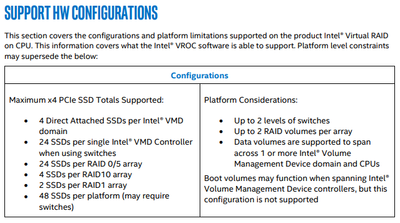- Mark as New
- Bookmark
- Subscribe
- Mute
- Subscribe to RSS Feed
- Permalink
- Report Inappropriate Content
Is there a limit on the qty of SSD's customer can use with VROC? see below question from my customer
A customer of ours have a server with the following specs below:
|
QTY |
Product_Code |
Product_Name |
Notes/Remarks |
|
1 |
SYS-1029U-TN10RT |
Supermicro SuperServer 1029U-TN10RT |
4x SAS/SATA and 6x NVME bays are pre-connected. |
|
2 |
CD8069504214002 |
Intel Xeon Gold 5215 Processor (13.75M Cache, 2.50 GHz) FC-LGA14B |
10 Cores / 20 Threads, 2.5GHz Base / 3.4GHz Turbo |
|
12 |
NT32GA72D4NBX3P-HR |
32GB 2666Mhz REG ECC server geheugen |
|
|
1 |
AOC-S3008L-L8e |
IO SUPERM AOC-S3008L-L8e HBA |
SD will flash this HBA to IR Mode to be able to create RAID 1 for the OS Drives |
|
1 |
CBL-SAST-0699 |
Supermicro Mini-SAS HD to 4 SATA (2x 75CM / 2x 90CM) |
|
|
2 |
SSDSC2KB480G801 |
Intel® SSD D3-S4510 Series (480GB, 2.5in SATA 6Gb/s, 3D2, TLC) |
RAID 1 |
|
1 |
AOC-VROCINTMOD |
Intel SSD Only Upgrade module (RAID 0/1/10/5) |
|
|
6 |
SSDPE2KX020T801 |
Intel P4510 2.0TB, SSD 2.5in 15mm, NVMe, PCIe3.0 x4 |
RAID 5 |
|
1 |
AOC-STGN-i2S |
Standard LP, 2x 10GbE SFP+, PCI-E x8, Intel® 82599ES |
|
|
1 |
_ASSEMBLY |
---------- Assemblage ---------- |
|
The use MS Windows Server 2019 and they use it in combination with MS System Center DPM to backup their Virtual Machines.
* INTEL VROC:
The problem is when they want to backup with DPM to the RAID 5 (6x Intel P4510 2.0TB) then the server will crash and reboot. In the IPMI log it says “processor, CATERR issue”.
We asked Supermicro what this error means and they said it could be anything between CPU and PCIe device.
So what we did to trouble shoot was to replace all CPU’s, memory and also remove the HBA and NIC.
Leaving the RAID 5 (6x Intel P4510 2.0TB).
The issue keeps coming back.
So we thought maybe it’s the NVME Drives and we tried just a single NVME Drive and this seems to work.
Next we tried RAID 5 with 4 NVME drives and issue doesn’t appear anymore.
When using more then 4 NVME drives in RAID it causes issues i.c.m. MS DPM so it seems.
Are we doing something wrog or is this a known issue?
So now we configured the server with 5x NVME Drives “RAID 5 over 4 drives and 1 drive as Hot Spare”.
That seems to work in combination with DPM.
Link Copied
- Mark as New
- Bookmark
- Subscribe
- Mute
- Subscribe to RSS Feed
- Permalink
- Report Inappropriate Content
Hello, @Youssef_Hilali.
Good day,
Thank you for contacting the Intel Community Support.
I received your ticket regarding the error message involving an Intel® VROC configuration, I will be glad to assist you.
The number of drives in use is well within the limit of the supported configurations guide (page 5).
- Intel® Virtual RAID on CPU (Intel® VROC) Supported Configurations: https://www.intel.com/content/www/us/en/support/articles/000030310/memory-and-storage/ssd-software.html
I will need to investigate a more to check if there is more information we can provide, in the mean time, would you mind providing a VROC report (Helop > System report > Save)?
Regards,
Bruce C.
Intel Customer Support Technician
A Contingent Worker at Intel
- Mark as New
- Bookmark
- Subscribe
- Mute
- Subscribe to RSS Feed
- Permalink
- Report Inappropriate Content
Hi Bruce,
Thanks for picking this up. Please see below question from customer on your request.
Which tool can they use for Windows Server 2019 Core Edition and where can they download this
regards
Youssef
- Mark as New
- Bookmark
- Subscribe
- Mute
- Subscribe to RSS Feed
- Permalink
- Report Inappropriate Content
- Mark as New
- Bookmark
- Subscribe
- Mute
- Subscribe to RSS Feed
- Permalink
- Report Inappropriate Content
Hello, @Youssef_Hilali.
Thank you for the response.
I will let you know if more information is required, please review the following.
Regarding the Data Protection Manager and "IPMI log", this is out of our scope of support, the log may be reviewed by the motherboard manufacturer due to the error: "processor, CATERR issue”. They may find some hints and discover what the issue can be as there is no information we can share.
The error itself (CATERR) stands for catastrophic, many times this is seen when is having issues with CPU and RAM, however, and knowing that this happens exactly when they try to use 5 drives or more, we would like to suggest removing some devices from the PCI ports and just leaving the switch cards on the raiser to see if it is getting out of resources when adding more drives to the current configuration.
Let me know if it is possible to perform this test or if you have other questions and concerns.
Best regards,
Bruce C.
Intel Customer Support Technician
A Contingent Worker at Intel
- Mark as New
- Bookmark
- Subscribe
- Mute
- Subscribe to RSS Feed
- Permalink
- Report Inappropriate Content
Hi @BrusC_Intel
I will ask the customer to see if they can try your suggestion and get back to me. It is strange that the same issue happens with two different systems (ASUS and SuperMicro) how is that explainable.
will get back to you once I have more info back from customer
regards
Youssef
- Mark as New
- Bookmark
- Subscribe
- Mute
- Subscribe to RSS Feed
- Permalink
- Report Inappropriate Content
Hello, @Youssef_Hilali.
Thank you for the response and information.
Let me know if you receive any updates from them, I will also let you know if I manage to get additional information.
Best regards,
Bruce C.
Intel Customer Support Technician
A contingent Worker at Intel
- Mark as New
- Bookmark
- Subscribe
- Mute
- Subscribe to RSS Feed
- Permalink
- Report Inappropriate Content
See below feedback from customer, also they alles our that they already contacten SuoerMicro and there was no specific info in the log related tintjes issue and that it coups be anything
We already changed to different CPUs, Memory and removed all other components. That means only motherboard, CPU, Mem and NVME drives.
Since this issue was on a Asus and Supermicro server we don't think it's Vendor related. The problem only occur when it is used with more then 4 NVME drives in Raid in combination with Microsoft DPM. Just copying files won't crash the system but when using DPM to backup for example VMs it die crash. But using just 4 NVME drives in a RAID via VROC it dus nog crash. We replicated this over and over again. Same result.
Hope this feedback helps
Regards
Youssef
- Mark as New
- Bookmark
- Subscribe
- Mute
- Subscribe to RSS Feed
- Permalink
- Report Inappropriate Content
hi @BrusC_Intel
Attached the log file's customer customer exported from the server having issues.
regards
Youssef
- Mark as New
- Bookmark
- Subscribe
- Mute
- Subscribe to RSS Feed
- Permalink
- Report Inappropriate Content
hi @BrusC_Intel
Customer just shared with me that now even in 4SSD config it crashes. see below update and attached log file
Bad news Youssef.
Our conclusion that it only happens when using not more than 4 NVME drives in RAID with VROC has been debunked since it has crashed again.
They are using 4x NVME in RAID 5 and 1x drive Hot Spare.
It just crashed again after using DPM to backup their VMs. Below the IPMI message and attached the NVME log.
We really don’t know anymore what is causing this and we’re going to replace the whole servers again with new server based on SATA SSDs because we can’t wait fort he servers to crash again. The servers are used in their production environment.
regards
Youssef
- Mark as New
- Bookmark
- Subscribe
- Mute
- Subscribe to RSS Feed
- Permalink
- Report Inappropriate Content
Hello, @Youssef_Hilali.
Thank you very much for all the additional information.
Please allow me to review the details and I will contact you privately via e-mail in order to continue with the support.
Best regards,
Bruce C.
Intel Customer Support Technician
A contingent Worker at Intel
- Subscribe to RSS Feed
- Mark Topic as New
- Mark Topic as Read
- Float this Topic for Current User
- Bookmark
- Subscribe
- Printer Friendly Page