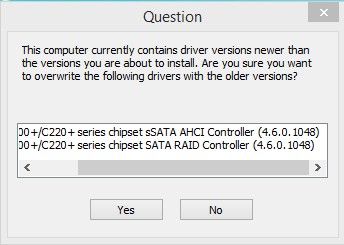- Mark as New
- Bookmark
- Subscribe
- Mute
- Subscribe to RSS Feed
- Permalink
- Report Inappropriate Content
Link Copied
- Mark as New
- Bookmark
- Subscribe
- Mute
- Subscribe to RSS Feed
- Permalink
- Report Inappropriate Content
Hello WWoo01,
Thank you for contacting Intel® Memory & Storage Support.
As we understand, you need assistance with your Intel® Rapid Storage Technology enterprise (Intel® RSTe) in your Dell* system. If we infer correctly we will appreciate if you can provide us with the following information:
• Your system configuration including manufacturer, model and part number of all your system components and a copy of the SSU logs this to have a better understanding of your current system configuration.
1- Go to https://downloadcenter.intel.com/download/25293/ and download the software.
2- When finished downloading it, open it.
3- Attach the file obtained to your reply.
• This issue seems related to OS and to the driver that is installed in your system, to start with the troubleshooting we advise you to download and to install/reinstall your OEM (original equipment manufacturer) driver from the following link and let us know the results:
https://www.dell.com/support/home/us/en/04/drivers/driversdetails?driverid=9nywj&oscode=wb64a&productcode=precision-t5810-workstation&lwp=rt
• We advise you to open a ticket in parallel with Dell* to get further assistance regarding the latest drivers for your system and the recommended configuration.
We will be looking forward to your reply including this information.
Best regards,
Josh B.
Intel Customer Support Technician
A Contingent Worker at Intel
- Mark as New
- Bookmark
- Subscribe
- Mute
- Subscribe to RSS Feed
- Permalink
- Report Inappropriate Content
Dear Josh,
Thanks for replying!
A copy of the SSU logs is attached for your reference. And I tried to reinstall the OEM but there's a question asking me whether to "Overwrite the following drivers with the older versions" (see below). So I didn't continue.
Any advice?
Best Regards,
Woo
- Mark as New
- Bookmark
- Subscribe
- Mute
- Subscribe to RSS Feed
- Permalink
- Report Inappropriate Content
Hello WWoo01,
Thank you for your reply.
We advise you to overwrite the drivers, this since the issue you are experiencing seems related to a corrupted file that is part of the package that you currently have installed in your OS.
Please remember to back up all your information before processing any driver/hardware change.
Please let us know the results after following our recommendations.
Best regards,
Josh B.
Intel Customer Support Technician
A Contingent Worker at Intel
- Mark as New
- Bookmark
- Subscribe
- Mute
- Subscribe to RSS Feed
- Permalink
- Report Inappropriate Content
Hello WWoo01,
Thank you for having contacted Intel® Memory & Storage Support.
This is just a friendly reminder that your community thread remains open.
Should you need our technical assistance please do not hesitate to contact us back.
Best regards,
Josh B.
Intel Customer Support Technician
A Contingent Worker at Intel
- Mark as New
- Bookmark
- Subscribe
- Mute
- Subscribe to RSS Feed
- Permalink
- Report Inappropriate Content
Hello WWoo01,
Thank you for having contacted Intel® Technical Support.
I was reviewing your community post and we would like to know if you need further assistance or if we can close this community thread.
We will be looking forward to your reply.
Best regards,
Josh B.
Intel Customer Support Technician
A Contingent Worker at Intel
- Subscribe to RSS Feed
- Mark Topic as New
- Mark Topic as Read
- Float this Topic for Current User
- Bookmark
- Subscribe
- Printer Friendly Page